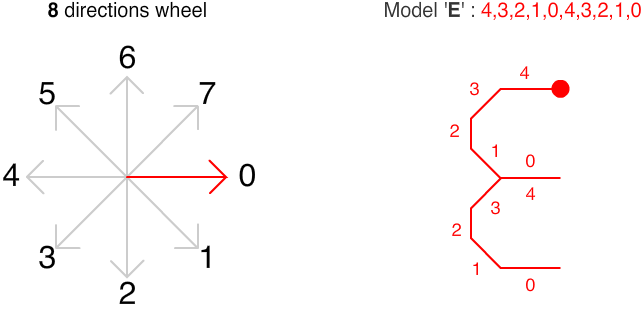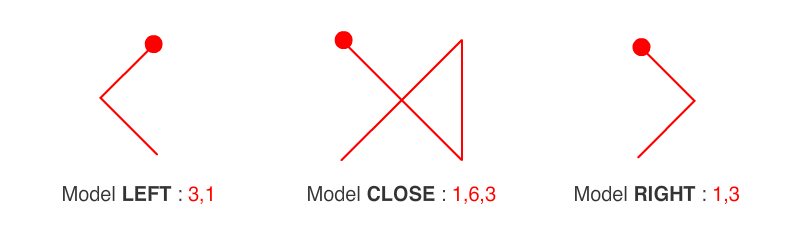Simply add the file DBPathRecognizer.swift to your project
Start by creating a new DBPathRecognizer instance
// Create the path 8-directions path recognizer with a delta move sensibility of 16 pt
let recognizer = DBPathRecognizer(sliceCount: 8, deltaMove: 16.0)Note that you can specify a max cost to recognize the gestures. It means that if a gesture has a score greater than costMax, it will be ignored.
let recognizer = DBPathRecognizer(sliceCount: 8, deltaMove: 16.0, costMax: 40)Add some path model to the recognizer. Each path is defined by a direction-sequence and an associated data object (AnyObject).
recognizer.addModel(PathModel(directions: [7, 1], datas:"A"))
recognizer.addModel(PathModel(directions: [2,6,0,1,2,3,4,0,1,2,3,4], datas:"B"))
recognizer.addModel(PathModel(directions: [4,3,2,1,0], datas:"C"))
recognizer.addModel(PathModel(directions: [4,3,2,1,0,4,3,2,1,0], datas:"E"))For example, here the model for the letter E :
Record a touch move sequence into the dedicated Path structure :
// Create the path
var path:Path = Path()
// Add a point (from touch location)
path.addPoint(PathPoint(x:100, y:100))
// You can also use the convenient method addPointFromRaw(var rawDatas:[Int])
path.addPointFromRaw(rawPoints)Finally, tell the recognizer to find the best model :
var gesture:PathModel? = self.recognizer!.recognizePath(path)
if gesture != nil {
// The best gesture is recognized
} else {
// No gesture recognized (score is too low)
}While adding a model, you can specify a custom filter. The filter callback method, if specified, will give you a last chance to modify / analyze the datas to determine a new score.
For example, the letter D & P have a similar draw-direction-path, however you can discriminate each one by detecting the position of the last point (up -> it's a P, down -> it's a D). The PathInfos struct transmitted to the filter function will help you to determine the new score.
Your custom filter function should conform to this signature : ((score:Int, infos:PathInfos) -> newScore:Int) :
recognizer.addModel(PathModel(directions: [2,6,7,0,1,2,3,4], datas:"P", filter:{
(cost:Int, infos:PathInfos) -> Int in
// Determine new cost
return cost
}));In this sample project I've used the Graffiti alphabet for the didactic aspect. However, PathRecognizer is a generic algorithm, you can add any free path to control an interface / game :