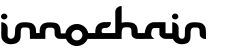Speckle .NET
This is one big repo containing the following libraries:
- Speckle Client (folder
AbstractSpeckle). - Speckle Popup
- Speckle Grasshopper & Speckle GhRh Converter
- Speckle Grasshopper User Data Utils
Documentation
It's forthcoming. Do you want to help?
Speckle Client
This is the base library that provides two classes that you should really care about:
Speckle Receiver
Exposes a series of events that get triggered when the sender emits data.
myReceiver = new SpeckleReceiver(API_URL, API_TOKEN, STREAM_TO_LISTEN_TO, GEOMETRY_CONVERTER);
// Events:
// triggered when errors are pooped in the pipes
myReceiver.OnError += OnError;
// triggered when component init is ready
myReceiver.OnReady += OnReady;
// you've got metadata
myReceiver.OnMetadata += OnMetadata;
// you've got both metadata and data
myReceiver.OnData += OnData;
// stream history was updated
myReceiver.OnHistory += OnHistory;
// direct message from another client.
myReceiver.OnMessage += OnVolatileMessage;
// broadcasted message from another client.
myReceiver.OnBroadcast += OnBroadcast;Speckle Sender
Exposes a series of methods that allow you to send data (metadata + geometry) as well as just metadata (layer names, etc).
mySender = new SpeckleSender(API_URL, API_TOKEN, GEOMETRY_CONVERTER);
// Events:
mySender.OnError += OnError;
mySender.OnReady += OnReady;
mySender.OnDataSent += OnDataSent;
// direct message from another client.
myReceiver.OnMessage += OnVolatileMessage;
// broadcasted message from another client.
myReceiver.OnBroadcast += OnBroadcast;
// Methods:
// when sending geometry:
mySender.sendDataUpdate(DATA, LAYERS, NAME);
// when sending cosmetic changes:
mySender.sendMetadataUpdate(LAYERS, NAME);Also exposed is a virtual class Speckle Converter. You need to implement this class if you want to be able to send data back and forth. It translates geometry from application_x format to a speckle intermediary format.
Look for an example implementation in the Speckle Grasshopper components.
Speckle Popup
A nifty little dialog that asks you which Speckle Account to use or allows you to register a new Speckle Account with a server of your choosing. It keeps track of all the accounts you use in C:\Users\[YOUR USERNAME]\AppData\Local\SpeckleSettings as txt files.
It is used internally by the grasshopper components as a dialog whenever a new receiver or sender component is created:
var myForm = new SpecklePopup.MainWindow();
myForm.ShowDialog();Speckle Grasshopper & Converter
Exposes three components:
Sender
Sends data. Uses ZUI.
Receiver
Receives data.
Extended Receiver
Shows how you can derive from the comopnents and implement your own behaviour for events, etc.
Data Utils
Set User Data (SUD)
Attaches a Dictionary created with the component below to objects that support it. It's slightly aggressive, as it makes the following conversions in order to set the dictionaries:
- Polyline, Circle, Rectangle => NurbsCurve
- Box => Brep
Takes as inputs an object and a variable list of other keys.
Create User Data (CUD)
ZUI based. Creates a custom ArchivableDictionary based on the given inputs (either double, string or a another ArchivableDictionary). Can be used to create nested properties.
Get User Data (GUD)
Spits out an object's user dictionary (if any).
Expand User Data (EUD)
Expands a dictionary into its component keys (non-recursive). Recurse it yourself, yo!
Export to CSV (CSVUD)
Does what it says on the label, but recursively. Nested properties are handled: rootProp.childProp1.childProp2. If a dictionary does not have the respective key, null is placed.
Right click and Save to file to save the output to a text file.
Export to JSON (JUD)
Spits out a json string of the dictionary array provided. Easy peasy. Use pretty formating if needing a human readable file.
Right click and Save to file to save the output to a text file.
Credits
Developed by Dimitrie A. Stefanescu @idid / UCL The Bartlett / InnoChain
This project has received funding from the European Union’s Horizon 2020 research and innovation programme under the Marie Sklodowska-Curie grant agreement No 642877.
License
MIT.