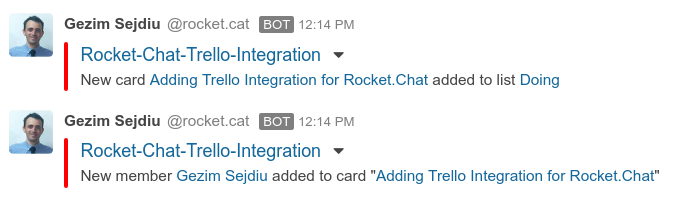A Rocket.Chat Trello integration to send activity notifications to Rocket.Chat channels.
- Create an incoming webhook in your RocketChat
- Go to RocketChat-> Administration-> Integrations-> New Integration-> Incoming webhook
- Set "Enabled" to "True"
- Give a name for the webhook (i.e "sda.tech-trello")
- Select the channel where you will receive the alerts (ex: #sda.tech-events). You may wish to create a dedicated channel for your notifications.
- Select an account from which the alerts will be posted (usually rocket.chat bot account is used).
- Set "Script Enabled" to "True"
- Paste Trello.js inside the Script field.
- Save the integration. This will generate a webhook URL and secret for you.
- Use the generated WebHook URL to POST messages to Rocket.Chat
- Go to Trello's REST API and enter your Trello API Key and your Token to get started.
- After you have been connected to the Trello’s REST API you may wish to Get /boards/{id} which request a single board you are looking for, by providing the ID of the board as a parameter (For example in the URL https://trello.com/b/Id0fth3B0rD/board-name, the ID would be
Id0fth3B0rD). Press Try it to get the result. - Select
"id": "idModel"of a board which you would like to create POST messages to Rocket.Chat. - Go to Create Webhook in the Trello’s REST API and add your WebHook URL (callbackURL), Board Id (idModel) and other parameters as below:
description : ”Trello-YourChannel-Webhook” callbackURL: "WebHook URL" idModel: "ID of the model to be monitored (which you obtained above)" active: "true"
- Press Try it to make it works.
- After you have been connected to the Trello’s REST API you may wish to Get /boards/{id} which request a single board you are looking for, by providing the ID of the board as a parameter (For example in the URL https://trello.com/b/Id0fth3B0rD/board-name, the ID would be
- The integration is ready to generate notifications for the given board :) Enjoy it!