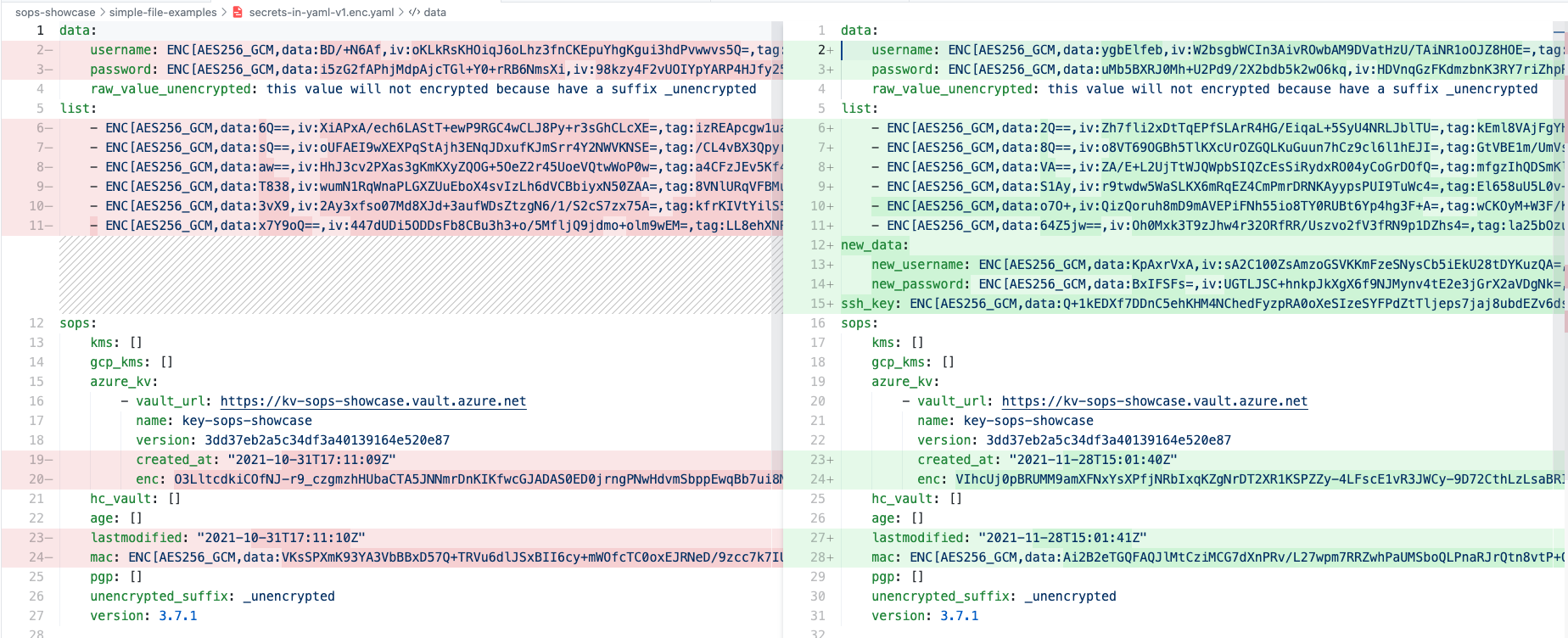mozilla sops-showcase
- mozilla sops-showcase
Why SOPS?
https://github.com/mozilla/sops#motivation
SOPS best features
- allow encription without password, you demand the RBAC checks and keys store to the cloud
- allow the creation of a single source of truth, using a repository and allow the share of the secrets without fear of loosing everything
- encription of only the values and not the keys, so is more simple to understand if something change during the manipulation
- understand if new data was added and when it was done
SOPS & Azure
For ours example is mandatory to have:
- Azure account with a key vault (follow the giude bellow to create one)
- GPG local key as backup
Azure key vault setup
# Set subscription
az account set --subscription <your subscription>
# Create a resource group
az group create -n sops-showcase -l germanywestcentral# create a Key Vault instance
az keyvault create -n kv-sops-showcase \
-g sops-showcase \
-l germanywestcentral # create an key for encryption / decryption
az keyvault key create -n key-sops-showcase \
--vault-name kv-sops-showcase \
--ops encrypt decrypt \
--protection software
⚠️ after the key creation is mandatory to allow your user in the section "access policies" to encript/decrypt
Azure key vautl with SP user
For more secure workflow for exmaple with SP users, please follow this guide https://www.thorsten-hans.com/encrypt-your-kubernetes-secrets-with-mozilla-sops/ or https://github.com/mozilla/sops#encrypting-using-azure-key-vault
File description
Sops allow to use this file formats:
- yaml
- json
- binary
- env
- ini
You can find some examples into the folder simple-file-examples or read doc https://github.com/mozilla/sops#important-information-on-types
Encrypt file
# Encrypt file
## Load key unique identifier
KV=$(az keyvault key show --name $KEY_NAME --vault-name $KEY_VAULT_NAME | jq -r ".key.kid")
## e.g.
KV=$(az keyvault key show --name key-sops-showcase --vault-name kv-sops-showcase | jq -r ".key.kid")
echo $KV #show the url
sops --encrypt --azure-kv $KV secrets-in.dec.yaml > secrets-in.enc.yaml
# e.g.
sops --encrypt --azure-kv https://kv-sops-showcase.vault.azure.net/keys/key-sops-showcase/3dd37eb2a5.....520e87 secrets-in.dec.yaml > secrets-in.enc.yamlDecrypt file
Show values inside terminal
sops --decrypt secrets-in.enc.yamlIf you want to do that inside an editor (vim)
sops --decrypt secrets-in.enc.yamlSOPS and multiple keys encryption/decryption
SOPS allow you to encrypt/decrypt every file with more than one key, in this way you can choose how to manage the security and the visibility of the files.
For example you can encrypt your development files with a DEV & PROD keys, is this way you can delete the development key (an error) in the future, but be able to decrypt the values with your production key. Or remove the permission to some persons in dev, and still be able to decrypt the values.
Configuration rules: Use .sops.yaml to save encryption logic and rules
Sops is great but every time you need to pass and remember the keys url, and other parameters.
To avoid this tedius operation, you can use a config file called .sops.yaml saved in the root directory,
that allow to save the creation rules, that can be configured depends on a regexp on files
for example:
⚠️ in the config file the key related to azure isazure_keyvaultand notazure-kv
# creation rules are evaluated sequentially, the first match wins
creation_rules:
# upon creation of a file that matches the pattern dev.yaml,
# AZURE_KMS set A is used
- path_regex: .*/development/.*
azure_keyvault: 'https://kv-sops-showcase.vault.azure.net/keys/key-sops-showcase/3dd37eb2a5c34df3a40139164e520e87'
# prod files use AZURE_KMS set B in the PROD IAM
- path_regex: .*/production/.*
azure_keyvault: 'https://kv-sops-showcase.vault.azure.net/keys/key-sops-showcase/3dd37eb2a5c34df3a40139164e520e87'
pgp: '61325F2CBC748D2BA8C057FF3E0C7C5AA552FC1A'
# Finally, if the rules above have not matched, this one is a
# catchall that will encrypt the file using KMS set C
# The absence of a path_regex means it will match everything
- pgp: '61325F2CBC748D2BA8C057FF3E0C7C5AA552FC1A'in this example there are tree creation rules, that will be activated every time that use sops. Each rules will be activated when the folder that you use is inside the regexp.
sops dev.enc.yamlas you can see, we don't need anymore to add the keyvault id
- the first rules say that in the folder
development, we will use only azure key to encrypt the files - the second rules, say that into the
productionfolder we will use two keys, this is a best practice to have allways a backup just in case that the cloud will be not reachable - the third rule says that for every folder not included into the previus folder, only a pgp will be used
Note:
In the rule: ´.*/production/.*´ there are two keys, this means that you use two key for the encryption, but you need only one key for the de-cryption. So in case for example azure vault is no reachable you can still use your local PGP key (this is a best practice, see Best Practice )
Use SOPS with docker compose
Is possible to use sops with docker compose, for example you have some build or env data that you want to use in your docker run. You can use this script bellow to decrypt the data in a temp file not related to your repo, so avoid to commit decrypted data.
FILETEMP="$(mktemp)" && sops -d scripts/.env > $FILETEMP && sleep 3 && docker-compose --env-file $FILETEMP up -dThe docker-compose file is like that
version: "3.8"
services:
show-envs:
image: sops-showcase
# env_file:
# - ./scripts/.env.decrypted <- use only to test, use a temp file for security see package.json
environment:
SOPS_VAR1: ${SOPS_VAR1}
SOPS_VAR2: ${SOPS_VAR2}
SOPS_VAR3: ${SOPS_VAR3}
build:
context: ./
dockerfile: DockerfileAs you can see, the section env_file is commented, in this way you are forced to use the bash command, and so decrypt your data run time and not in your repo
Best practice
- to avoid problems with cloud connection, is better to use at least two keys. For example one in cloud and one in local
Documentation & sources
- https://github.com/mozilla/sops
- https://www.youtube.com/watch?v=V2PRhxphH2w
- https://www.thorsten-hans.com/encrypt-your-kubernetes-secrets-with-mozilla-sops/
- Azure .sops.yaml file
SOPS installation on MAC
brew install sops
brew install gnupg