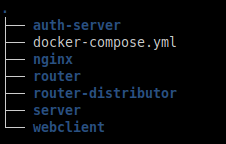This repository is for running digital-stage (https://github.com/digital-stage) with docker containers.
You shouldn't use the images inside this repository because the images are build with a git clone from
the master branch, so you will always have a copy from the master branch only. Therefore only the
docker-compose.yml is interesting for developers.
Each repository at https://github.com/digital-stage has its own Dockerfile.
If you want to contribute/develop first clone the repositories at https://github.com/digital-stage .
After that take the docker-compose. and the nginx folder from this repository and put it inside your folder where you
cloned the repositories.
Your structure should look like this:
Building all images:
docker compose build
Building a specific image
docker-compose build <name>
e.g. docker-compose build server
Running:
docker-compose up -d
The main entrypoint for the application is the web ui at localhost:8080
If you start the application for the first there won't be any user added. You could create an user via the web app at
http://localhost:8080 or via a POST request:
curl -X POST -H "Content-Type: application/json" -d '{"name":"testuser","email":"test@test.tld","password":"Testtest@123"}' http://localhost:8080/auth/signup
The database is mounted ad ./data.
The router needs credentials to register himself to the router-distributor. The router takes this from
the env variables EMAIL and PASSWORD. These must match with the credentials you created before.
After that the router needs to be restarted with docker-compose restart router, if you just added the credentials
recently.
To verify that a route was added either check the container logs or call GET http://localhost:8080/routerdist/routers .
The response should be a non empty array.
- The containers are build for dev purposes. These are not production ready containers.
- Change the docker build so that it won't clone each repository. Instead take the prebuild binaries.
- Add ipv6 for the containers. The router uses ipv6, which is disabled inside the containers. (ipv6 must be enabled in the docker daemon for usage).