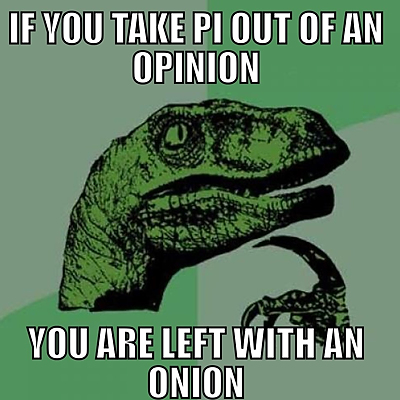WordsMaster.Exe
I once saw a meme online that went something like this:
I figured, it'd be easy to implement as a code challenge. All I have to do is to get a list of every single English word in the dictionary, discover all words that contain the subword (in the above example, all English words containing 'pi') and then remove the sub-word 'pi' from it to see if what remains also exists in the English dictionary.
This requires some smart thinking in order to prevent sluggish code, so I wrote this small console application to demonstrate parallel execution in C#. It's a nice exercise for burning away an hour or so :) You can find a more complete list of English words here
Sample use:
F:\Dev\Private\WordsMaster\bin\Release> WordsMaster.exe lad
Produces the following output:
WORDSMASTER v1.0.0.0
2016-2017 - digitaldias
Loaded 128985 words in 15ms.
225 candidates resulted in 21 matches. This took 4 ms
RESULTS
----------------------------------------------------------------------------------------------------------------------------------------------------------------------------------
ballade:bale ballades:bales blade:be bladed:bed charlady:chary cladist:cist cladistic:cistic
cladists:cists cladode:code cladodes:codes defiladed:defied defilades:defies fusillade:fusile malady:may
overladed:overed overlading:overing paladin:pain paladins:pains salade:sae sladang:sang
----------------------------------------------------------------------------------------------------------------------------------------------------------------------------------
Output written in 1ms
Program finished.
Setting it up
- Make sure you have Visual Studio installed. Any version will do
- Clone this repository to your computer, open it, and compile the code (debug/release)
- in a command prompt, go to the bin/Debug (or bin/Release) folder, and type, for example, WordsMaster lad
- The code comes with a ready made list of English words, however, if you can find a more extensive list, you can use the project CreateWordFiles to put them into the expected form.
Gives back a complete list of English words that contain "lad" and still is a valid english word once "lad" is removed (i.e. "Paladin" : "Pain")
NOTE
The code is pointing to a relative path for the folder containing all words, so make sure to run this executable from the bin/debug or bin/Release folder.
CreateWordFiles.Exe
Takes a single file as input + an output folder path. Will read all words contained in the input file, and create ouput files on the form "A Words.txt", "B Words.txt" ... "Z Words.txt".
The input file is expected to contain all english words, split by a carriage return between each word.