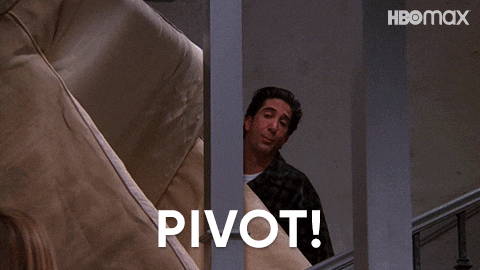It is assumed that you have read Chapters 9 and 10, and 12 from R4DS and completed the Derive Information with dplyr Primer.
In this activity, you will:
- Locate and read data or other files into R using the
here::herefunction. - Restructure datasets into longer and wider formats using
{tidyr}. - Separate and unite columns into a tidy format.
- Dress up data tables to help with human readability.
Remember that more detailed directions can be found in Task 1 of Activity 4.
![]() Fork this repo and clone it to a
new RStudio Project
Fork this repo and clone it to a
new RStudio Project
In the Primer, you learned about the tidyr::gather and tidyr::spread
functions. These two functions still exist within the tidyverse;
however, they have been superseded  and will no longer receive
new features. You will often see these “lifecycle”
badges on
and will no longer receive
new features. You will often see these “lifecycle”
badges on
{tidyverse} packages and are meant to provide additional information
to users.
Hadley’s introduction to the new pivoting functions can be found at the tidyverse blog.
In the tidyr::gather help documentation (i.e., type ?gather in the
Console), we can see how to do similar calls using
tidyr::pivot_longer.
df %>% gather("key", "value", x, y, z)is equivalent todf %>% pivot_longer(cols = c(x, y, z), names_to = "key", values_to = "value")
Similarly, in the tidyr::spread help documentation, we can see the
similarities to tidyr::pivot_longer.
df %>% spread(key, value)is equivalent todf %>% pivot_wider(names_from = key, values_from = value)
An important thing to recognize between the two pivot_ functions is
when we use quotation marks "...".
- For
pivot_wider, we are specifying columns that already exist to restructure that information across new columns. Therefore, we do not need to use quotation marks. - For
pivot_longer, we are specifying new columns to restructure the information into. Therefore, we need to use quotation marks.
For this Activity (and in STA 418/518) we will use pivot_longer and
pivot_wider.
The activity06-pivoting.Rmd file contains the directions for this
activity. For the rest of this class period, you will complete the
RMarkdown document with your neighbor(s). Your instructor will be
circling and be available to help when needed.
Note that each person is working in their own repo. We are not worrying about collaborating for the time being and instead will be working on being more comfortable with the workflow for working between RStudio and GitHub.
However, do not continue in this README document until you and your
neighbor(s) have completed your .Rmd files.
Take 5 minutes to draw a concept map that connects what you have learned
about pivot_longer and pivot_wider. For example, here is a concept
map for dplyr::select:
Next: Activity 7 will focus on combining information from multiple datasets as well and creating maps!