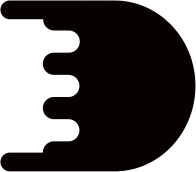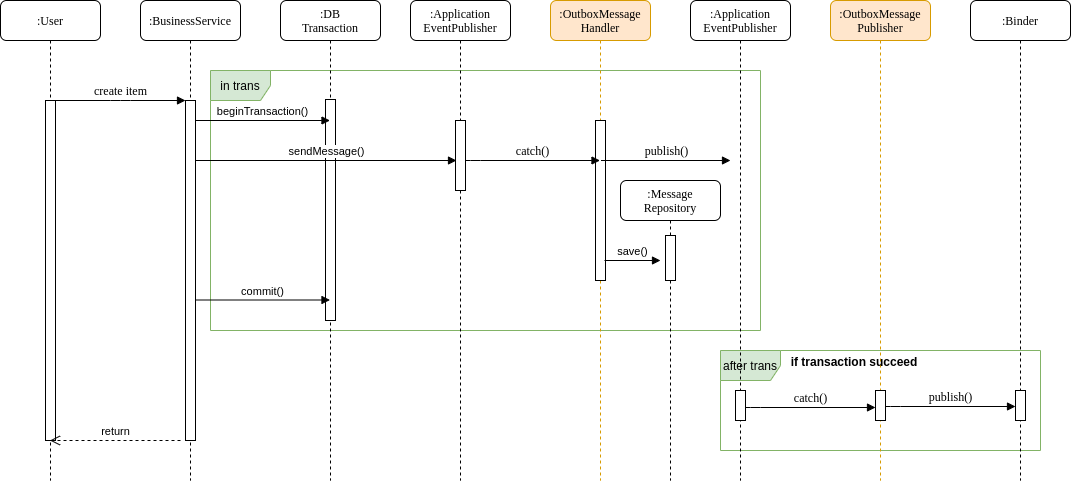This library provides an extension if you already use spring cloud stream with the transactional database for application messaging. This extension provides transactional messaging. It prevents message lost. If the transaction is succeed, it publishes the message to binder.
If an error occurred when sending the message to the binder(for exp. RabbitMQ),Status of the message will be "FAILED". You can send the failed messages using the predefined scheduler service.
This extension saves all messages. But the message sends immediately when the transaction is succeeded. Only failed messages is sent through the scheduled job. So this extension mostly sends the messages on time. This method provides a high performance.
There are three steps;
- Send a message with the message wrapper object(OutboxMessageEvent) over spring ApplicationEventPublisher
- OutboxMessageHandler catches the message to save to DB in same transaction
- OutboxMessagePublisher catches and send the message to binder(RabbitMQ or Kafka) after the transaction complete
You can see sequence diagram below.
- Sends the message on time safely
- Sends the messages in transactional integrity
- Saves all messages and tracks the message statuses
- Resend the failed messages
- Prevents the message lost
You should add the dependency below to pom.xml file.
<dependency>
<groupId>com.dilaverdemirel.spring</groupId>
<artifactId>spring-cloud-stream-outbox-extension</artifactId>
<version>1.0.4</version>
</dependency>You should edit your configuration like below for activation the extension.
@EnableJpaRepositories(basePackages = {
"com.dilaverdemirel.spring.outbox.repository"
})
@EntityScan(basePackages = {
"com.dilaverdemirel.spring.outbox.domain"
})
@ComponentScan({
"com.dilaverdemirel.spring.outbox"
})
@SpringBootApplication
public class DemoApplication {
public static void main(String[] args) {
SpringApplication.run(DemoApplication.class, args);
}
}After that if you don't use auto ddl, you should create OUTBOX_TABLE in your db. You can use script below;
CREATE TABLE outbox_message
(
id VARCHAR(255) NOT NULL,
channel VARCHAR(255) NOT NULL,
created_at TIMESTAMP NOT NULL,
message_class VARCHAR(255) NOT NULL,
payload CLOB NOT NULL,
sent_at TIMESTAMP,
source VARCHAR(255) NOT NULL,
source_id VARCHAR(255) NOT NULL,
status VARCHAR(6) NOT NULL,
retry_count INT(3) NOT NULL,
status_message CLOB,
PRIMARY KEY (id)
) If you use liquibase, you can use xml below;
<createTable tableName="outbox_message">
<column name="id" type="VARCHAR(36)">
<constraints primaryKey="true"/>
</column>
<column name="channel" type="VARCHAR(36)">
<constraints nullable="false"/>
</column>
<column name="created_at" type="datetime">
<constraints nullable="false"/>
</column>
<column name="sent_at" type="datetime">
<constraints nullable="false"/>
</column>
<column name="message_class" type="VARCHAR(255)">
<constraints nullable="false"/>
</column>
<column name="payload" type="CLOB">
<constraints nullable="false"/>
</column>
<column name="source" type="VARCHAR(255)">
<constraints nullable="false"/>
</column>
<column name="source_id" type="VARCHAR(255)">
<constraints nullable="false"/>
</column>
<column name="status" type="VARCHAR(6)">
<constraints nullable="false"/>
</column>
<column name="retry_count" type="INT(3)">
<constraints nullable="false"/>
</column>
<column name="status_message" type="CLOB"/>
</createTable>And then, you can send a message in transaction like below
@Service
public class PaymentService {
private final PaymentRepository paymentRepository;
private final ApplicationEventPublisher applicationEventPublisher;
public PaymentService(PaymentRepository paymentRepository,
ApplicationEventPublisher applicationEventPublisher) {
this.paymentRepository = paymentRepository;
this.applicationEventPublisher = applicationEventPublisher;
}
@Transactional
public void doPayment(Payment payment) {
paymentRepository.save(payment);
final var outboxMessageEvent = OutboxMessageEvent.builder()
.source("payment")
.sourceId(payment.getId())
.payload(payment)
.channel("stockOperationOutputChannel")
.build();
applicationEventPublisher.publishEvent(outboxMessageEvent);
}
}You can resend the failed messages with FailedOutboxMessageSchedulerService, but you need to active the scheduler service.
At this point, you should be careful. Because, if your application running as multiple instance, this job causes that message to be sent duplicate. To solve this problem, you should use a distributed scheduler like that.
There is a parameter for retry threshold.
dilaverdemirel.spring.outbox.failed-messages.retry-count-threshold=3
@Configuration
@EnableScheduling
public class DemoApplication {
@Bean
public FailedOutboxMessageSchedulerService failedOutboxMessageSchedulerService(){
return new FailedOutboxMessageSchedulerService();
}
}If you want to manage saved messages, you can use OutboxMessageRepository repository.
@RestController
@RequestMapping(path = "/outbox-messages")
public class OutboxMessageController {
private final OutboxMessageRepository outboxMessageRepository;
public OutboxMessageController(OutboxMessageRepository outboxMessageRepository) {
this.outboxMessageRepository = outboxMessageRepository;
}
@GetMapping
public ResponseEntity<Iterable<OutboxMessage>> getAll() {
return new ResponseEntity<>(outboxMessageRepository.findAll(), HttpStatus.OK);
}
}If you want to manage dead letters, the extension gives some features.
@Autowired
private FailedOutboxMessageService failedOutboxMessageService;
@Autowired
private OutboxMessageRepository outboxMessageRepository;
@RabbitListener(queues = DLQ)
public void handleDLQMessage(Message failedMessage) {
final var outboxMessageId = MessageUtils.extractOutboxMessageId(failedMessage);
final var exceptionMessage = MessageUtils.extractExceptionStackTrace(failedMessage);
failedOutboxMessageService.markAsFailedWithExceptionMessage(outboxMessageId, exceptionMessage);
final var outboxMessageOpt = outboxMessageRepository.findById(outboxMessageId);
if (outboxMessageOpt.isPresent()) {
final var outboxMessage = outboxMessageOpt.get();
//You can do something use this "outboxMessage.getSourceId()"
}
}If you want to see how is work, there is an example application.
Logo source