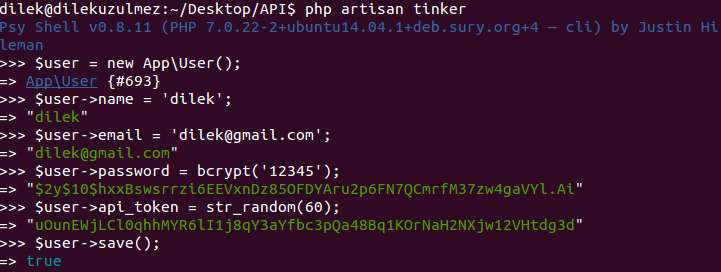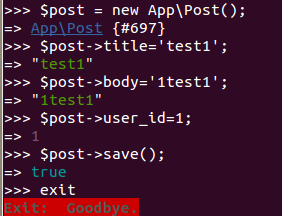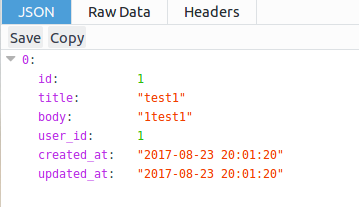$ git clone https://github.com/dilekuzulmez/RestAPILaravel.git $ cd Laravel-Realtime-Chat$ composer install $ php artisan key:generate$ php artisan serve $ composer create-project laravel/laravel RestAPILaravel $ cd RestAPILaravel$ mysql -u [username] -p
mysql> create database api;
mysql> exit Projemizin .env dosyasına giderek veritabanı bilgilerimizi dolduruyoruz.
DB_CONNECTION=mysql
DB_HOST=replace with your IP
DB_PORT=3306
DB_DATABASE=api
DB_USERNAME=[username]
DB_PASSWORD=[password] Users migration tablomuza giderek aşağıdaki şekilde dosyayı güncelliyoruz. [2014_10_12_000000_create_users_table.php]
public function up()
{
Schema::create('users', function (Blueprint $table) {
$table->increments('id');
$table->string('name');
$table->string('email')->unique();
$table->string('password');
$table->string('api_token', 60)->unique();
$table->rememberToken();
$table->timestamps();
});
}User modelimize giderek aşağıdaki şekilde güncelliyoruz.[User.php]
protected $fillable = [
'name', 'email', 'password', **'api_token'**,
];Şimdi Post modelimizi ve migrations'ımızı oluşturmak için aşağıdaki komutu çalıştırıyoruz.
$ php artisan make:model Post -m Post modelimize giderek aşağıdaki şekilde Foreign key olarak User modeli ile olan ilişkisini yazıyoruz.[Post.php]
public function user() {
return $this->belongsTo(User::class);
} User modelimize giderek aşağıdaki ilişkiyi yazıyoruz.
public function posts() {
return $this->hasMany(Post::class);
} Posts migration tablomuza giderek aşağıdaki şekilde dosyayı güncelliyoruz.[2017_08_23_194621_create_posts_table.php]
public function up()
{
Schema::create('posts', function (Blueprint $table) {
$table->increments('id');
$table->string('title');
$table->text('body');
$table->integer('user_id');
$table->timestamps();
});
}Post modelimize giderek aşağıdaki şekilde güncelliyoruz.[Post.php]
protected $fillable = [
'title', 'body', 'user_id',
];Aşağıdaki komut ile veritabanını güncelliyoruz.
$ php artisan migrate:refresh Şimdi bir APIController oluşturacağız.
$ php artisan make:controller APIController --resource APIController'ımızı aşağıdaki şekilde güncelleyelim.[APIController.php]
public function index()
{
$posts = Post::all();
return response()->json($posts);
}!!Dosyamızın en üst kısmına bunu yazmayı unutmuyoruz:
use App\Post; $ php artisan tinker 'komutunu çalıştırıyoruz.User eklemek için:
Post eklemek için:
Router'ı düzenleceğiz şimdi. [api.php]
Route::group(['middleware' => 'auth:api'], function () {
Route::resource('post', 'APIController');
}); Authentication'ı etkinleştiriyoruz.
$ php artisan make:auth $ php artisan serveŞimdi browserımızı açıp URL'a api_token'ımızı yazacağız.
localhost:8000/api/post?api_token=uOunEWjLCl0qhhMYR6lI1j8qY3aYfbc3pQa48Bq1KOrNaH2NXjw12VHtdg3d Ve mutlu son 🎉 🎉 🎉