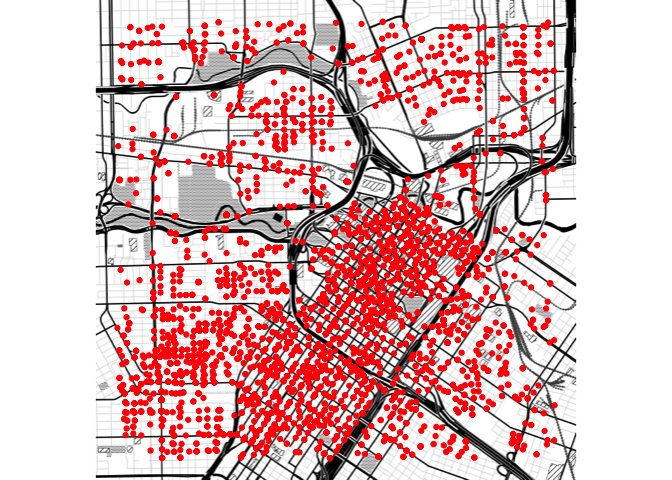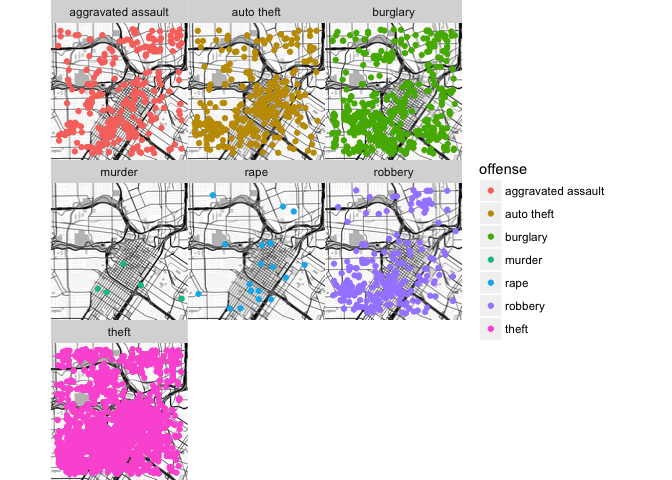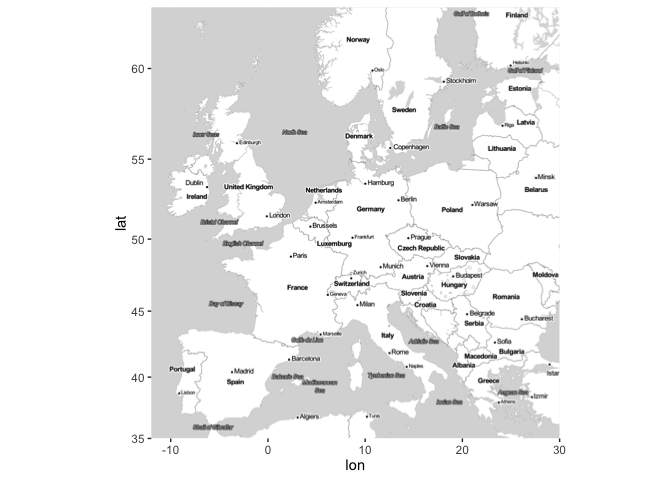ggmap makes it easy to retrieve raster map tiles from popular online mapping services like Google Maps, OpenStreetMap, Stamen Maps, and plot them using the ggplot2 framework:
library(ggmap)
us <- c(left = -125, bottom = 25.75, right = -67, top = 49)
map <- get_stamenmap(us, zoom = 5, maptype = "toner-lite")
ggmap(map)ggmap(map, extent = "device")Use qmplot() in the same way you'd use qplot(), but with a map automatically added in the background:
downtown <- subset(crime,
-95.39681 <= lon & lon <= -95.34188 &
29.73631 <= lat & lat <= 29.78400
)
qmplot(lon, lat, data = downtown, maptype = "toner-background", color = I("red"))qmplot(lon, lat, data = downtown, maptype = "toner-lite", geom = "density2d", color = I("red"))Since ggmap's built on top of ggplot2, all your usual ggplot2 stuff (geoms, polishing, etc.) will work, and there are some unique graphing perks ggmap brings to the table, too.
robberies <- subset(downtown, offense == "robbery")
qmplot(lon, lat, data = downtown, geom = "blank", zoom = 15, maptype = "toner-background", darken = .7) +
stat_density_2d(aes(fill = ..level..), geom = "polygon", alpha = .3, color = NA) +
scale_fill_gradient2("Robbery\nPropensity", low = "white", mid = "yellow", high = "red", midpoint = 1500)Faceting works, too:
qmplot(lon, lat, data = downtown, maptype = "toner-background", color = offense) +
facet_wrap(~ offense)For convenience, here's a map of Europe:
europe <- c(left = -12, bottom = 35, right = 30, top = 63)
map <- get_stamenmap(europe, zoom = 5, maptype = "toner-lite")
ggmap(map)-
From CRAN:
install.packages("ggmap") -
From Github:
devtools::install_github("dkahle/ggmap")