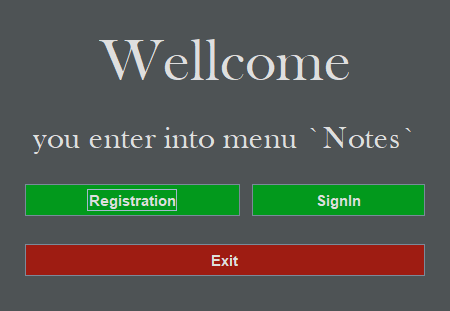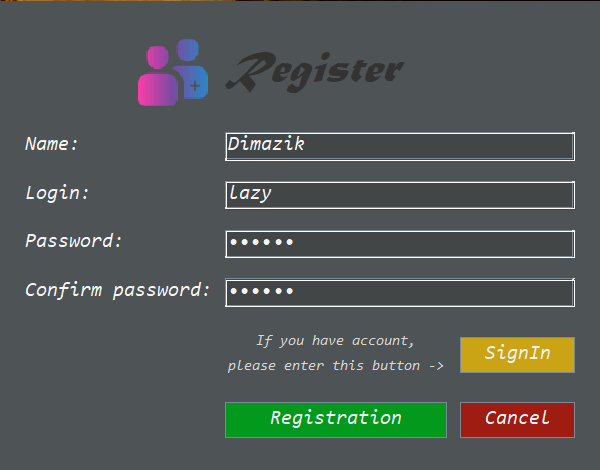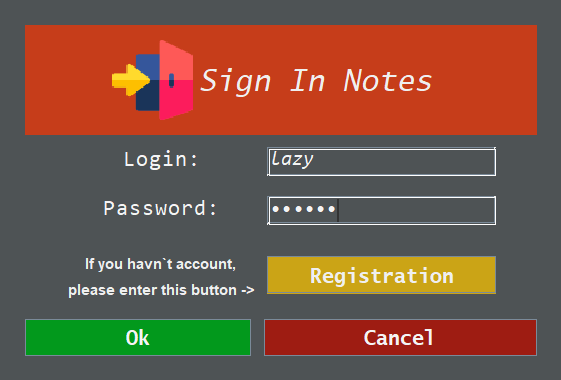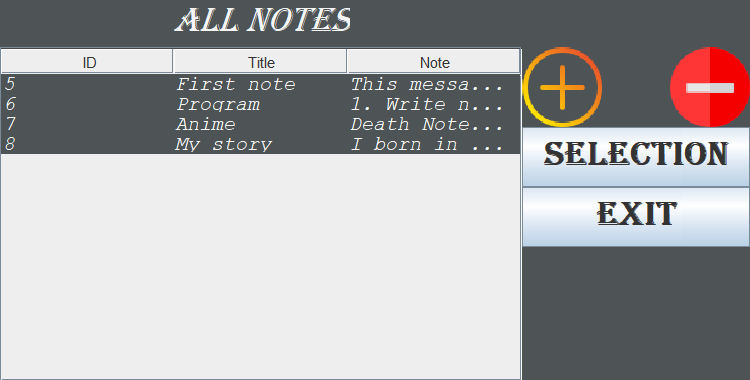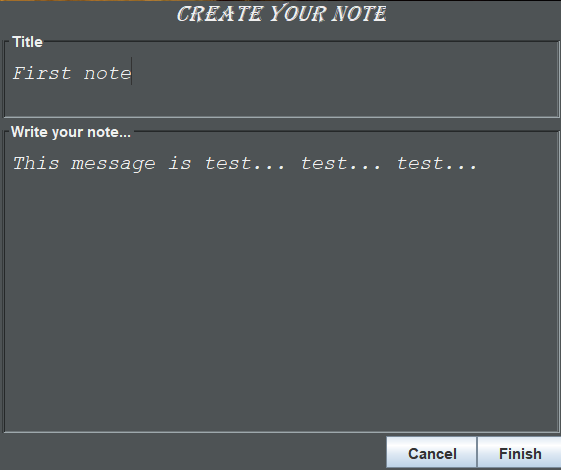- This project uses jdk 11, JDBC driver, MySQL, Swing;
- Folder called "out" stores 2 jar`s files: 1 - use 8 jdk, 2 - use 11 jdk;
- In my project, the "Notes" application is implemented, in which each user can store his own notes for himself;
- Project uses Swing interface;
- Project uses db mySql to store information.
✅Sing in;
✅Registration;
✅Show notes owned by sign in system a user;
✅Delete notes;
✅Edit notes;
✅Create notes.
If you have downloaded a project and want to run it with your own database then you have to create enum which will be stored in a package src/guru/work/prog/dataenv and put your environment variables.
public enum Environment {
DB_URL("jdbc:RDBMS//host:port/nameDB"),
USERNAME("username"),
PASSWORD("password");
private final String environmentValue;
Environment(String environmentValue) {
this.environmentValue = environmentValue;
}
public String getEnvironmentValue() {
return environmentValue;
}
}And you can also just download and start jar`s, they use free host.
- Those panel have table with user notes, he can click on the row and click "Select" in order to change or just see select note.
- Also after clicking on row user can click minus and row will delete.
- User can create own note.