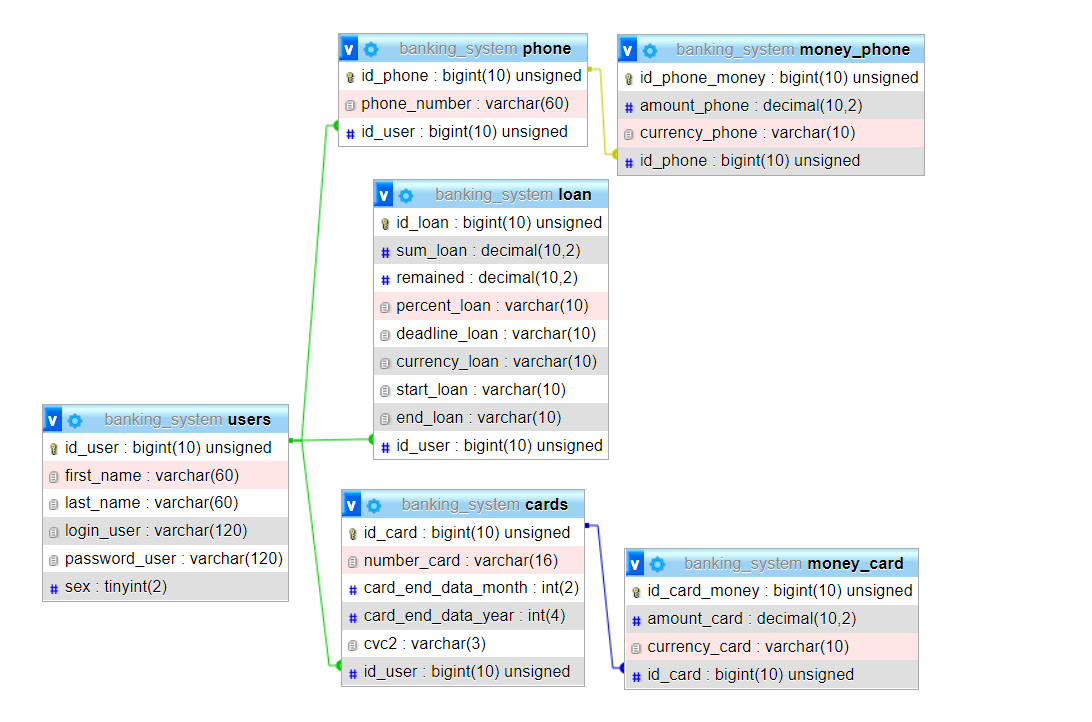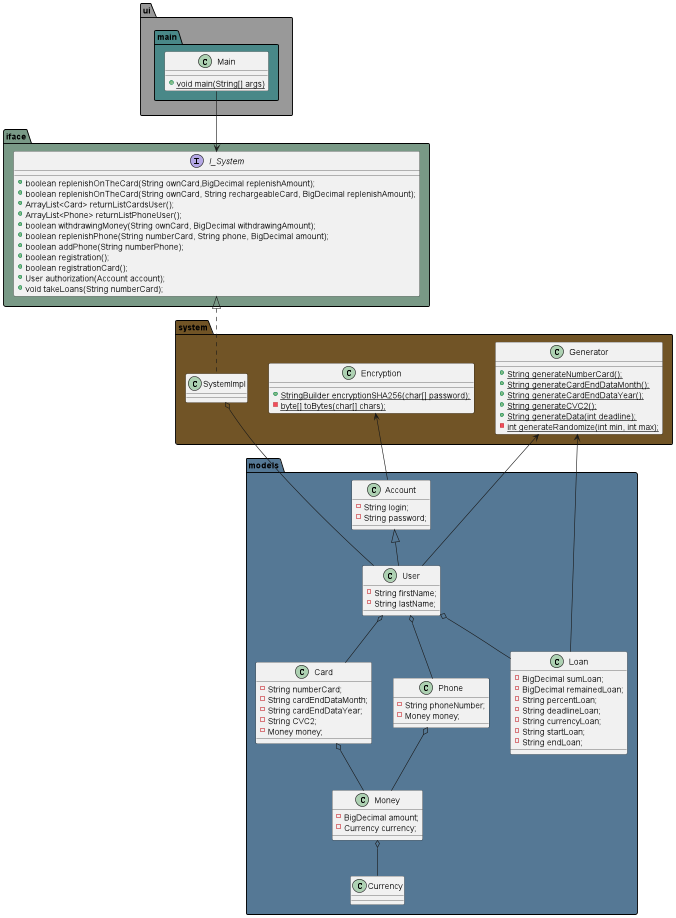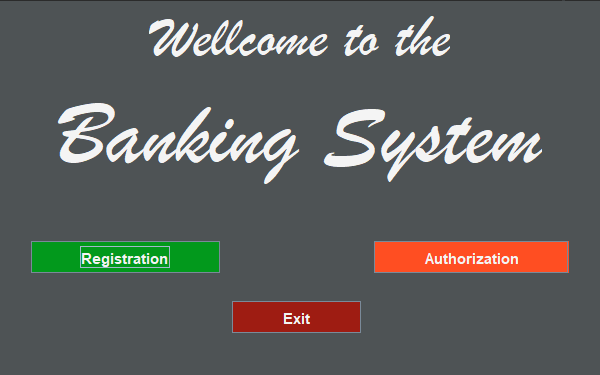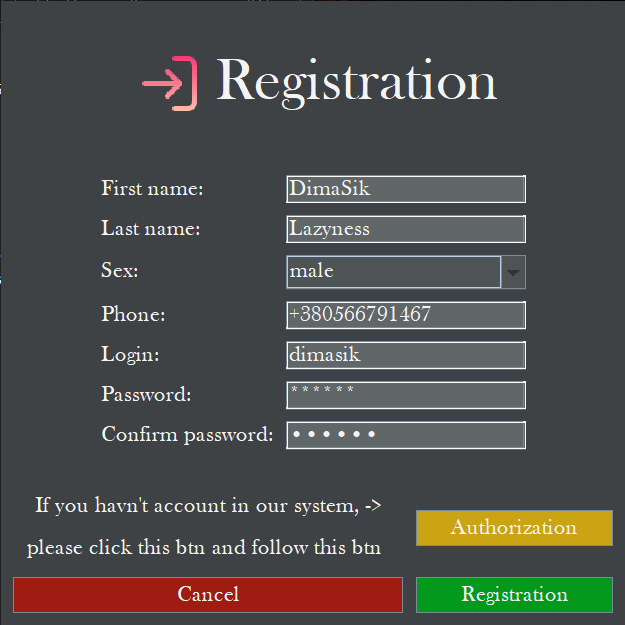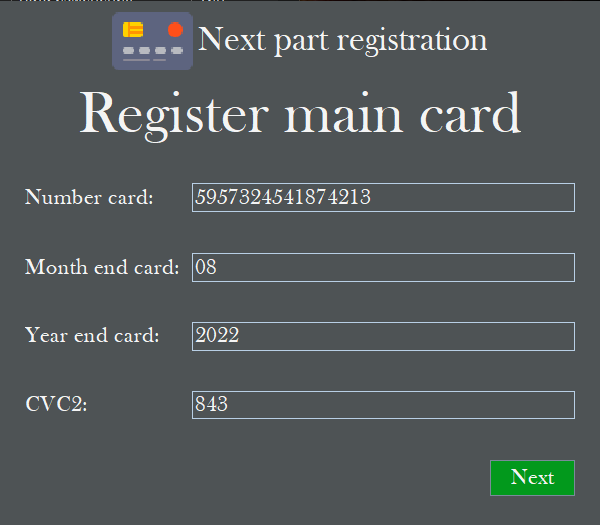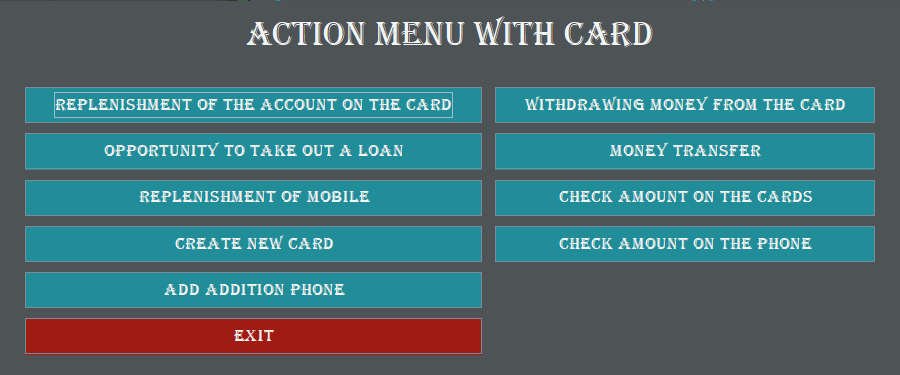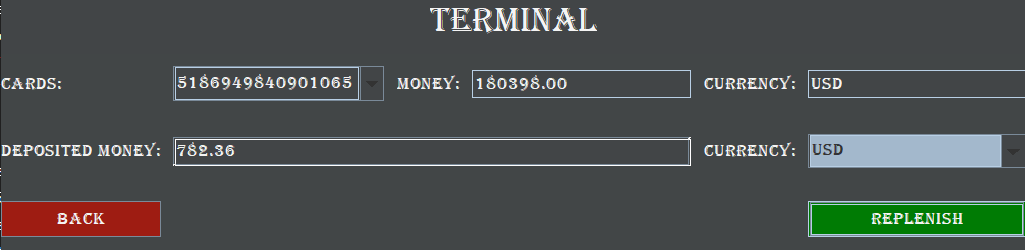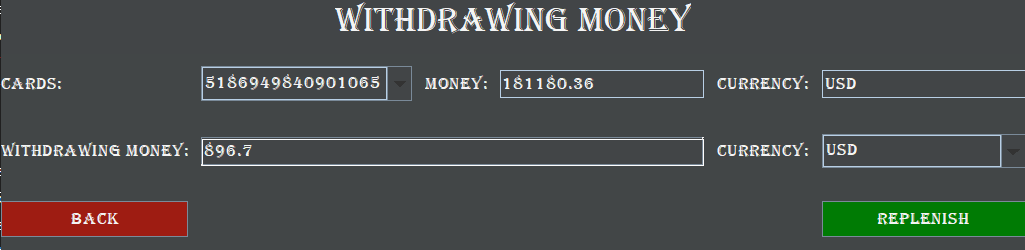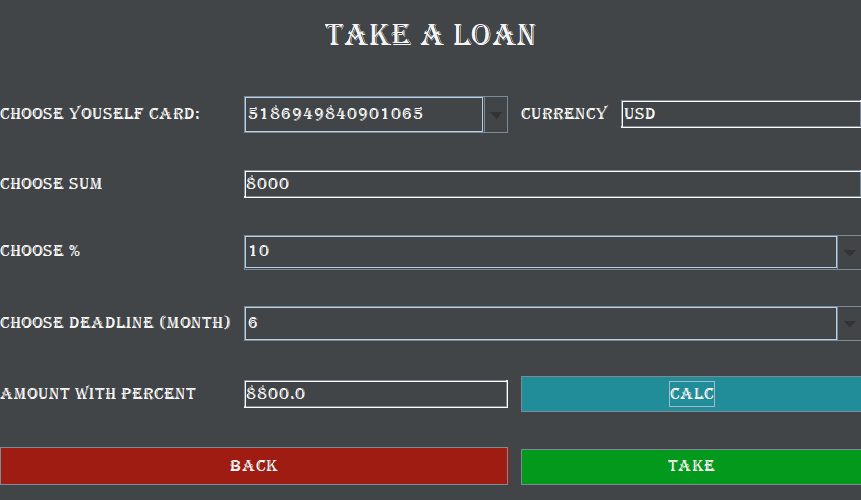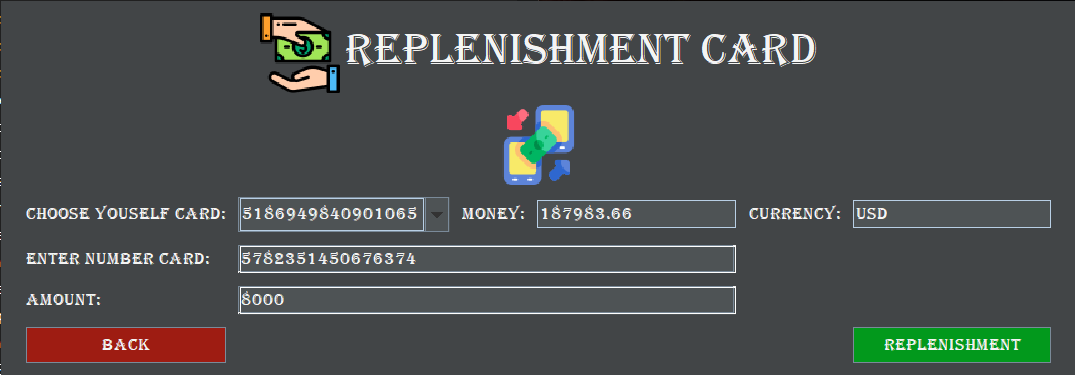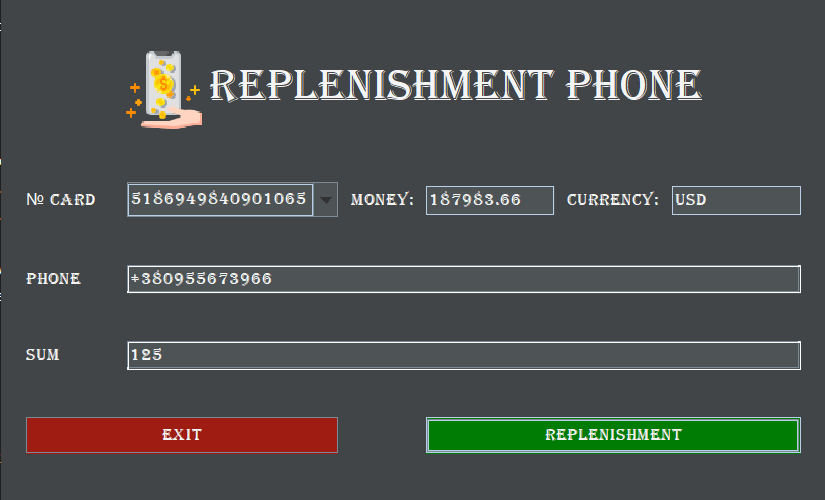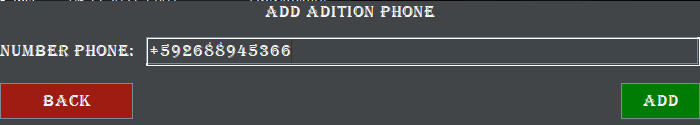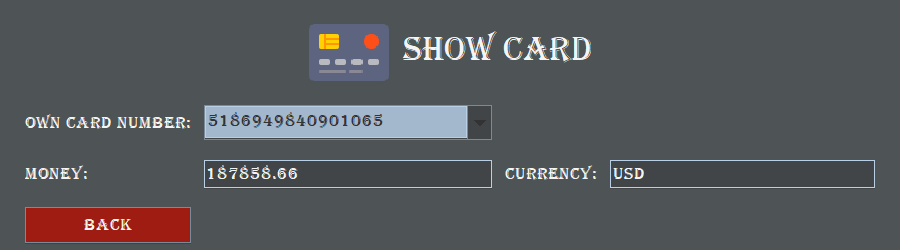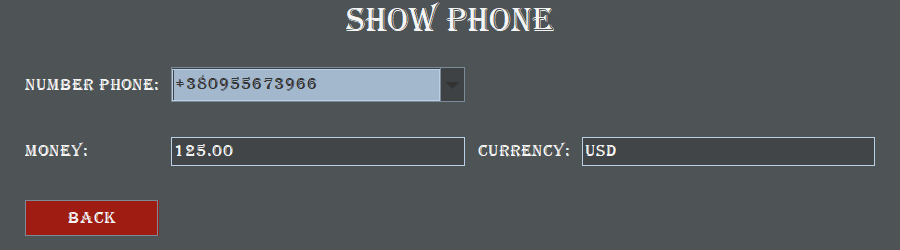- This project uses jdk 11, JDBC driver, MySQL, Swing;
- Project consists of 3 levels such as: ui, domain, dao;
- Project uses
Swinginterface; - Project uses db
MySQLto store information; - Project uses
encryption sh256for login and password user; - System can be extended;
- For testing the system uses
JUnit4; - System uses
Log4j; - User can view a bank card in the system and see what is on it in different currencies, from USD to EUR. (Check it in
Check amount on the card)
☑️Sing in;
☑️Registration;
☑️Menu acts;
☑️Replenishment of the account on the card;
☑️Withdrawing money from the card;
☑️Opportunity to take out a loan;
☑️Money transfer;
☑️Replenishment of mobile;
☑️Create new card;
☑️Add addition phone;
☑️Check amount on the card;
☑️Check amount on the phone.
To run this project you will need to install:
JDK 11 or higher MySQL RDBMS
If you have downloaded a project and want to run it with your own database then you have to create enum which will be stored in a package src/main/java/dao/env and put your environment variables.
public enum Environment {
DB_URL("jdbc:RDBMS//host:port/nameDB"),
USERNAME("username"),
PASSWORD("password");
private final String environmentValue;
Environment(String environmentValue) {
this.environmentValue = environmentValue;
}
public String getEnvironmentValue() {
return environmentValue;
}
}Here are the steps for you to follow:
- Add this project to your IDE as Maven project.
- If necessary, configure Java SDK 11 in Project Structure settings.
- You can change path to your log file and its name in
src/main/resources/log4j.propertieson line 9. - First, you will need to register as a new user.
- By default, the USER role is assigned to all registered users.
You can download database from this project.
The Sql file is in this path: src/main/resources/sql/.
Visually it looks like this: