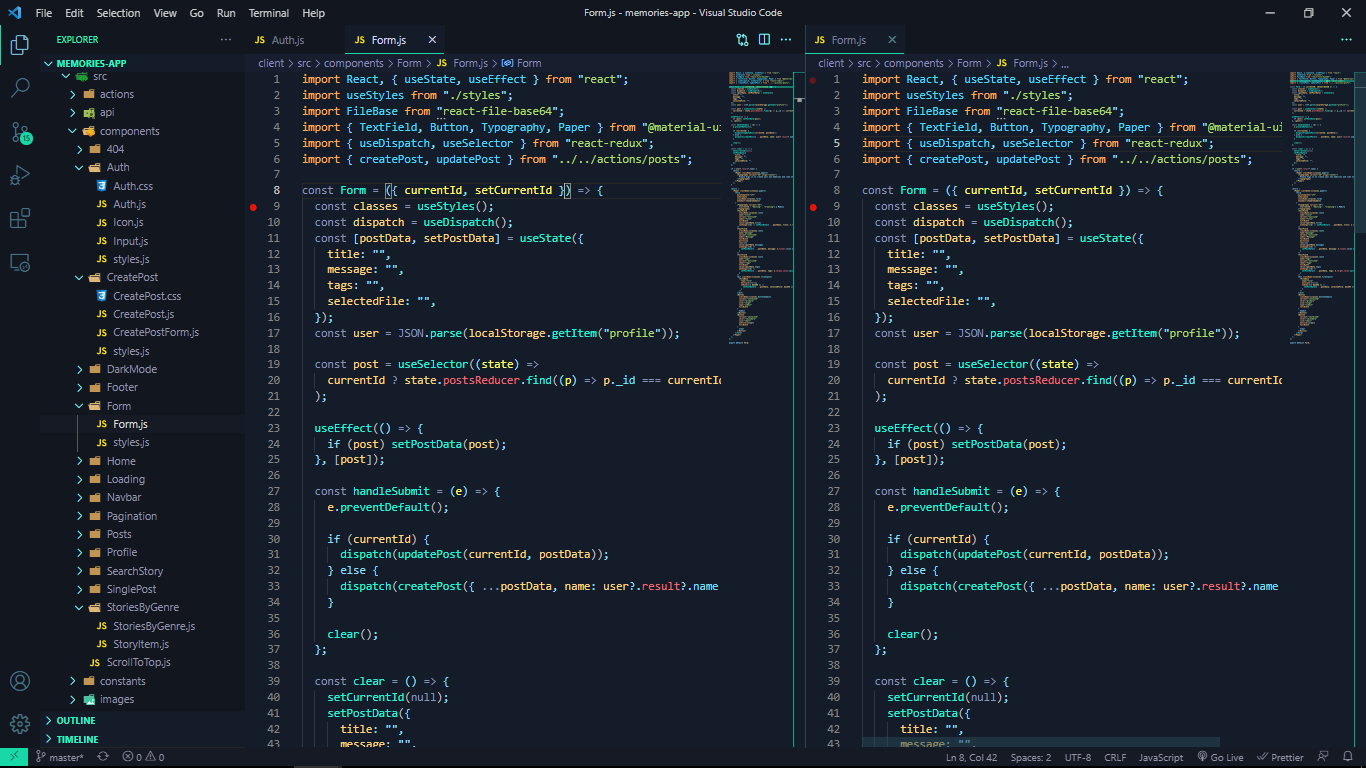A dark green theme for VS Code.
- Open Extensions sidebar panel in VS Code.
View → Extensions - Search for
Seafoam Theme - Click Install to install it
- Click Reload to reload the editor
- Code > Preferences > Color Theme > Seafoam
The file icon theme seen in the screenshot above is VSCode Icons