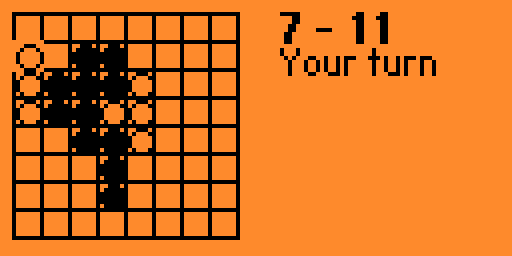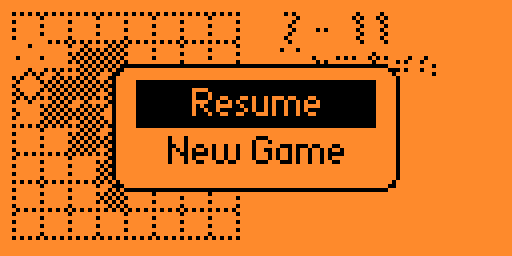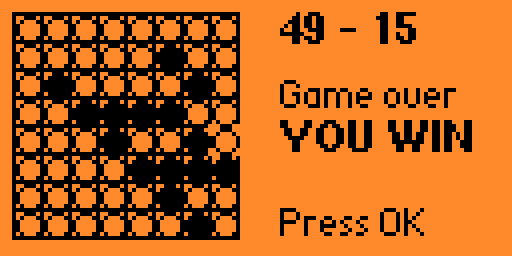- Clone firmware
- Go to the
applications_userdirectory - Create a symlink to this repo assuming that these two repos are on the same level:
ln -s ../../flipperzero-reversi flipperzero-reversi- From the main directory of the firmware run:
./fbt faps- Open folder
./build/f7-firmware-D/.extapps/from the firmware directory - Open qFlipper
- Open File Manager, SD Card/apps/games
- Drag
game_reversi.fappto qFlipper
The game controls should be intuitive. Longs press on OK opens the menu to start a new game.
MIT Copyright 2023 Dmitry Matyukhin