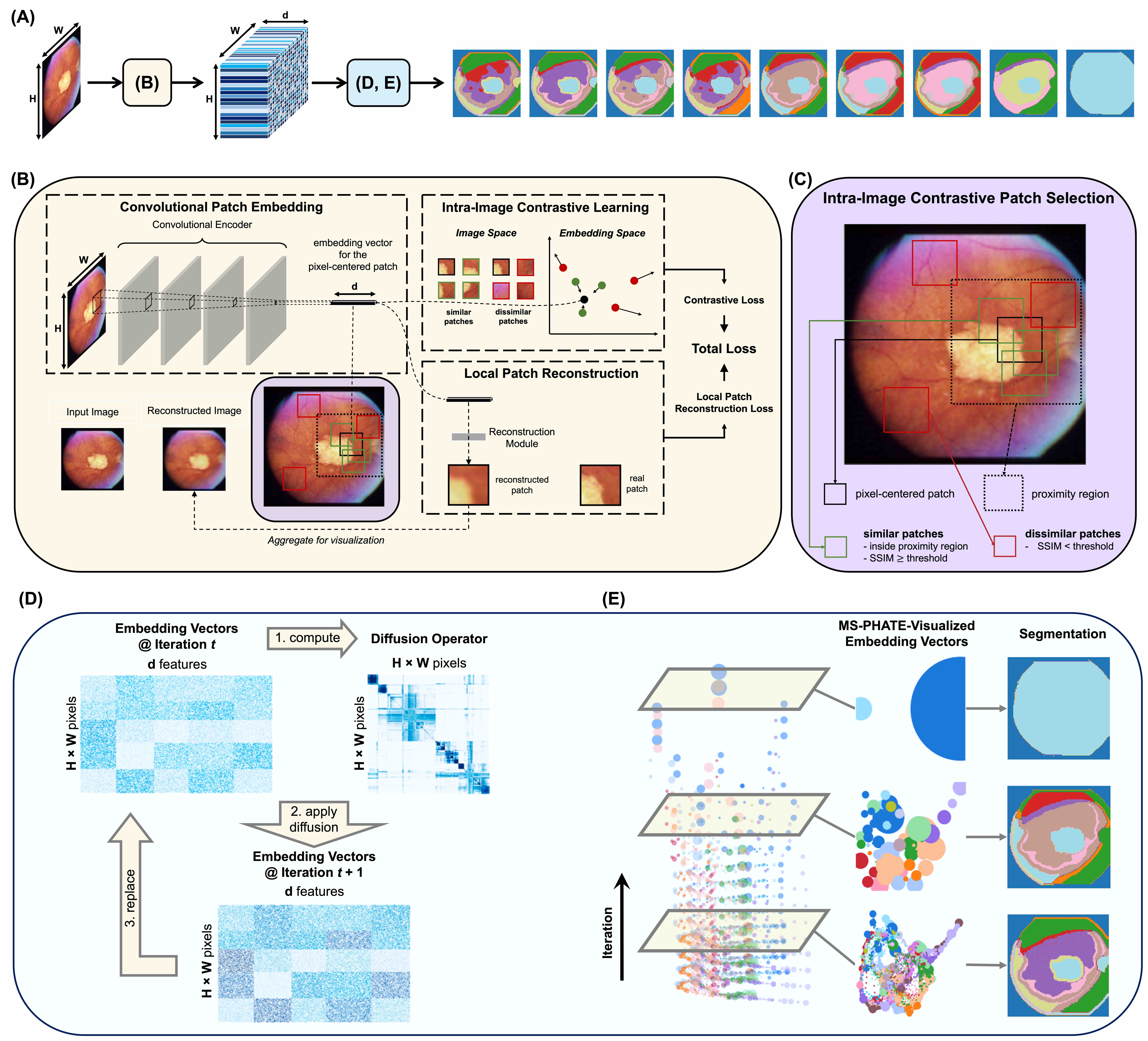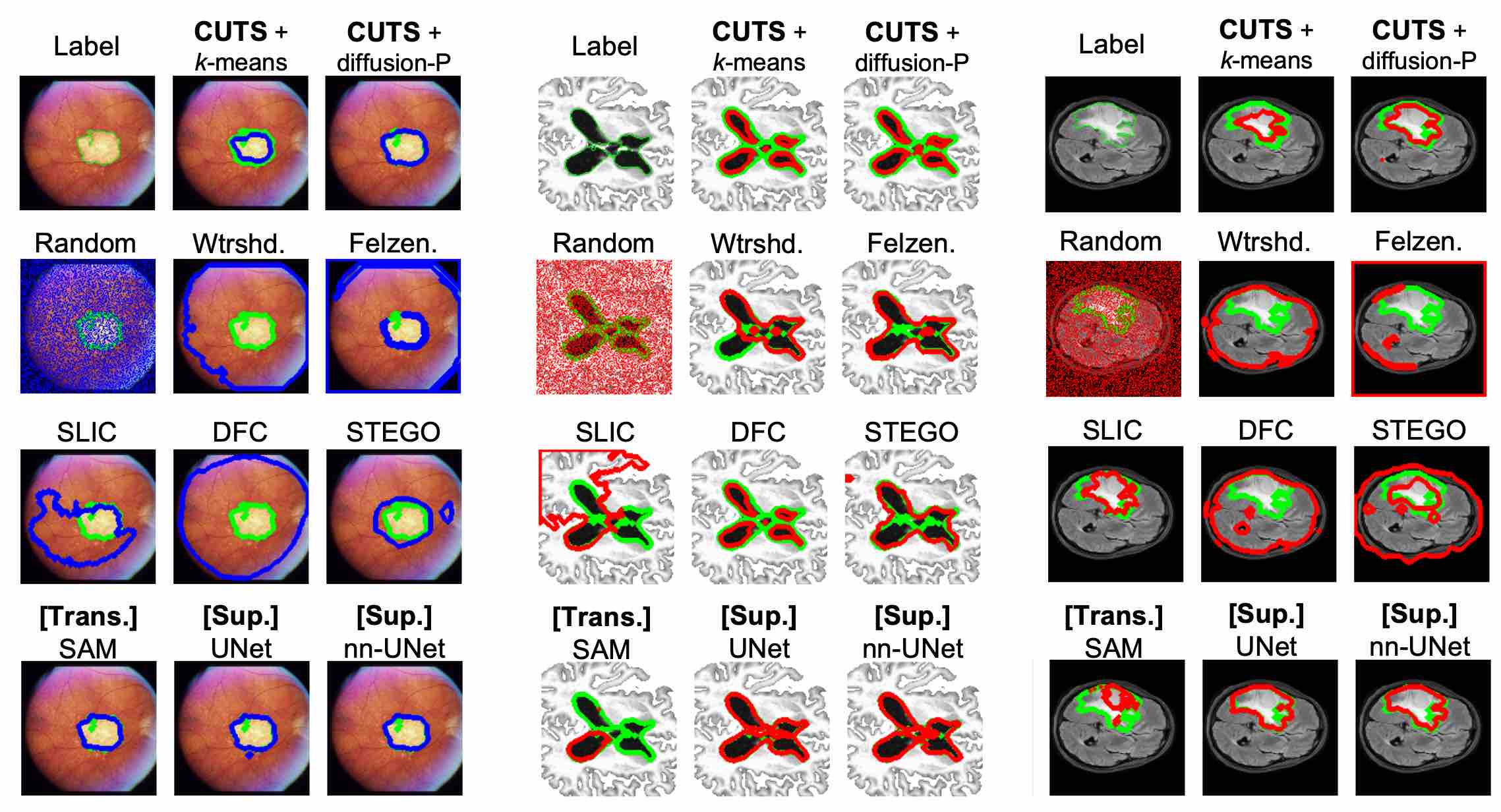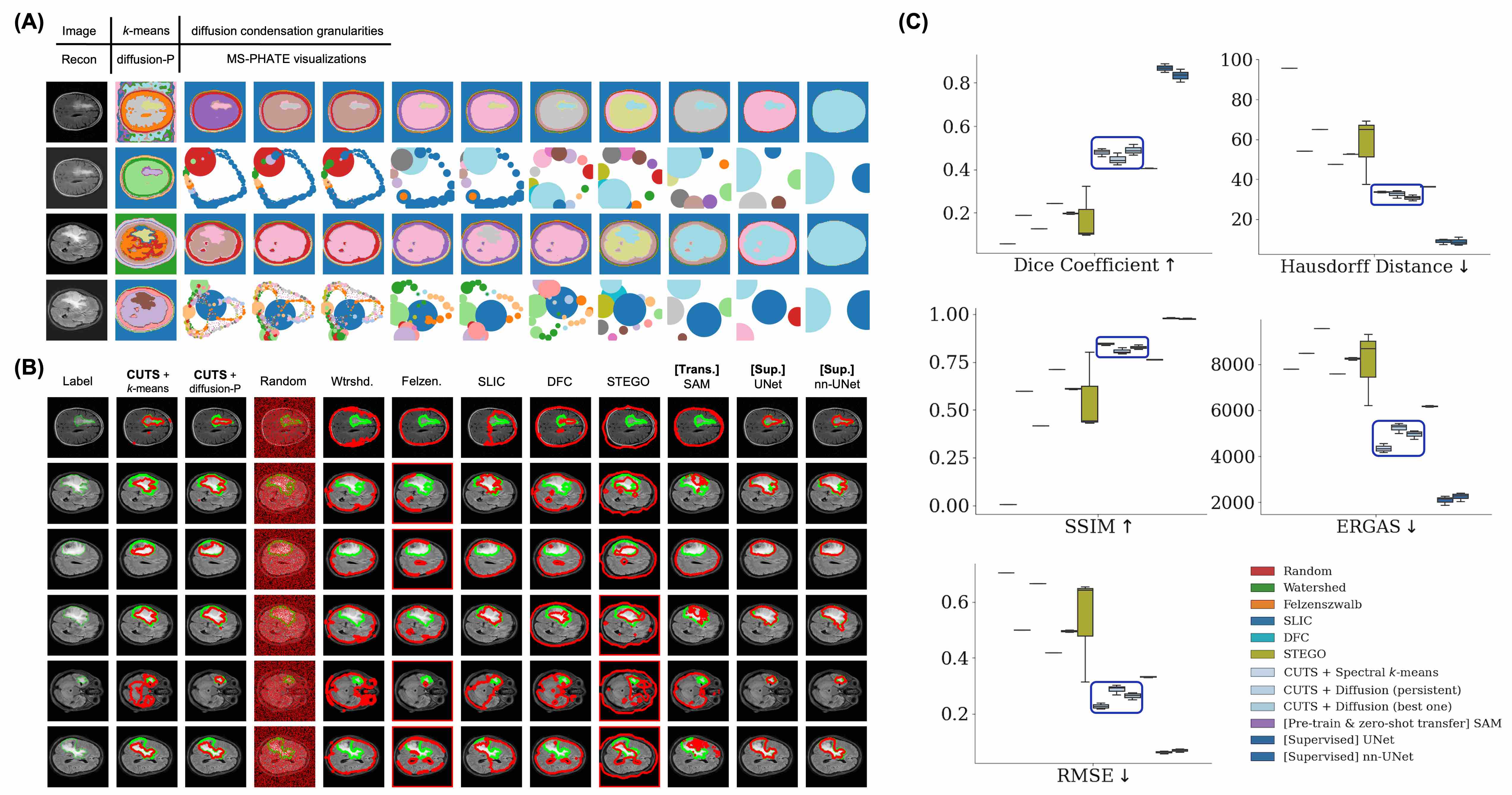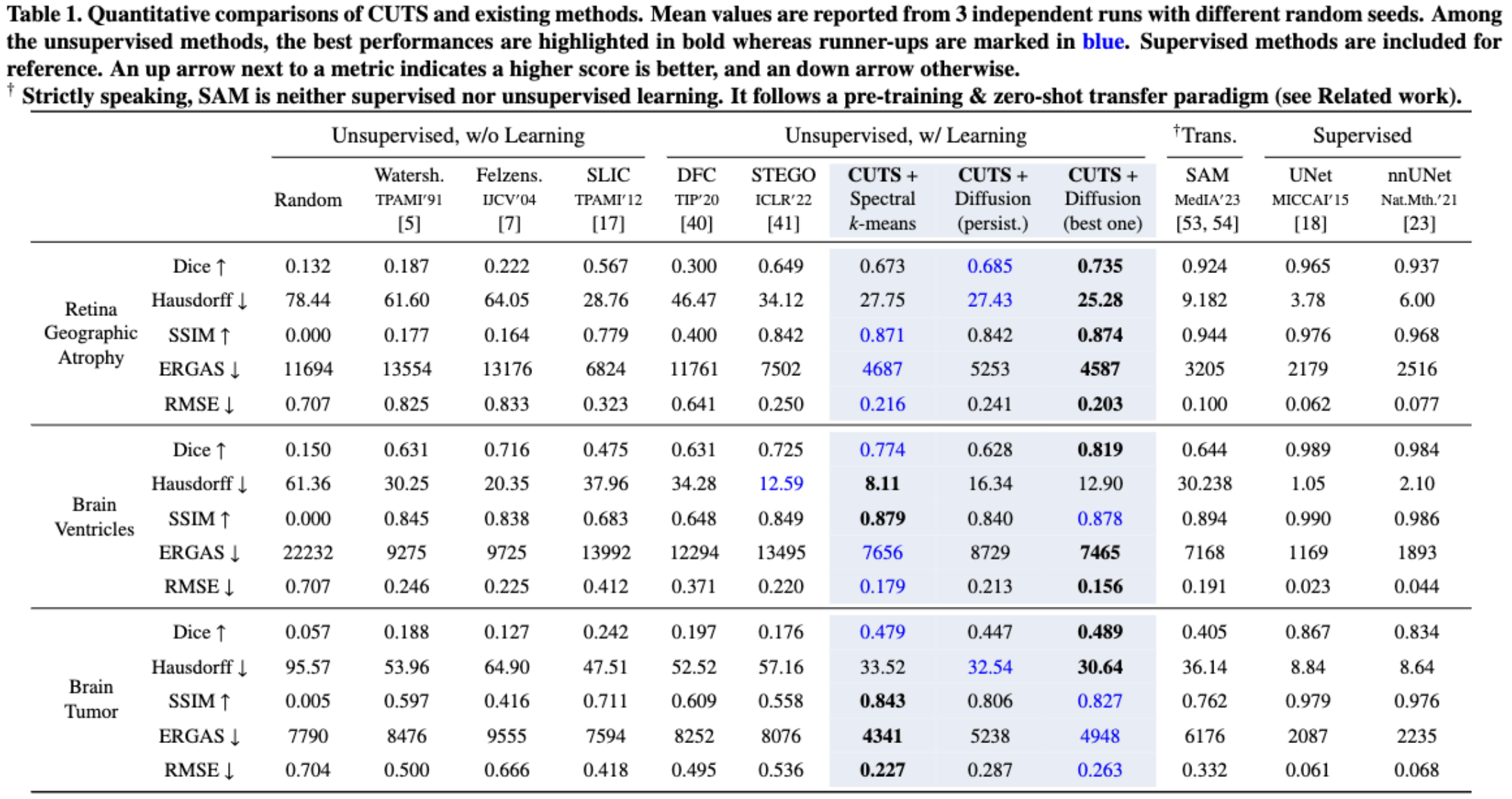This repository contains the official PyTorch implementation of the following paper:
CUTS: A Framework for Multigranular Unsupervised Medical Image Segmentation
@article{chen2022cuts,
title={CUTS: A Framework for Multigranular Unsupervised Medical Image Segmentation},
author={Liu, Chen and Amodio, Matthew and Shen, Liangbo L and Gao, Feng and Avesta, Arman and Aneja, Sanjay and Wang, Jay and Del Priore, Lucian V and Krishnaswamy, Smita},
journal={arXiv preprint arXiv:2209.11359},
year={2022}
}
UnsupervisedMedicalSeg (CUTS)
├── (*) comparison: other SOTA unsupervised methods for comparison.
|
├── checkpoints: model weights are saved here.
├── config: configuration yaml files.
├── data: folders containing data files.
├── logs: training log files.
├── results: generated results (images, labels, segmentations, figures, etc.).
|
└── src
├── (*) scripts_analysis: scripts for analysis and plotting.
| ├── `generate_baselines.py`
| ├── `generate_kmeans.py`
| ├── `generate_diffusion.py`
| ├── `plot_paper_figure_main.py`
| └── `run_metrics.py`
|
├── (*) `main.py`: unsupervised training of the CUTS encoder.
├── (*) `main_supervised.py`: supervised training of UNet/nnUNet for comparison.
|
├── datasets: defines how to access and process the data in `CUTS/data/`.
├── data_utils
├── model
└── utils
Relatively core files or folders are marked with (*).
The berkeley_natural_images and retina datasets are provided in zip format. The brain_ventricles dataset exceeds the GitHub size limits, and can be made available upon reasonable request.
The following commands are using retina_seed2022 as an example (retina dataset, random seed set to 2022).
Unzip data
cd ./data/
unzip retina.zip
Activate environment
conda activate cuts
Stage 1. Training the convolutional encoder
## Under `src`
python main.py --mode train --config ../config/retina_seed2022.yaml
## Under `src`
python main.py --mode test --config ../config/retina_seed2022.yaml
(Optional) [Comparison] Training a supervised model
## Under `src/`
python main_supervised.py --mode train --config ../retina_seed2022.yaml
(Optional) [Comparison] Training other models
## Under `comparison/STEGO/CUTS_scripts/`
python step01_prepare_data.py --config ../../../config/retina_seed2022.yaml
python step02_precompute_knns.py --train-config ./train_config/train_config_retina_seed2022.yaml
python step03_train_segmentation.py --train-config ./train_config/train_config_retina_seed2022.yaml
python step04_produce_results.py --config ../../../config/retina_seed2022.yaml --eval-config ./eval_config/eval_config_retina_seed2022.yaml
## Under `comparison/DFC/CUTS_scripts/`
python step01_produce_results.py --config ../../../config/retina_seed2022.yaml
## Under `comparison/SAM/`
mkdir SAM_checkpoint && cd SAM_checkpoint
wget https://dl.fbaipublicfiles.com/segment_anything/sam_vit_h_4b8939.pth
## Under `comparison/SAM/CUTS_scripts/`
python step01_produce_results.py --config ../../../config/retina_seed2022.yaml
Stage 2. Results Generation
## Under `src/scripts_analysis`
python generate_kmeans.py --config ../../config/retina_seed2022.yaml
## Under `src/scripts_analysis`
python generate_diffusion.py --config ../../config/retina_seed2022.yaml
## Under `src/scripts_analysis`
python generate_baselines.py --config ../../config/retina_seed2022.yaml
Results Plotting
There is one single script for this purpose (previously two but we recently merged them): plot_paper_figure_main.py.
The image-idx argument shall be followed by space-separated index/indices of the images to be plotted.
Without the --comparison flag, the CUTS-only results will be plotted.
With the --comparison flag, the side-by-side comparison against other methods will be plotted.
With the --grayscale flag, the input images and reconstructed images will be plotted in grayscale.
With the --binary flag, the labels will be binarized using a consistent method described in the paper.
With the --separate flag, the labels will be displayed as separate masks. Otherwise they will be overlaid. This flag is altomatically turned on (and cannot be turned off) for multi-class segmentation cases.
## Under `src/scripts_analysis`
## For natural images (berkeley), multi-class segmentation.
### Diffusion condensation trajectory.
python plot_paper_figure_main.py --config ../../config/berkeley_seed2022.yaml --image-idx 8 22 89
### Segmentation comparison.
python plot_paper_figure_main.py --config ../../config/berkeley_seed2022.yaml --image-idx 8 22 89 --comparison --separate
## For medical images with color (retina), binary segmentation.
### Diffusion condensation trajectory.
python plot_paper_figure_main.py --config ../../config/retina_seed2022.yaml --image-idx 4 7 18
### Segmentation comparison (overlay).
python plot_paper_figure_main.py --config ../../config/retina_seed2022.yaml --image-idx 4 7 18 --comparison --binary
### Segmentation comparison (non-overlay).
python plot_paper_figure_main.py --config ../../config/retina_seed2022.yaml --image-idx 4 7 18 --comparison --binary --separate
## For medical images without color (brain ventricles, brain tumor), binary segmentation.
### Diffusion condensation trajectory.
python plot_paper_figure_main.py --config ../../config/brain_ventricles_seed2022.yaml --image-idx 35 41 88 --grayscale
### Segmentation comparison (overlay).
python plot_paper_figure_main.py --config ../../config/brain_ventricles_seed2022.yaml --image-idx 35 41 88 --grayscale --comparison --binary
### Segmentation comparison (non-overlay).
python plot_paper_figure_main.py --config ../../config/brain_ventricles_seed2022.yaml --image-idx 35 41 88 --grayscale --comparison --binary --separate
### Diffusion condensation trajectory.
python plot_paper_figure_main.py --config ../../config/brain_tumor_seed2022.yaml --image-idx 1 25 31 --grayscale
### Segmentation comparison (overlay).
python plot_paper_figure_main.py --config ../../config/brain_tumor_seed2022.yaml --image-idx 1 25 31 --grayscale --comparison --binary
### Segmentation comparison (non-overlay).
python plot_paper_figure_main.py --config ../../config/brain_tumor_seed2022.yaml --image-idx 1 25 31 --grayscale --comparison --binary --separate
## We also have an option to not overlay binary segmentation.
python plot_paper_figure_main.py --config ../../config/retina_seed2022.yaml --image-idx 4 7 14 --comparison --binary
Results Analysis
Assuming segmentation results have already been generated and saved.
## Under $CUTS_ROOT/src/scripts_analysis
python run_metrics.py --config ../../config/retina_seed2022.yaml
Assuming segmentation results have already been generated and saved.
## Under $CUTS_ROOT/src/scripts_analysis
python run_metrics.py --config ../../config/retina_seed2021.yaml ../../config/retina_seed2022.yaml ../../config/retina_seed2023.yaml
NOTE: Since our method is completely unsupervised, the only additional benefit for providing labels are:
- With labels, we will have meaningful quantitative metrics (dice coefficient, etc.) when you run
run_metrics.py. - With labels, for binary segmentation tasks, our method can predict binary masks in addition to multi-scale segmentations.
The process is largely the same as detailed in the section: To reproduce the results in the paper above.
The additional work you need to complete prior to training are
- Put your dataset under
src/data/, similar to the other datasets. - Write your custom config file and put it under
config/, similar to the other config files. - Write your custom
Datasetclass insrc/datasets/***.py, similar to the existing examples.- If your dataset is very small (e.g., 50 images), you can refer to
src/datasets/brain_ventricles.pyorsrc/datasets/retina.py, where the data is pre-loaded to the CPU prior to training. - If your dataset is rather big, you can refer to
src/datasets/brain_tumor.py, where the data is loaded on-the-fly during training.
- If your dataset is very small (e.g., 50 images), you can refer to
- Make sure your custom
Datasetis included insrc/data_utils/prepare_datasets.py, both in the import section on the top of the page, and inside theprepare_datasetfunction, alongside the lines such asdataset = Retina(base_path=config.dataset_path).
Other than that, you can use the pipeline as usual.
The process is largely the same as detailed in the section: To reproduce the results in the paper above.
The additional work you need to complete prior to training are
- Put your dataset under
src/data/, similar to the other datasets. - Write your custom config file and put it under
config/, similar to the other config files. Please note that, just likeexample_dataset_without_label_seed2021.yaml, you shall specify the additional fieldno_label: True. - Write your custom
Datasetclass insrc/datasets/***.py, similar to the existing examples.- If your dataset is very small (e.g., 50 images), you can refer to
src/datasets/brain_ventricles.pyorsrc/datasets/retina.py, where the data is pre-loaded to the CPU prior to training. - If your dataset is rather big, you can refer to
src/datasets/brain_tumor.py, where the data is loaded on-the-fly during training. - However, you need to pay attention that, since your custom dataset does not have labels, you shall refer to
src/datasets/example_dataset_without_label.pyto see how you need to use annp.nanas a placeholder for the non-existent labels inside the__getitem__method.
- If your dataset is very small (e.g., 50 images), you can refer to
- Make sure your custom
Datasetis included insrc/data_utils/prepare_datasets.py, both in the import section on the top of the page, and inside theprepare_datasetfunction, alongside the lines such asdataset = ExampleDatasetWithoutLabel(base_path=config.dataset_path).
Other than that, you can use the pipeline as usual.
Be mindful though: when you run generate_kmeans.py, the script will still print out dice scores for each image. The values shall be very close to zero (on the order of 1e-16). This does not mean the segmentation is bad. This only means the ground truth label is not provided. The dice score is computed against a placeholding all-zero label, with a very tiny numerical stability term.
SPECIAL NOTE: The outcome of this pipeline will be the multi-scale segmentations as a result of diffusion condensation. No binary mask will be generated. If you really want the model to generate binary masks in addition to the multi-scale segmentations, what you can do is to provide a set of pseudo-labels as follows:
- Instead of segmenting the desired region-of-interest carefully as in regular labels, you just casually circle/square/whatever a typical enough subregion inside the region-of-interest, and mark them as 1's whereas the backgrounds as 0's. You can do this with any labeling tool you like.
- Then, you provide these casual pseudo-labels as if they were real labels. Put them in the correct folder under
src/data/and load them as if they were real labels in yoursrc/datasets/***.py. - Follow the pipeline as in the previous section: To train on your custom dataset with label.
- In this way, binary masks will also be generated. Please be careful though: the quantitative metrics will not be accurate, as you are providing pseudo-labels instead of accurate real labels.
We developed the codebase in a miniconda environment. Tested on Python 3.9.13 + PyTorch 1.12.1. How we created the conda environment:
conda create --name cuts pytorch==1.12.1 torchvision==0.13.1 torchaudio==0.12.1 cudatoolkit=11.3 -c pytorch
conda activate cuts
conda install scikit-image pillow matplotlib seaborn tqdm -c anaconda
python -m pip install -U phate
python -m pip install multiscale-phate
python -m pip install git+https://github.com/KrishnaswamyLab/CATCH
python -m pip install opencv-python-headless
python -m pip install sewar
python -m pip install monai
python -m pip install nibabel
# (Optional) For STEGO
python -m pip install omegaconf
python -m pip install wget
python -m pip install torchmetrics
python -m pip install tensorboard
python -m pip install pytorch-lightning==1.9
python -m pip install azureml
python -m pip install azureml.core
# (Optional) For SAM
python -m pip install git+https://github.com/facebookresearch/segment-anything.git
Installation usually takes between 20 minutes and 1 hour on a normal desktop computer.
Regarding "dead lock" (e.g., never-ending repeated `Time out!`) when generating results.
On our YCRC server, sometimes we need to run
export MKL_THREADING_LAYER=GNU
before running some of the code code to minimize the risk of dead lock. For details, see https://github.com/joblib/threadpoolctl/blob/master/multiple_openmp.md.
UPDATE Dec 26, 2022: I finally wrote a workaround to avoid running the script over and over again from the first incomplete file whenever a deadlock is hit (which is a total waste of human efforts)! The method is simple: in generate_kmeans.py, if we turn on the -r flag, we will outsource the kmeans computation and numpy saving to a helper file helper_generate_kmeans.py, and we kill and restart the helper whenever a deadlock causes the process to timeout. However, on our YCRC server, you may still need to run the command export MKL_THREADING_LAYER=GNU to minimize risk of dead lock.
Regarding `zsh bus error`.
If you encounter zsh bus error while running some of the python scripts, for example, generate_kmeans.py or generate_diffusion.py, it is very likely that the program requires more RAM than available. On our YCRC, the solution is to request more RAM for the job.
For the comparison against other methods, we use the official implementations from the following repositories:
- DFC, IEEE TIP 2020: Unsupervised Learning of Image Segmentation Based on Differentiable Feature Clustering
- STEGO, ICLR 2022: Unsupervised Semantic Segmentation by Distilling Feature Correspondences
- SAM, Arxiv (Meta AI Research): Segment Anything
- SAM, Medical Image Analysis 2024: Segment Anything Model for Medical Image Analysis: an Experimental Study