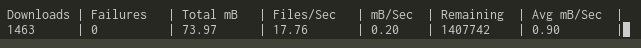Download a large list of files in parallel.
# for linux 64bit
wget https://github.com/dimkouv/massivedl/releases/download/v1.2/massivedl_linux_amd64
chmod +x massivedl_linux_amd64
mv massivedl_linux_amd64 /usr/local/bin/massivedlCreate a .csv file with the downloads
filename,url
0.png,https://placehold.it/100x100
1.png,https://placehold.it/100x101
2.png,https://placehold.it/100x102
...Assuming the file was named data.csv we can download the files using
massivedl -p 10 -i data.csv -s 1 -o downloads-p <int> (default=10) : Maximum number of parallel requests
-s <int> (default=0) : Number of skipped lines from input csv
-i <str> : Input csv file with the list of urls
-o <str> (default='downloads') : Directory to place the downloads
You can stop and continue downloading later.
Press Ctrl+C then you will have the following dialog.
...
Do you want to save progress? [Y/n]: yes
Progress has been saved!
Use the following command to continue downloading
massivedl --load /path/to/savedfile.saveWith this tool I was able to download about 1.5 million images (~60GB) for a machine learning project.