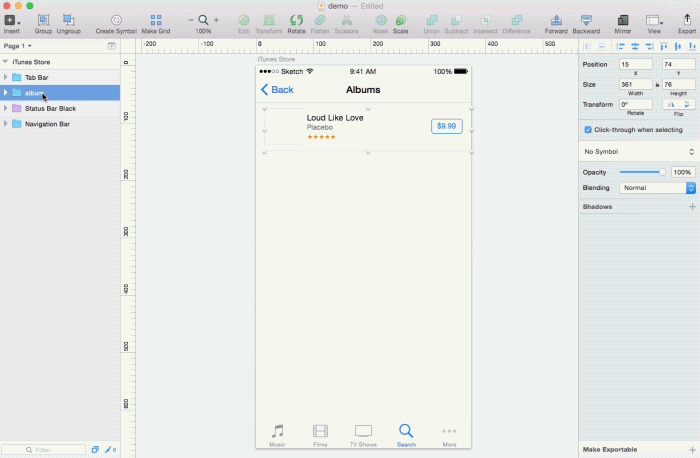Sketch.app plugin for fetching artworks from Last.fm web-service and filling selected shapes with them. Allows to fetch artworks by their album and/or artist names.
Initially, the plugin was developed to fulfil our own needs at Semibold Mammoth when we designed Simplify for Mac and its Tape.im web-service.
- Select at least one shape you want to fill with an artwork
- Navigate the menu bar and select
Plugins ▸ Artwork Fetcher ▸ Fetch Artworks From Last.fm
Keyboard Shortcut
The default command bind for adding artworks to all selected shapes is:
Control + Command + L
Usage Notes
Last.fm API allows to fetch no more than 50 artworks. Anyway, downloading more than 10–15 artworks at a time can cause complete freezing of Sketch. It depends on your Internet broadband and performance of your Mac.
It worth mentioning that the plugin works only with Sketch 3.1 and newer.
- Download and open
sketch-artwork-fetcher-master.zip - Navigate the Sketch menu bar to
Plugins ▸ Reveal Plugins Folder… - Place the
sketch-artwork-fetcher.sketchpluginbundle into the revealed plugins directory - ???
- Profit.
Any contributions you make to this repository are greatly appreciated. Feel free to send a pull request if you've made an improvement. The recommended steps to follow for any contribution are:
- Fork it
- Create your feature branch (
git checkout -b my-new-feature) - Commit your changes (
git commit -am 'Added some feature') - Push to the branch (
git push origin my-new-feature) - Create new Pull Request