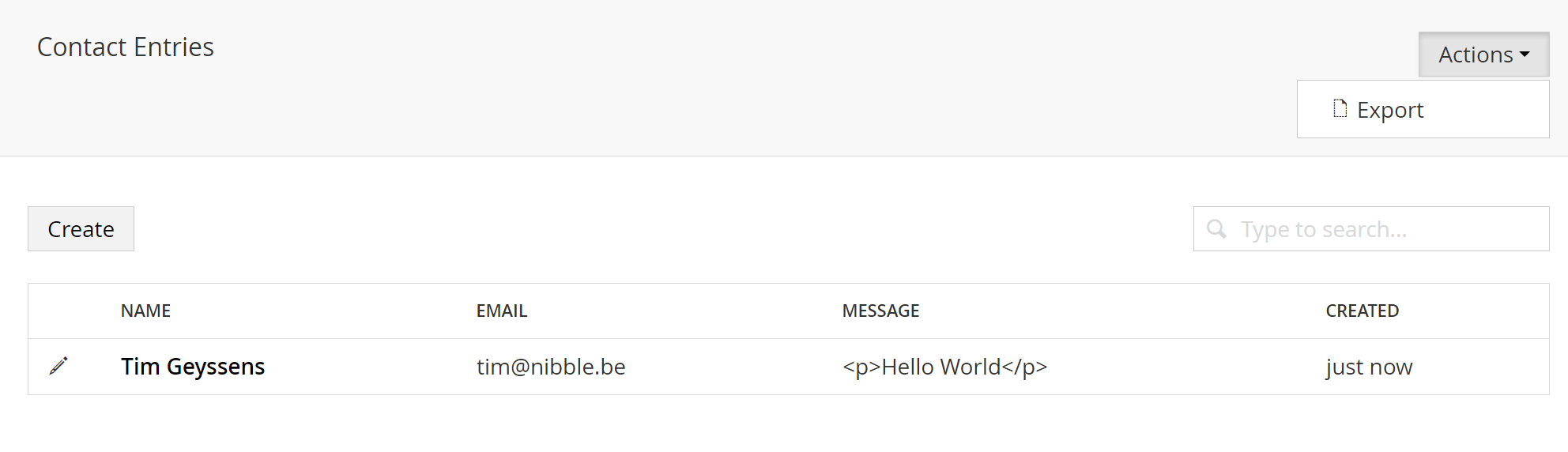This version uses CSV as the default export option and adds headers
Addon for UI-O-Matic to allow exporting of List View data
##Usage## Just populate the ListViewActions parameter on your UIOMatic attribute with the Actions you wish to supply
ListViewActions = new[]{ typeof(ExportAction)})]
Now you should get an addditional actions dropdown with the Export option
##Full Example##
using System;
using System.ComponentModel.DataAnnotations;
using UIOMatic.Attributes;
using UIOMatic.Enums;
using UIOMaticAddons.Export;
using Umbraco.Core.Persistence;
using Umbraco.Core.Persistence.DatabaseAnnotations;
namespace TestUIOMaticExport.Models{
[TableName("ContactEntries")]
[PrimaryKey("Id", autoIncrement = true)]
[UIOMatic("contactentries", "Contact Entries", "Contact Entry",
FolderIcon = "icon-users",
SortColumn = "Created", SortOrder = "desc",
RenderType = UIOMaticRenderType.List,
ListViewActions = new[]{ typeof(ExportAction)})]
public class ContactEntry
{
[PrimaryKeyColumn(AutoIncrement = true)]
public int Id { get; set; }
[Required]
[UIOMaticListViewField]
[UIOMaticField]
public string Name { get; set; }
[Required]
[EmailAddress]
[UIOMaticListViewField]
[UIOMaticField]
public string Email { get; set; }
[SpecialDbType(SpecialDbTypes.NTEXT)]
[Required]
[UIOMaticListViewField]
[UIOMaticField(View = UIOMatic.Constants.FieldEditors.Rte)]
public string Message { get; set; }
[UIOMaticListViewField(Config = "{'format' : '{{value|relativeDate}}'}")]
[UIOMaticField(View = UIOMatic.Constants.FieldEditors.DateTime)]
public DateTime Created { get; set; }
}
}