Repository for storing Arduino related files and custom board definition. This repository allows you to program Riscduino boards using the Arduino IDE.
Download and install Arduino IDE 2.2.1 from the Arduino website. Unpack it and run their installation script as directed.
This is supported for Windows and Linux.
-
Open the Arduino-IDE.
-
Go to [File] [Preferences].
 |
- Click on Additional boards manager URLs and Add the following link https://github.com/dineshannayya/riscduino_tools/raw/main/package_riscduino_index.json.
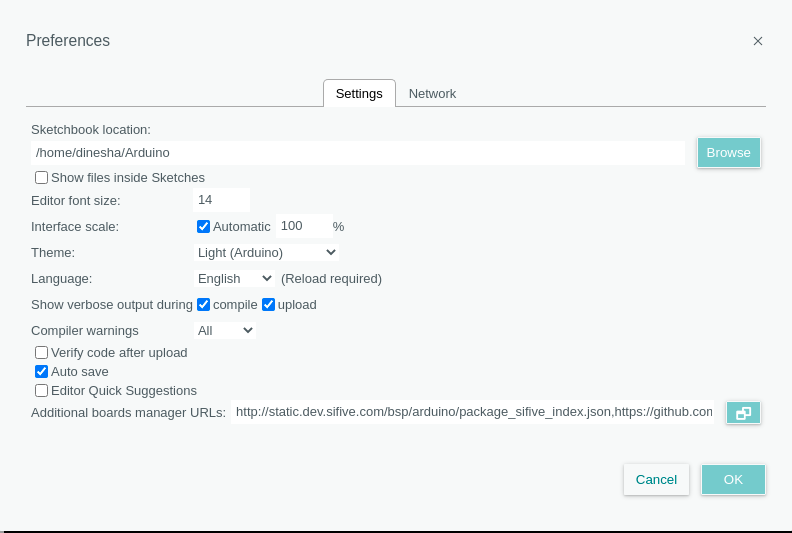 |
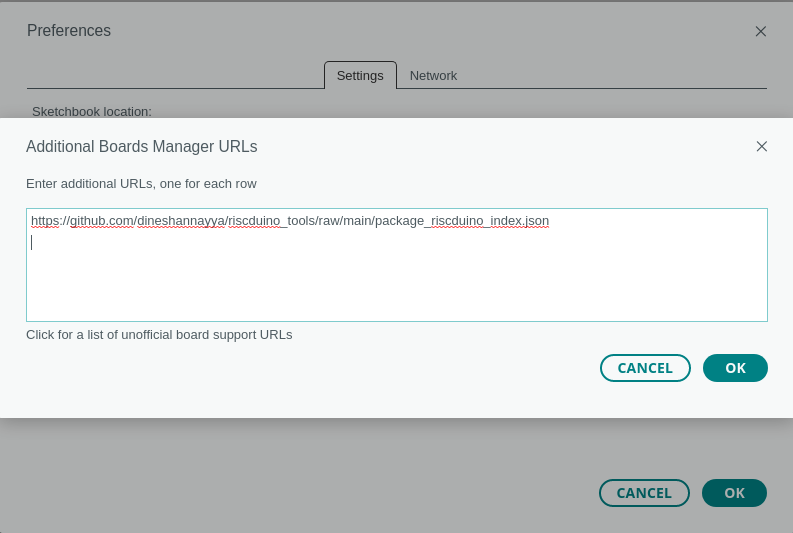 |
- Go to [Tools][Board][Board Manager] and Search for Riscduino Boards.
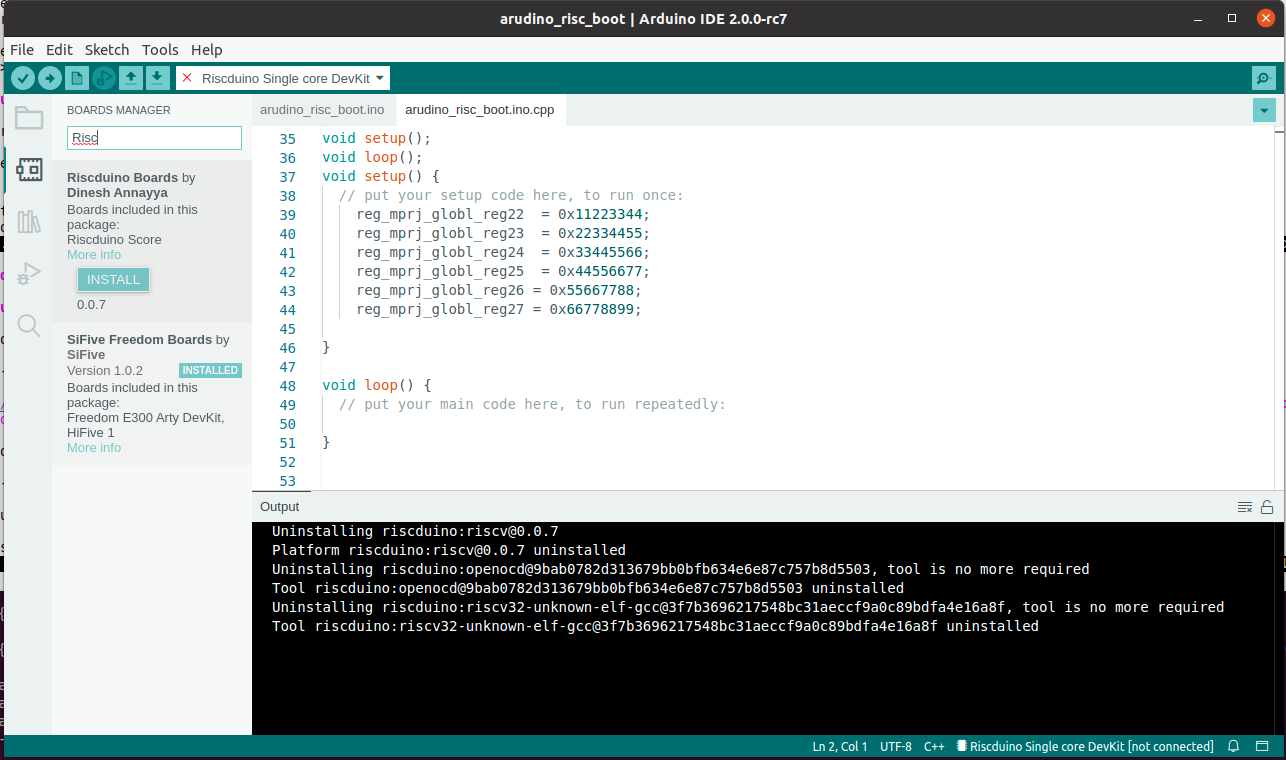 |
- Install the latest version of Riscduino Boards.
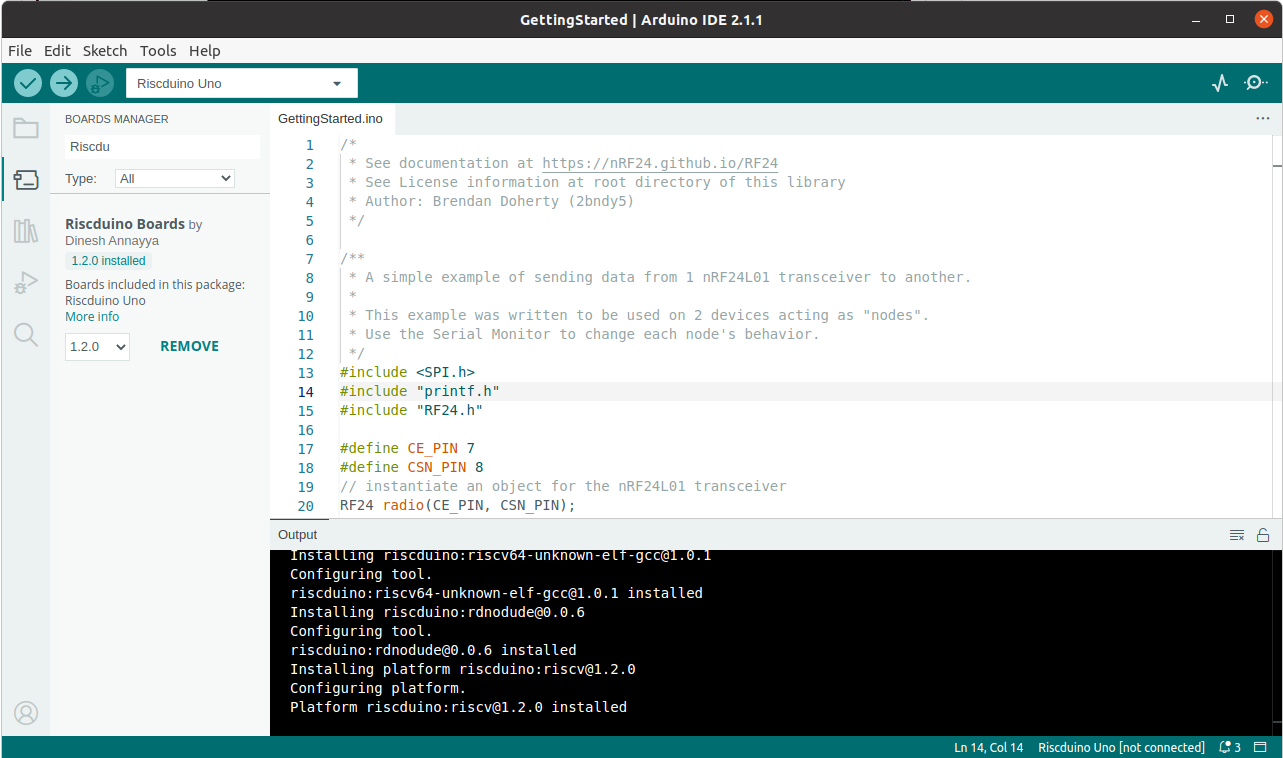 |
- Select Your Board and Port
Tools --> Board --> Riscduino Uno
Tools --> Port --> the Port in use.
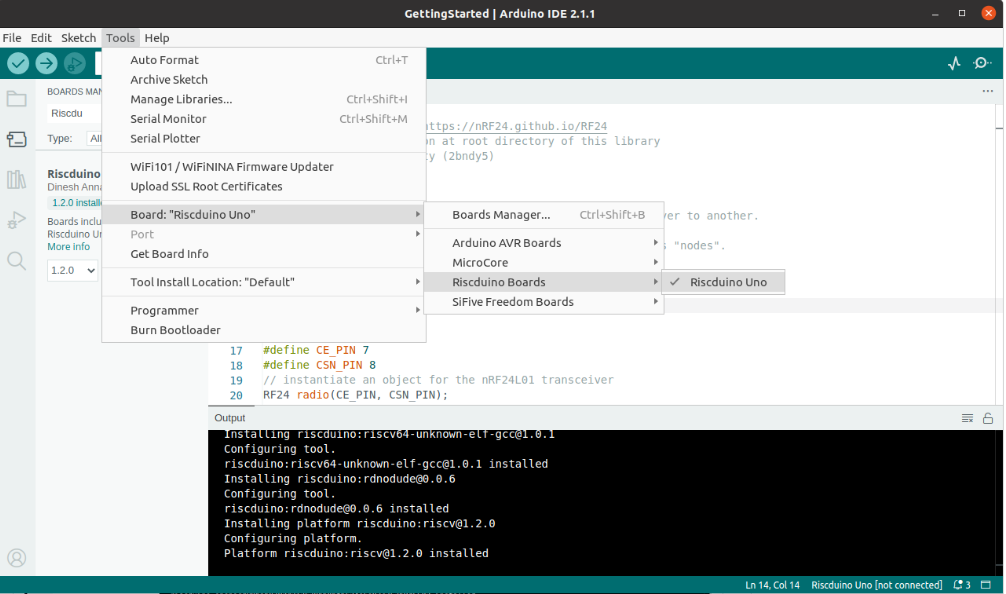 |
- Now you should be able to compile and upload code onto the Riscduino Board.
- To get SHA256 in windows certutil -hashfile SHA256 Example: certutil -hashfile .\riscv64-unknown-elf-toolchain-10.2.0-2020.12.8-x86_64-w64-mingw32.zip SHA256
- Arduino IDE: Creating Custom Boards - https://www.hackster.io/wallarug/arduino-ide-creating-custom-boards-89f7a6
- Arduino Platform specification - https://arduino.github.io/arduino-cli/latest/platform-specification/
- Adding Custom (Zero based) boards to the Arduino IDE - https://forum.arduino.cc/t/adding-custom-zero-based-boards-to-the-arduino-ide/394499/3
- robotics-masters - https://github.com/robotics-masters/mm1-hat-arduino
- Arduino core extensions for FPGA-based core -https://github.com/f32c/fpgarduino
- FPGArduino: a cross-platform RISC-V IDE for masses - https://riscv.org/wp-content/uploads/2016/07/Tue1600zec_fpgarduino_riscv_wsV2.pdf
- sifive: Freedom E300 boards using the Arduino IDE - https://github.com/sifive/cinco