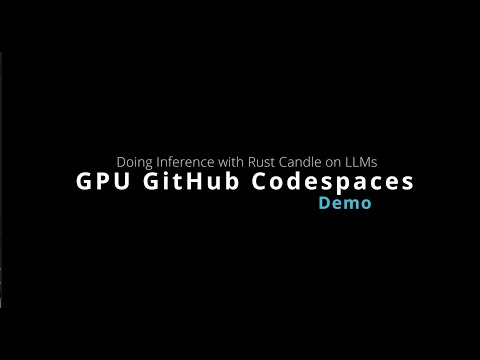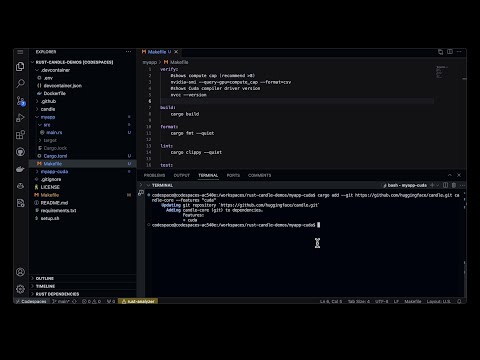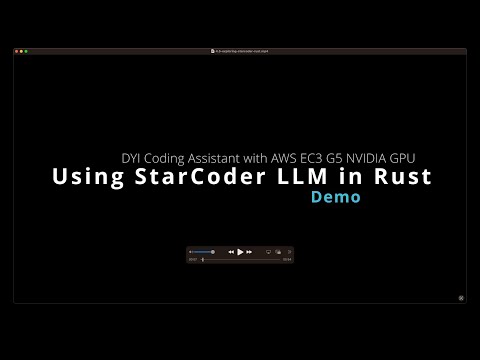- Follow steps from Hugging Face
- Run
make verifyto ensure CUDA compiler driver and GPU capability
- Run the following commands to verify your setup:
cargo run --features cuda --example whisper --releasecargo run --features cuda --example bert --release
This repo contains a pre-configured GitHub .devcontainer that sets up CUDA for you. It utilizes the features shown here.
- Follow Guide Here: https://huggingface.github.io/candle/guide/installation.html
Run starcoder:
- Checkout the repo:
git clone https://github.com/huggingface/candle.git - cd into candle
cargo run --features cuda --example bigcode --release -- --prompt "python function that adds two numbers"
Necessary for Starcoder model:
echo $HUGGING_FACE_HUB_TOKEN > $HOME/.cache/huggingface/token
or pip install huggingface_hub huggingface-cli login
See this issue
- Also you must allow Gated model access
cargo run --features cuda --example falcon --release -- --prompt "What is the best type of Apple to eat"?
This is an error
Compiling candle-examples v0.1.3 (/workspaces/rust-candle-demos/candle/candle-examples)
Finished release [optimized] target(s) in 6.23s
Running `target/release/examples/falcon --prompt 'What is the best type of Apple to eat?'`
tokenizer.json [00:00:00] [████████████████████████████████████████████████████████████████] 2.61 MiB/2.61 MiB 31.24 MiB/s (0s)
..del-00001-of-00002.safetensors [00:00:32] [█████████████████████████████████████████████] 9.27 GiB/9.27 GiB 295.19 MiB/s (0s)
..del-00002-of-00002.safetensors [00:00:16] [██████████████████████████████████████████████████████████████████████████████████████] 4.18 GiB/4.18 GiB 261.20 MiB/s (0s)retrieved the files in 81.9103885s
loaded the model in 8.3061299s
starting the inference loop
Error: DriverError(CUDA_ERROR_NOT_FOUND, "named symbol not found") when loading is_u32_bf16
This works...
RUST_BACKTRACE=1 && cargo run --example falcon --release -- --prompt "which 100m sprinter won the 1984 olympics"? --use-f32
This does not...because the box running this only has a <8 cap GPU.
codespace@codespaces-f226cf:/workspaces/rust-candle-demos/candle$ RUST_BACKTRACE=1 && cargo run --example falcon --release -- --prompt "which 100m sprinter won the 1984 olympics"? --features cuda
warning: some crates are on edition 2021 which defaults to `resolver = "2"`, but virtual workspaces default to `resolver = "1"`
note: to keep the current resolver, specify `workspace.resolver = "1"` in the workspace root's manifest
note: to use the edition 2021 resolver, specify `workspace.resolver = "2"` in the workspace root's manifest
Finished release [optimized] target(s) in 0.20s
Running `target/release/examples/falcon --prompt 'which 100m sprinter won the 1984 olympics?' --features cuda`
error: unexpected argument '--features' found
Usage: falcon <--cpu|--prompt <PROMPT>|--use-f32|--temperature <TEMPERATURE>|--seed <SEED>|--sample-len <SAMPLE_LEN>|--model-id <MODEL_ID>|--revision <REVISION>>
For more information, try '--help'.
codespace@codespaces-f226cf:/workspaces/rust-candle-demos/candle$ RUST_BACKTRACE=1 && cargo run --features cuda --example falco
n --release -- --prompt "which 100m sprinter won the 1984 olympics"?
warning: some crates are on edition 2021 which defaults to `resolver = "2"`, but virtual workspaces default to `resolver = "1"`
note: to keep the current resolver, specify `workspace.resolver = "1"` in the workspace root's manifest
note: to use the edition 2021 resolver, specify `workspace.resolver = "2"` in the workspace root's manifest
Compiling crossbeam-deque v0.8.3
Compiling cudarc v0.9.14
Compiling candle-examples v0.1.3 (/workspaces/rust-candle-demos/candle/candle-examples)
error: failed to run custom build command for `cudarc v0.9.14`
Caused by:
process didn't exit successfully: `/workspaces/rust-candle-demos/candle/target/release/build/cudarc-4b11c4da84f29f3d/build-script-build` (exit status: 101)
--- stdout
cargo:rerun-if-changed=build.rs
cargo:rerun-if-env-changed=CUDA_ROOT
cargo:rerun-if-env-changed=CUDA_PATH
cargo:rerun-if-env-changed=CUDA_TOOLKIT_ROOT_DIR
--- stderr
thread 'main' panicked at 'Unable to find `include/cuda.h` under any of: ["/usr", "/usr/local/cuda", "/opt/cuda", "/usr/lib/cuda", "C:/Program Files/NVIDIA GPU Computing Toolkit", "C:/CUDA"]. Set the `CUDA_ROOT` environment variable to `$CUDA_ROOT/include/cuda.h` to override path.', /usr/local/cargo/registry/src/index.crates.io-6f17d22bba15001f/cudarc-0.9.14/build.rs:21:13
note: run with `RUST_BACKTRACE=1` environment variable to display a backtrace
warning: build failed, waiting for other jobs to finish...
error: failed to run custom build command for `candle-examples v0.1.3 (/workspaces/rust-candle-demos/candle/candle-examples)`
Caused by:
process didn't exit successfully: `/workspaces/rust-candle-demos/candle/target/release/build/candle-examples-f3567e9c5827622f/build-script-build` (exit status: 1)
--- stdout
cargo:rerun-if-changed=build.rs
--- stderr
Error: cannot find include/cuda.h
Running `target/release/examples/bigcode --prompt 'build a python marco polo function'`
tokenizer.json [00:00:00] [████████████████████████████████████████████████████████████████] 1.96 MiB/1.96 MiB 17.99 MiB/s (0s)
model.safetensors [00:00:13] [████████████████████████████████████████████████████████████] 4.24 GiB/4.24 GiB 321.27 MiB/s (0s)retrieved the files in 20.9290968s
loaded the model in 3.0363304s
starting the inference loop
build a python marco polo function to call the marco polo function.
```python
def marco_polo(x, y, z):
return x + y + z
marco_polo(1, 2, 3)marco_polo(x=1, y=2, z=3)One way to do inference for Rust Candle is to use the AWS Deep Learning AMI, then remotely talk to it via VSCode + SSH. For Rust, a good choice is the Deep Learning Base AMI. A good price point for performance is the G5 Instance Type
- Launch an Accelerated Computing instance
- Select the Deep Learning Base AMI (Ubuntu)
- SSH and setup rust via Rustup
- clone candle:
git clone https://github.com/huggingface/candle.git - Install VS Code SSH-Remote plugin
- Open the candle folder in VS Code after setting up SSH
- sudo apt-get install cuda-nvcc-12-2
- export PATH=$PATH:/usr/local/cuda-12.2/bin
- export LD_LIBRARY_PATH=/usr/local/cuda/lib64:$LD_LIBRARY_PATH
- sudo apt-get install cuda-toolkit-12-2
ls /usr/local/cuda/lib64/libnvrtc.so
ls /usr/local/cuda/lib64/libcurand.so
ls /usr/local/cuda/lib64/libcublas.so
ls /usr/local/cuda/lib64/libcublasLt.so