Journaley is an open-source journal keeping software for Windows, which is compatible with Day One app for Mac.
License: MIT License
- Windows 7 or higher (It might work on previous versions)
- .NET Framework 4.0 or higher
- Get the latest version of Journaley from the release page.
- Unzip the archive, and execute setup.exe to install.
- Launch Journaley. You can find the shortcut under Start Menu -> Programs -> Journaley.
- When you run Journaley for the first time, you will see the settings window (below).
Click [...] button to specify the journal folder to use.
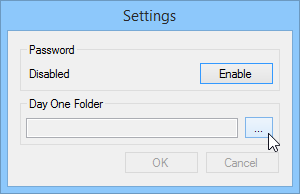
NOTE: If you want to make Journaley synchronized with Day One through Dropbox, choose the following folder:
<your dropbox folder>/Apps/Day One/entries - Click OK if the folder is properly set. You will see your existing journal entries if there's any, or an empty journal. You can add new entries or edit existing ones from now on.
