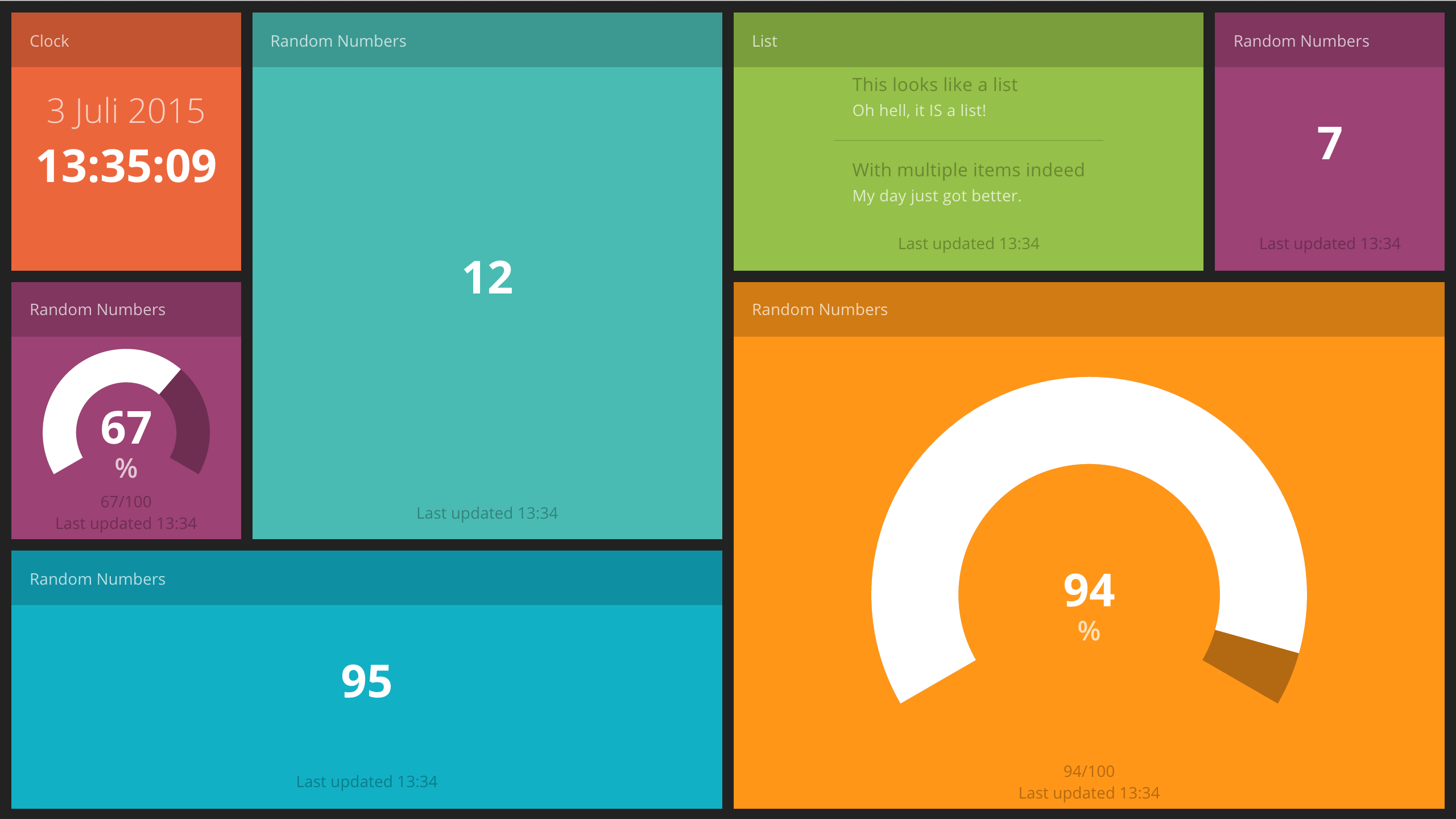A dashing.io-like angular based dashboard for smarttvs.
A web-app that polls for services via angular.
Download the latest release and install dependencies.
npm install
Doubleclick on demo.html or open it in your favorite browser.
Copy demo.html and rename it to index.html.
The layout is based on angular-material. more specific: the md-grid-list directive. The grid-list is set to be exactly 6 columns and 3 rows on a 1280x720 screen.
To make a new tile just add the following html:
<md-grid-tile></md-grid-tile>
By default it will have no color and is 1x1 big. By adding attributes md-rowspan and md-colspan, the tile can be sized just like a html table uses rowspan and colspan. There are a few color classes that resemble the color of the dashing.io dashboard.
For example:
<md-grid-tile md-rowspan="1" md-colspan="1"></md-grid-tile>
is the equivalent of a normal tile.
<md-grid-tile md-rowspan="1" md-colspan="3" class="orange"></md-grid-tile>
will be orange, 3 tiles wide and 1 tile high.
<md-grid-tile md-rowspan="2" md-colspan="2" class="green"></md-grid-tile>
will be a green square, double the size of a normal tile.
In a tile you can specify a widget with the ng-widget directive. Specify a widget controller by using the widget-id attribute
Example:
<ng-widget widget-id="mycontrollername"></ng-widget>
Insert a widget script at the bottom of the page, right after the <!-- widgets --> comment and before the <!-- endbuild --> comment.
<!-- widgets -->
<script src="app/widgets/mywidget/mywidget.js"></script>
<!-- endbuild -->
The code for making a widget is as follows
(function(window, angular, undefined){
'use strict';
/**
* Add a new controller to the dashboard module
* add the dependency $scope
*/
angular
.module('dashboard')
.controller('mycontrollername', ['$scope', controller]);
/**
* @function controller
* @private
*/
function controller($scope){
$scope.title = 'My first Widget';
$scope.data = '1337';
$scope.status = 'Such wow';
}
})(window, window.angular);
The widget can be personalized with the following variables.
$scope.header = TRUE;
$scope.footer = TRUE;
$scope.title = 'Widget Title';
$scope.widgetType = '';
$scope.status = '';
$scope.lastUpdated = '';
Shows a value.
update(data) where data is a string
$scope.update('52');
Shows a list.
update(data) where data is an object with keys description and value.
$scope.update({
'description': 'This will be the title',
'value': 'A larger text for the content.'
});
Shows a visual representation of a percentage.
update(data) where data is an object with keys value and total.
$scope.update({
'value': 10,
'total': 24
});
Shows an image
update(data) where data is a URL of an image
$scope.update('https://placekitten.com/g/200/300');
Shows the current date and time
<md-grid-tile>
<ng-widget widget-id="clock" class="red"></ng-widget>
</md-grid-tile>