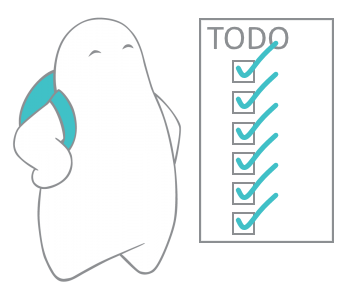Get insights to your queue job statuses
All Options are optional and default to local setup
node ./bin/www --db-name=<job queue db name> --db-host=<host address> --db-user=<sb user name> --db-password=<db password> --db-port=<db port> --db-certfile=<db certificate file>
Based on:
- install nanobox'
nanobox run,nanobox run dry-run,nanobox remote add app-name,nanobox deploy
- Find IP and add change DB_HOST in .env -
sudo ip addr show docker0 - run -
docker-compose up --scale consumer=3 --scale ui=1 --scale publisher=1 - Locate rjq-ui IP -
docker inspect rjqui_ui_1 | grep IPAddress(:3000) - Locate RethinkDB admin ui IP -
docker inspect rjqui_ui_1 | grep IPAddress(:8080)
# install dependencies
npm install
# serve with hot reload at localhost:8084
npm run dev
# build for production with minification
npm run build- checkout https://github.com/sagivf/rjq-ui/tree/gh-pages
- run
npm run ghp - move
mock.jsfile beforeapp.jsinpublic/index.html - commit and push changes
- enjoy!