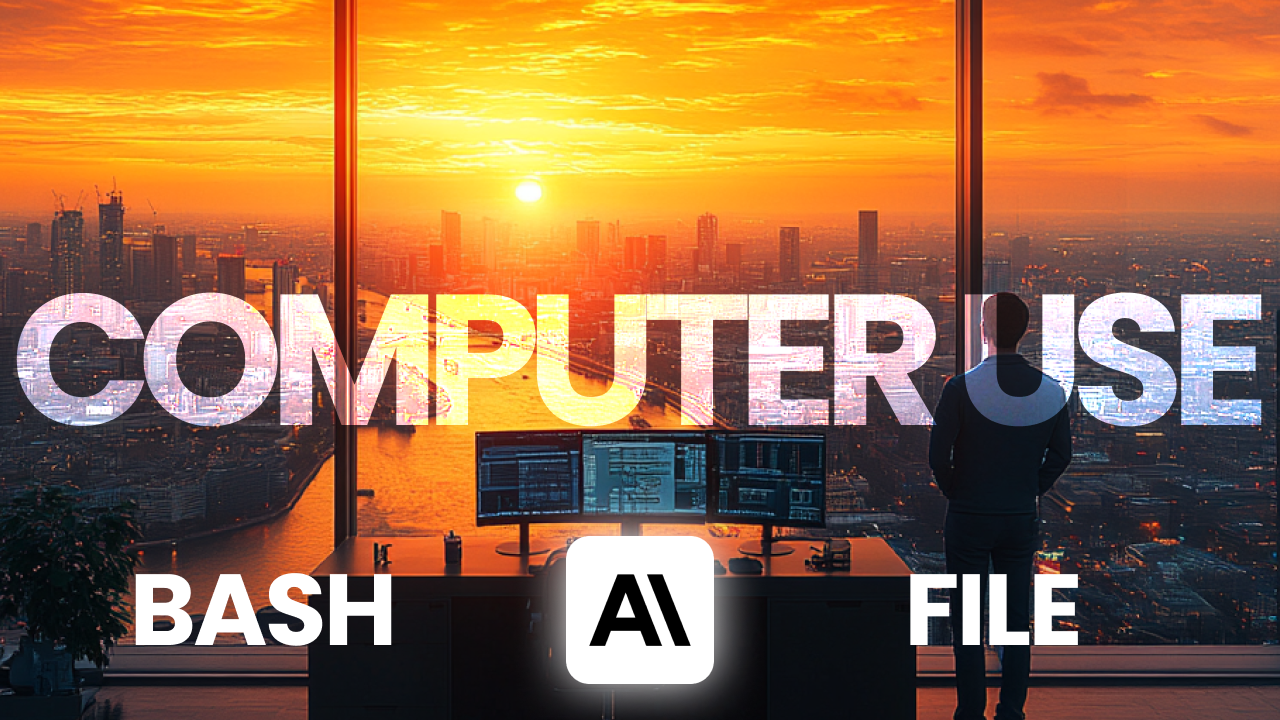Let Claude 3.5 Sonnet NEW operate your terminal and edit your files for you.
Proof of concept. Fork and start building your next Gen Developer Tools.
🚀 Watch the walk through video here.
Big takeaway: The AI Agents are coming and for you and I, the engineer, they're already here.
- What does a prompt + code + related tools get you: AI Agents.
It's clear this is the setup for AI Agents.- Anthropic has created the first set of problem specific tools (tool belt) that are good (great) enough to be useful NEARLY out of the box.
- We'll see if OpenAI and Google follow suit with this pattern.
- Anthropics text and bash tools are low key, very powerful. Engineers will miss this at first.
- The text editor tool supports five commands (tools):
view, create, str_replace, insert, and undo_edit. - The bash just has one tool
command. - Upon consuming your prompt, it will generate and execute a series of these tools based on your prompt that you're code will run.
- The real innovation here to me is two fold.
- First, sonnet THINKS, and runs a SERIES ((
prompt chaining strikes again)) of these tools based on your prompt. - Second, the tools execute very well, are context aware and follow instructions very well. This is likely due to the upgraded claude 3.5 sonnet being fine-tuned on these tools.
- This is a game changer and a pattern we'll likely see more of from model providers:
fine-tuning on sets of tools for specific tasks.
- This is a game changer and a pattern we'll likely see more of from model providers:
- First, sonnet THINKS, and runs a SERIES ((
- Logging is super important here to monitor what is happening and how the tools are being used to accomplish your goal.
brew install uvor install another way.uv synccp .env.sample .envand set your ANTHROPIC_API_KEY- (text mode)
uv run main "hi please create a file called 'ping.txt' and write 'pong' in it."- This will create a file at
./editor_dir/ping.txtwith the textpong.
- This will create a file at
- (bash mode)
uv run main "show me the contents of the current directory" --mode bash
- Create and edit files with natural language:
uv run main "hi please create a file called 'ping.txt' and write 'pong' in it."uv run main "update the config.json file to add a new logging section" --mode editoruv run main "create a new Python script that implements a basic web server" --mode editor
- Execute shell commands through Claude:
uv run main "show me the contents of the current directory" --mode bashuv run main "show me the contents of the current directory" --mode bash--no-agi(safe mode)uv run main "list tables from the data/app.db file" --mode bashuv run main "read the first 3 lines of README.md and write insert them into the data/app.db sqlite database logging table" --mode bash
uv run main "write a detailed 3 use case document for llms to a 'llm_use_cases.md' markdown file. then break that file into three going into details about the use cases."- This will create a file at
./repo/llm_use_cases.mdwith the 3 use cases. - Then it will break that file into three going into details about the use cases.
- This will create a file at
uv run main "update the llm_use_cases.md file to add a fourth use case for data analysis and insights."uv run main "read the llm_use_cases.md file and update it to contain a mermaid diagram of the use cases."uv run main "update llm_use_cases.md: simplify the mermaid chart and make it lr."
flowchart TD
A[Start: User Input] --> B{Mode Selected?}
B -- Editor --> C[Initialize EditorSession]
B -- Bash --> D[Initialize BashSession]
C --> E[Set up Logging]
D --> E[Set up Logging]
E --> F[Send Prompt to Claude API]
F --> G[Model Processes Prompt]
G --> H{Tool Calls Generated?}
H -- Yes --> I[Execute Tool Calls]
I --> J[Return Results to Model]
J --> G[Model Processes Prompt]
H -- No --> K[Finalize Response]
K --> L[Log Token Usage and Cost]
L --> M[End]
- The user provides a prompt to the application along with an optional mode (
editororbash). - The application generates a session ID and initializes a
SessionLogger. - Depending on the chosen mode, either an
EditorSessionorBashSessionis instantiated. - The session sets up logging and assigns the
SessionLogger. - The application sends the user's prompt to the Claude model via the Anthropics API, including the appropriate system prompts and tool configurations.
- The model processes the prompt and may generate tool calls (e.g., text editing commands or bash commands).
- The application handles any tool calls by executing them and providing results back to the model if needed.
- The application may iterate through multiple interactions based on the model's responses.
- Upon completion, the application logs the total token usage and calculates the associated cost.