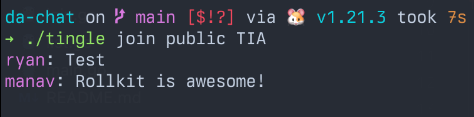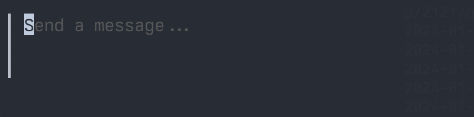Tingle is a community board that offers two types of chat rooms: private and public.
Private rooms are created with a unique encryption key. To join a private room, you will need the encryption key provided by the room creator.
Public rooms are open to all users. You can join a public room using its public key.
To join either a private or public room, use the join command followed by the appropriate key.
Before you can use Tingle, you need to install it. Follow these steps:
- You need to have Go installed on your machine. If it's not installed, you can download it from here.
- Clone the Tingle repository:
git clone https://github.com/distractedm1nd/tingle.git- Navigate to the cloned directory:
cd tingle- Install tingle:
go installAfter following these steps, Tingle should be installed on your machine and ready to use.
If you want to test out Tingle on a local network, you can use the Docker image provided by the local-celestia-devnet repository. If you want to use mainnet, you can skip this step.
This Docker image allows developers to spin up a local Celestia devnet composed of a celestia-app validator node and a celestia-node bridge node.
To run the Docker image, use the following command:
docker run -t -i \
-p 26650:26650 -p 26657:26657 -p 26658:26658 -p 26659:26659 -p 9090:9090 \
ghcr.io/rollkit/local-celestia-devnet:latestFor more information, please refer to the local-celestia-devnet repository.
./tingle connect http://localhost:26658 <auth key> <username>./tingle ws://51.159.130.129:26658 eyJhbGciOiJIUzI1NiIsInR5cCI6IkpXVCJ9.eyJBbGxvdyI6WyJwdWJsaWMiLCJyZWFkIiwid3JpdGUiLCJhZG1pbiJdfQ.mo6fGPd2qEfeftaagxPSZNwbQ0wix2PagDPF9FrA-bI <username>Let`s talk!