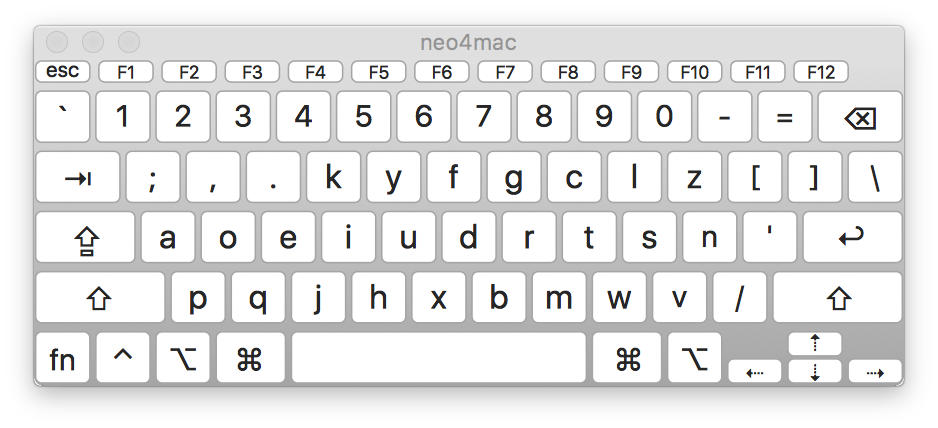Inspired by German keyboard layout: NEO
See http://tangzhixiong.com/neo_keyboard_layout/.
For Dvorak user: neo.exe, For QWERTY user, spek.exe.
Check out neo4mac. Also, see my karabiner configurations (dual-role keys) here.
$cat dvorak
#!/bin/bash
xmodmap ~/git/neo_keyboard_layout/neo4linux/dvorak.xmodmap
pkill xcape; xcape -e 'Control_L=Escape'
$ cat qwerty
#!/bin/bash
xmodmap ~/git/neo_keyboard_layout/neo4linux/qwerty.xmodmap
Level 1, 2:
[ ] [ ] [ ] [ ] [ ] . [ ] [ ] [ ] [ ] [ ]
[ ;: ] [ ,< ] [ .> ] [ kK ] [ yY ] . [ fF ] [ gG ] [ cC ] [ lL ] [ zZ ]
[ aA ] [ oO ] [ eE ] [ iI ] [ uU ] . [ dD ] [ rR ] [ tT ] [ sS ] [ nN ]
[ pP ] [ qQ ] [ jJ ] [ hH ] [ xX ] . [ bB ] [ mM ] [ wW ] [ vV ] [ /? ]
Level 3:
[ ] [ ] [ ] [ ] [ ] . [ ] [ ] [ ] [ ] [ ]
[ <Insert> ] [ " ] [ <Up> ] [ ] ] [ <F2> ] . [ <F11> ] [ [ ] [ ) ] [ ( ] [ ~ ]
[ <Home> ] [ <Left> ] [ <Down> ] [ <Right> ] [ <END> ] . [ <Delete> ] [ <Return> ] [ <Tab> ] [ <Escape> ] [ | ]
[ ' ] [ { ] [ - ] [ _ ] [ } ] . [ <Backspace> ] [ = ] [ + ] [ ` ] [ \ ]
| Dvorak | 左小 | 左无 | 左中 | 左食 | 左食 | 右食 | 右食 | 右中 | 右无 | 右小 |
|---|---|---|---|---|---|---|---|---|---|---|
| * | * | * | * | Upper Row | 上行 | * | * | * | * | * |
| L1 & L2 | ;: |
,< |
.> |
kK |
yY |
fF |
gG |
cC |
lL |
zZ |
| L3 | <Insert> |
" |
<Up> |
] |
<F2> |
<F11> |
[ |
) |
( |
~ |
| * | * | * | * | Home Row | 中行 | * | * | * | * | * |
| L1 & L2 | aA |
oO |
eE |
iI |
uU |
dD |
rR |
tT |
sS |
nN |
| L3 | <Home> |
<Left> |
<Down> |
<Right> |
<END> |
<Delete> |
<Return> |
<Tab> |
<Escape> |
` |
| * | * | * | * | Lower Row | 下行 | * | * | * | * | * |
| L1 & L2 | pP |
qQ |
jJ |
hH |
xX |
bB |
mM |
wW |
vV |
/? |
| L3 | ' |
{ |
- |
_ |
} |
<Backspace> |
= |
+ |
` |
\ |
| * | * | * | * | L1 & L2 | * | * | * | * | * | * |
| Upper Row | ;: |
,< |
.> |
kK |
yY |
fF |
gG |
cC |
lL |
zZ |
| Home Row | aA |
oO |
eE |
iI |
uU |
dD |
rR |
tT |
sS |
nN |
| Lower Row | pP |
qQ |
jJ |
hH |
xX |
bB |
mM |
wW |
vV |
/? |
| * | * | * | * | L3 | * | * | * | * | * | * |
| Upper Row | <Insert> |
" |
<Up> |
] |
<F2> |
<F11> |
[ |
) |
( |
~ |
| Home Row | <Home> |
<Left> |
<Down> |
<Right> |
<END> |
<Delete> |
<Return> |
<Tab> |
<Escape> |
` |
| Lower Row | ' |
{ |
- |
_ |
} |
<Backspace> |
= |
+ |
` |
\ |
注:这些图已经 out dated 了,不具有参考性。以实际脚本和上面的表格为准。
Note: These svgs are out dated, and I do not use the third layout anymore (I can't configure them on mac/win, so I focus on the first two layouts right now instead of utilizing the third layout only on my ubuntu).
- Life is really beautiful now!
- Emacs or Vim, we can use the same way to navigate, and actually it's system-widely usable
- Move Cursor By One Char:
UpDownLeftRight
- Move Cursor By Line:
Home(to beginning)End(to end)
- Move Cursor By Page:
PageUpPageDown
Return,Tab,Delete,BackSpace, etc- Function keys: like
F11(toggle full-screen)
- run the specific script, and that's all
- if you want to make it permanent, add it to your
~/.xinitrcor~/.profile - and by the way, we need xcape, install that first, 在
xx-alols-xcape文件夹下有安装说明。 - I use neo-extended dvpe.
http://www.keyboard-layout-editor.com
check it out here: https://github.com/district10/shuangpin-heatmap