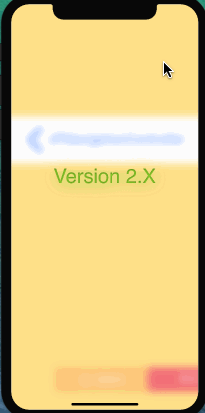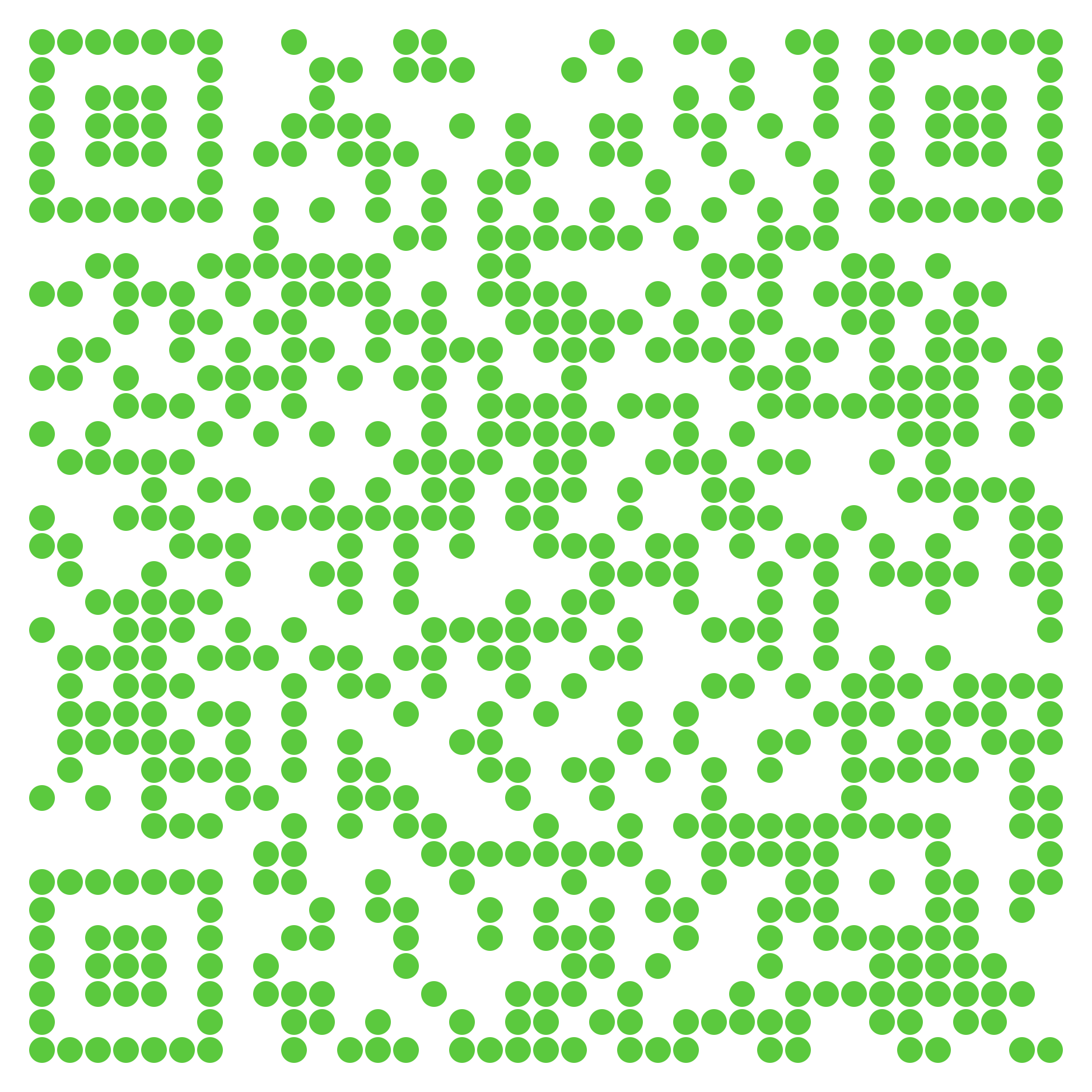This library provides an fullScreen pop and push gesture for UINavigationController with customize UINavigationBar for each single support and, smooth playing video use AVPlayer when perform pop gesture support.
- FullScreen pop gesture support
- FullScreen push gesture support
- Customize UINavigationBar for each single viewController support
- Add link view hovering in screen bottom support
- Customize pop and push gesture distance on the left side of the screen support
- Close pop gesture for single viewController support
- Close pop gesture for all viewController support
- Smooth playing video use
AVPlayerwhen perform pop gesture support
- iOS 8.0 or later
- Xcode 8.0 or later
- Read the [iOS]UINavigationController全屏 pop 之为每个控制器自定义 UINavigationBar
- Read the [iOS]UINavigationController全屏 pop 之为每个控制器添加底部联动视图
- Read the [iOS]UINavigationController全屏 pop 之为控制器添加左滑 push
- Read the [iOS]调和 pop 手势导致 AVPlayer 播放卡顿
- Try the example by downloading the project from Github
- If you found a bug, open an issue.
- If you have a feature request, open an issue.
- If you want to contribute, submit a pull request.
Objective-C:
#import <JPNavigationControllerKit.h>
JPNavigationController *nav = [[JPNavigationController alloc]initWithRootViewController:YourVc];Objective-C:
[self.navigationController pushViewController:YourVc animated:YES];Objective-C:
[self.navigationController popViewControllerAnimated:YES];
[self.navigationController popToRootViewControllerAnimated:YES];
// Pop to a given view controller.
// Plan A: find the target view controller by youself, then pop it.
JPNavigationControllerDemo_linkBar *vc = nil;
NSArray *viewControllers = self.navigationController.jp_rootNavigationController.jp_viewControllers;
for (UIViewController *c in viewControllers) {
if ([c isKindOfClass:[JPNavigationControllerDemo_linkBar class]]) {
vc = (JPNavigationControllerDemo_linkBar *)c;
break;
}
}
if (vc) {
[self.navigationController popToViewController:vc animated:YES];
}
// Plan B: use jp_popToViewControllerClassString:handle:animated:.
[self.navigationController jp_popToViewControllerWithClass:[JPNavigationControllerDemo_linkBar class] handler:^UIViewController * _Nullable(NSArray<UIViewController *> * _Nullable viewControllers, NSError * _Nullable error) {
if (!error) {
return viewControllers.firstObject;
}
else{
NSLog(@"%@", error);
return nil;
}
} animated:YES];Objective-C:
// Hide navigation bar.
self.navigationController.navigationBarHidden = YES;
// Customize UINavigationBar color
[self.navigationController.navigationBar setBackgroundImage:aImage forBarMetrics:UIBarMetricsDefault];
Objective-C:
// Become the delegate of JPNavigationControllerDelegate protocol and, implemented protocol method, then you own left-slip to push function.
[self.navigationController jp_registerNavigtionControllerDelegate:self];
// Implementation protocol method
- (void)navigationControllerDidPush:(JPNavigationController *)navigationController{
[self.navigationController pushViewController:YourVc animated:YES];
}Objective-C:
// Return the link view in the be pushed viewController.
- (void)viewDidLoad{
[super viewDidLoad];
YourVc.navigationController.jp_linkViewHeight = 44.0f;
self.navigationController.jp_linkView = YourLinkView;
}Objective-C:
self.navigationController.jp_interactivePopMaxAllowedInitialDistanceToLeftEdge = aValue;Objective-C:
self.navigationController.jp_closePopForAllViewController = YES;Objective-C:
self.navigationController.jp_closePopForAllViewController = YES;Objective-C:
self.navigationController.jp_useCustomPopAnimationForCurrentViewController = YES;There are two ways to use JPNavigationController in your project:
- using CocoaPods
- by cloning the project into your repository
CocoaPods is a dependency manager for Objective-C, which automates and simplifies the process of using 3rd-party libraries in your projects. See the Get Started section for more details.
platform :ios, '8.0'
target "YourProjectName" do
pod 'JPNavigationController', '~> 2.1.3'
end
All source code is licensed under the MIT License.
框架支持为 UINavigationController 提供全屏 pop 和 push 手势支持, 并且你可以为每个控制器自定义 UINavigationBar, 注意, 每个控制器的 UINavigationBar 是互不干扰的. 实现基于AOP**, 不会侵入你的项目.
- 全屏 pop 手势支持
- 全屏 push 到绑定的控制器支持
- 为每个控制器定制 UINavigationBar 支持(包括设置颜色和透明度)
- 为每个控制器添加底部联动视图支持
- 自定义 pop 手势范围支持(从屏幕最左侧开始计算宽度)
- 为单个控制器关闭 pop 手势支持
- 为所有控制器关闭 pop 手势支持
- 当当前控制器使用
AVPlayer播放视频的时候, 使用自定义的 pop 动画以保证AVPlayer流畅播放.
- iOS 8.0 or later
- Xcode 8.0 or later
-
阅读我的简书文章 [iOS]UINavigationController全屏 pop 之为每个控制器自定义UINavigationBar
-
阅读我的简书文章 [iOS]调和 pop 手势导致 AVPlayer 播放卡顿
-
下载我Github上的demo
- 如果你发现了bug, 请帮我提交issue
- 如果你有好的建议, 请帮我提交issue
- 如果你想贡献代码, 请提交请求
Objective-C:
#import <JPNavigationControllerKit.h>
JPNavigationController *nav = [[JPNavigationController alloc]initWithRootViewController:YourVc];Objective-C:
[self.navigationController pushViewController:YourVc animated:YES];Objective-C:
[self.navigationController popViewControllerAnimated:YES];
[self.navigationController popToRootViewControllerAnimated:YES];
// 弹出到指定的控制器
// 方案A: 找到目标控制器, pop
JPNavigationControllerDemo_linkBar *vc = nil;
NSArray *viewControllers = self.navigationController.jp_rootNavigationController.jp_viewControllers;
for (UIViewController *c in viewControllers) {
if ([c isKindOfClass:[JPNavigationControllerDemo_linkBar class]]) {
vc = (JPNavigationControllerDemo_linkBar *)c;
break;
}
}
if (vc) {
[self.navigationController popToViewController:vc animated:YES];
}
// 方案 B: jp_popToViewControllerClassString:handle:animated:.
[self.navigationController jp_popToViewControllerWithClass:[JPNavigationControllerDemo_linkBar class] handler:^UIViewController * _Nullable(NSArray<UIViewController *> * _Nullable viewControllers, NSError * _Nullable error) {
if (!error) {
return viewControllers.firstObject;
}
else{
NSLog(@"%@", error);
return nil;
}
} animated:YES];Objective-C:
// 隐藏导航条.
self.navigationController.navigationBarHidden = YES;
// 自定义 UINavigationBar 颜色
[self.navigationController.navigationBar setBackgroundImage:aImage forBarMetrics:UIBarMetricsDefault];
Objective-C:
// 成为JPNavigationControllerDelegate协议的代理, 实现协议方法即可拥有左滑push功能.
[self.navigationController jp_registerNavigtionControllerDelegate:self];
// 实现协议方法
- (void)jp_navigationControllerDidPushLeft{
[self.navigationController pushViewController:YourVc animated:YES];
}Objective-C:
// 你只需要在 viewDidLoad: 方法里把你的联动视图传给框架, 框架会制动帮你显示.
-(void)viewDidLoad{
[super viewDidLoad];
YourVc.navigationController.jp_linkViewHeight = 44.0f;
self.navigationController.jp_linkView = YourLinkView;
}Objective-C:
self.navigationController.jp_interactivePopMaxAllowedInitialDistanceToLeftEdge = aValue;Objective-C:
self.navigationController.jp_closePopForAllViewController = YES;Objective-C:
self.navigationController.jp_closePopForAllViewController = YES;Objective-C:
self.navigationController.jp_useCustomPopAnimationForCurrentViewController = YES;两种选择把框架集成到你的项目:
- 使用 CocoaPods
- 下载我的demo, 把'JPNavigationController'文件夹拽到你的项目中
CocoaPods is a dependency manager for Objective-C, which automates and simplifies the process of using 3rd-party libraries in your projects. See the Get Started section for more details.
platform :ios, '8.0'
target "YourProjectName" do
pod 'JPNavigationController', '~> 2.1.3'
end
All source code is licensed under the MIT License.
你这一赞助,我写的就更来劲了!