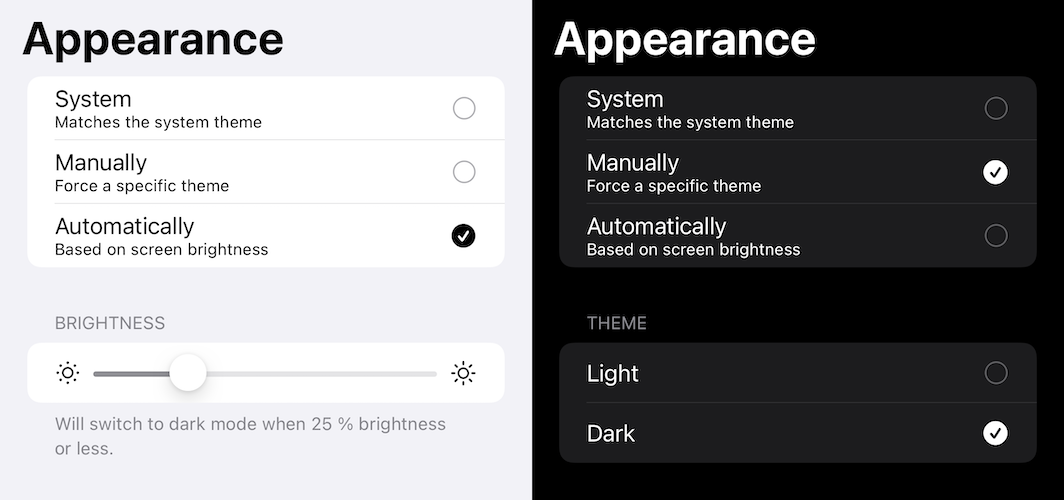Settings
Provides a simple generic settings controller with some default app setting sections.
Features
- Fully customizable
- Easily localizable
- Provides useful default settings
Supports: iOS, macOS (partially)
Usage
Sheet
.sheet(isPresented: $showSettings) {
SettingsView(showSettings: $showSettings) {
// Customize your Settings here
// Add Sections / Rows here e.g.
Settings.AppearanceView()
Settings.SupportView()
Settings.ResetView()
}
}Standalone View
SettingsView {
// Customize your Settings here
// Add Sections / Rows here e.g.
Settings.AppearanceView()
Settings.SupportView()
Settings.ResetView()
}See the Demo Project to see some reference implementations.
Provided Settings
Appearance
Easily provide a setting within the app to switch between light and dark mode. Options are system, manually or screen brightness based.
Usage: Add the view to the SettingsView.content
Settings.AdvancedAppearanceView()or add this for a simplified version
Settings.AppearanceView()Passcode
Protect your app with a passcode. Supports biometrics.
Usage: Add the view to the SettingsView.content
Settings.PasscodeView()Support
Let users send a support mail via MFMailComposeViewController
Usage: Add the view to the SettingsView.content
Settings.SupportView()Info
Display info from the Info.plist file.
Usage: Add the view to the SettingsView.content
Settings.InfoView()Device
Display some device informations.
Usage: Add the view to the SettingsView.content
Settings.DeviceView()Reset
Delete all user defaults to reset the app. Implement the callback for custom reset actions.
Usage: Add the view to the SettingsView.content
Settings.ResetView {
// Custom app reset logic
}App Icon
Easily change the App Icon of your app
Settings.AlternativeIconView(icons: AlternativeAppIcon.allCases)Where AlternativeAppIcon is an enum conforming to AlternateIcon
enum AlternativeAppIcon: String, AlternateIcon {
static var `default`: Self { get }
var alternateIconName: String? { get }
var preview: Image { get }
var title: String { get }
var subtitle: String? { get }
}UserDefaults Browser
Browse your apps UserDefaults. Good for debugging.
Usage: Add the view anywhere in your app.
UserDefaultsView()LicensePlist
Read a LicensePlist file generated by LicensePlist to display it in app
let licensePlist = try LicensePlist(filename: "com.mono0926.LicensePlist") // optional url to the location of your Settings.bundle
Settings.LicensePlistView(data: licensePlist)Localization
To specify your own Strings or provide a different language simply copy Settings.strings from Resources to your app and customize the values.
License
See LICENSE
Copyright © 2020 David Walter (www.davidwalter.at)