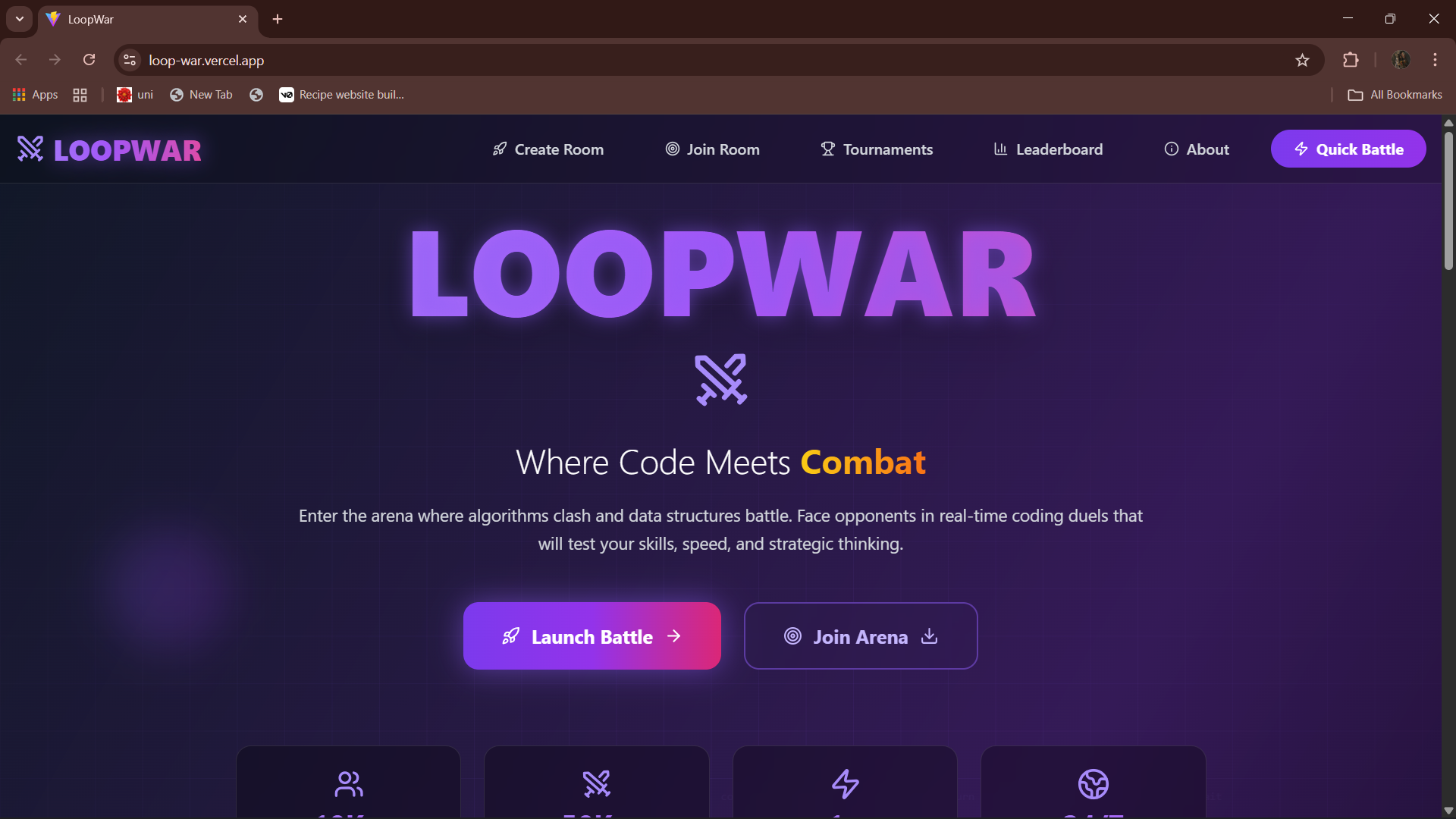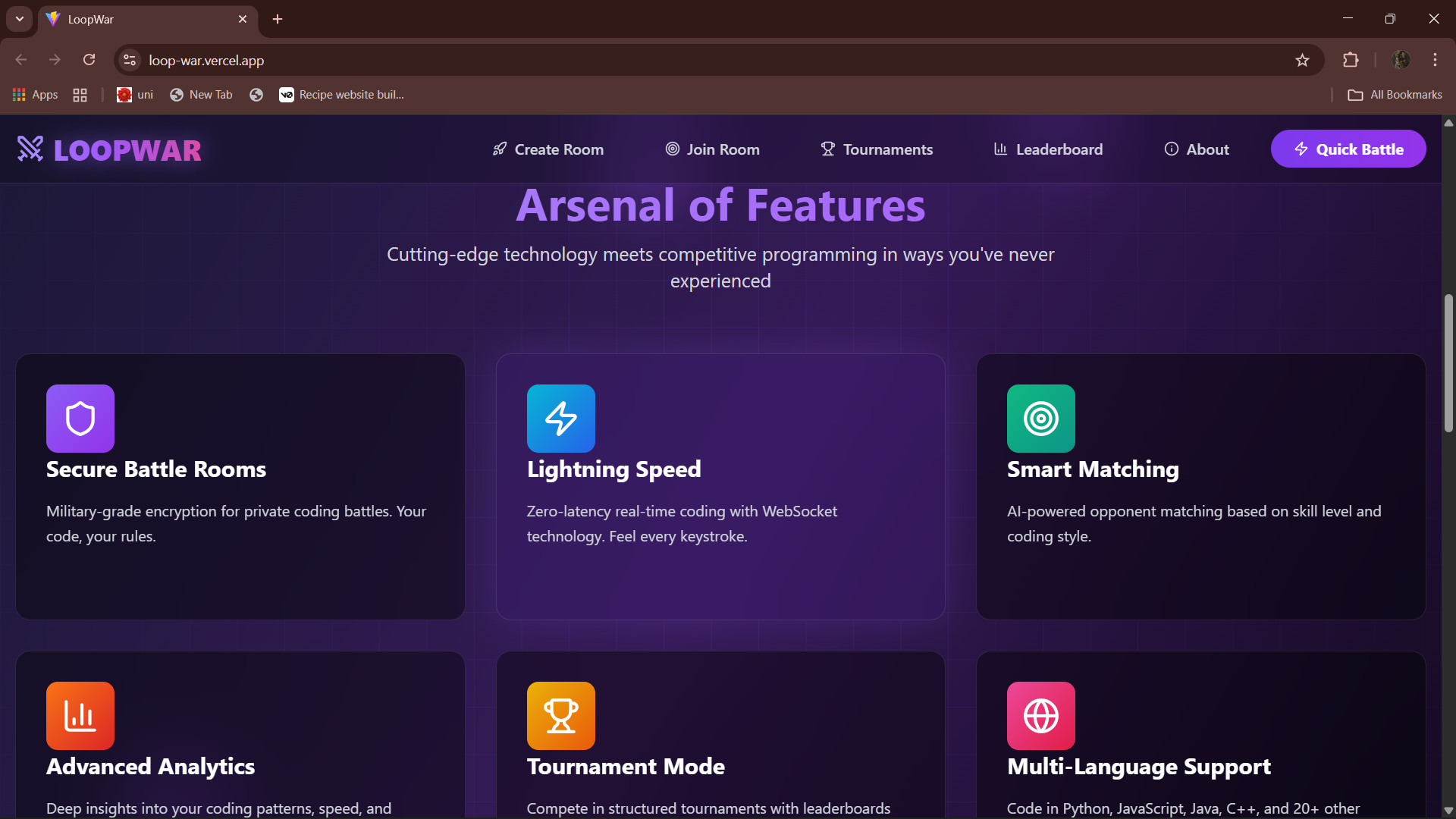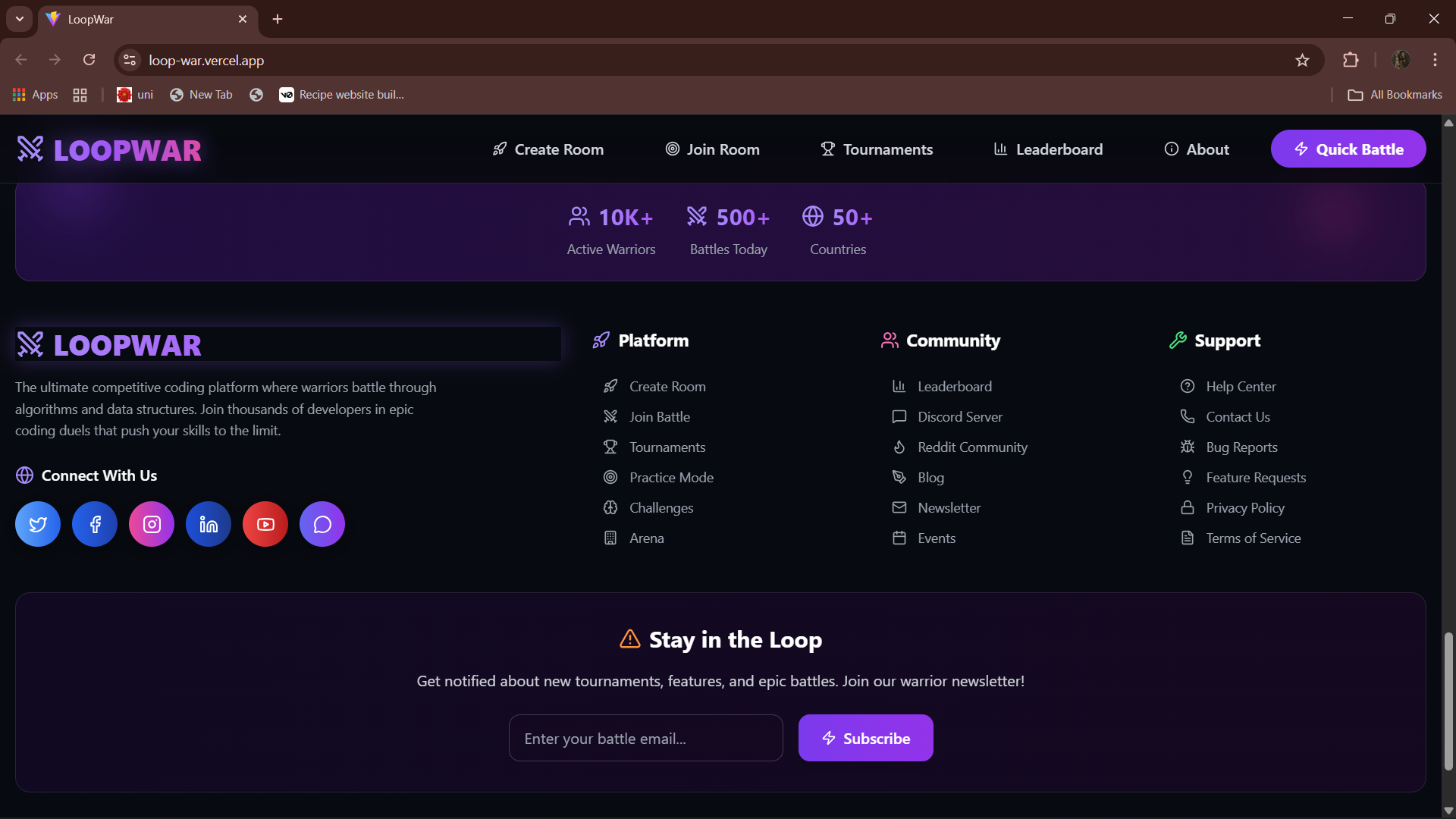Loopwar is a unique and competitive 1v1 Code Playground where developers can battle head-to-head in real-time. Whether you're a student sharpening your skills or a developer looking for an adrenaline-filled coding match — Loopwar is your arena.
- 🚀 What is Loopwar?
- 🎮 Key Features
- 🗃️ Database Usage
- 📌 Tech Stack
- 🖼️ Screenshots
- ⚙️ How to Run the Code
- 📂 Directory Structure
- 💡 Future Plans
- 🙌 Acknowledgement
- 👤 Creator
Loopwar allows users to:
- Create private/public coding battle rooms.
- Join others' rooms using a Room ID and Password.
- Compete in solving the same coding problem in real-time.
- Watch your opponent's live code updates.
- Submit solutions and track results instantly.
- Experience a fast-paced, competitive programming environment with friends or strangers.
- 🔐 Secure Rooms – Create or join rooms with ID + password authentication.
- ⏱️ Real-Time Code Battles – See code changes live with zero lag.
- 👥 1v1 Multiplayer – Focused and intense duels with a single opponent.
- 🧠 Problem Sync – Both players get the same coding problem.
- 📊 Live Results – Know who solved it first, how long it took, and who won.
- 💬 Optional Chat Support (Future) – Chat with opponents during or after the match.
- 🌐 Responsive UI – Fully optimized for desktop and mobile.
The project uses a backend database to manage:
- 🔸 User authentication (for login/joining rooms)
- 🔸 Room creation & room access control (ID + password)
- 🔸 Problem assignment for each room
- 🔸 Real-time code syncing and collaboration
- 🔸 Submission tracking (time, status, score)
The database is structured to handle both real-time updates and persistent storage, ensuring:
- ⚡ Fast performance during active games
- 📜 Reliable results/history tracking post-match
- Frontend: React / Next.js, Tailwind CSS
- Code Editor: Monaco Editor or similar
- Backend: Node.js, Express (or Serverless functions)
- Database: Real-time + auth-supported DB (Firebase, Supabase, or MongoDB with WebSockets)
- Real-Time Sync: WebSockets / Firebase Realtime Database
# 1️⃣ Clone the repository
git clone https://github.com/your-username/loopwar.git
cd loopwar
# 2️⃣ Install dependencies
npm install
# 3️⃣ Start the development server
npm run dev
# 4️⃣ Open in browser
http://localhost:3000
loopwar/
│
├── backend/ # Backend server code (Node.js/Express or similar)
│
├── frontend/ # Frontend (Vite + React + Tailwind CSS)
│ ├── public/ # Static assets (images, icons, etc.)
│ │ └── loopwar_logo.png
│ │
│ ├── src/ # Application source code
│ │ ├── assets/ # Project-specific assets (images, fonts, etc.)
│ │ ├── components/ # Reusable UI components
│ │ ├── css/ # Custom CSS files
│ │ ├── pages/ # Page components
│ │ ├── App.css
│ │ ├── App.jsx
│ │ ├── index.css
│ │ └── main.jsx
│ │
│ ├── .env # Environment variables
│ ├── eslint.config.js # ESLint configuration
│ ├── index.html # HTML template
│ ├── package.json # Project dependencies
│ ├── package-lock.json # Dependency lock file
│ ├── postcss.config.js # PostCSS configuration
│ ├── tailwind.config.js # Tailwind CSS configuration
│ ├── vercel.json # Vercel deployment config
│ ├── vite.config.js # Vite configuration
│ └── .gitignore
│
└── README.md # Documentation
🧠 AI-generated problems
👑 Leaderboard & global ranking
📜 Room history and match replays
🧪 Practice mode & training battles
🎙️ Voice chat integration for interactive duels
Special thanks to:
OpenAI – for inspiring real-time collaborative projects
Firebase / Supabase – for making real-time data syncing easier
Developers & Testers – who contributed feedback and bug reports during development
Dinesh Bhardwaj
💼 GitHub: https://github.com/dinesh-2047
📧 Email: dinesh07bhardwaj@gmail.com
✉️LinkedIn:https://www.linkedin.com/in/dinesh-bhardwaj2047/