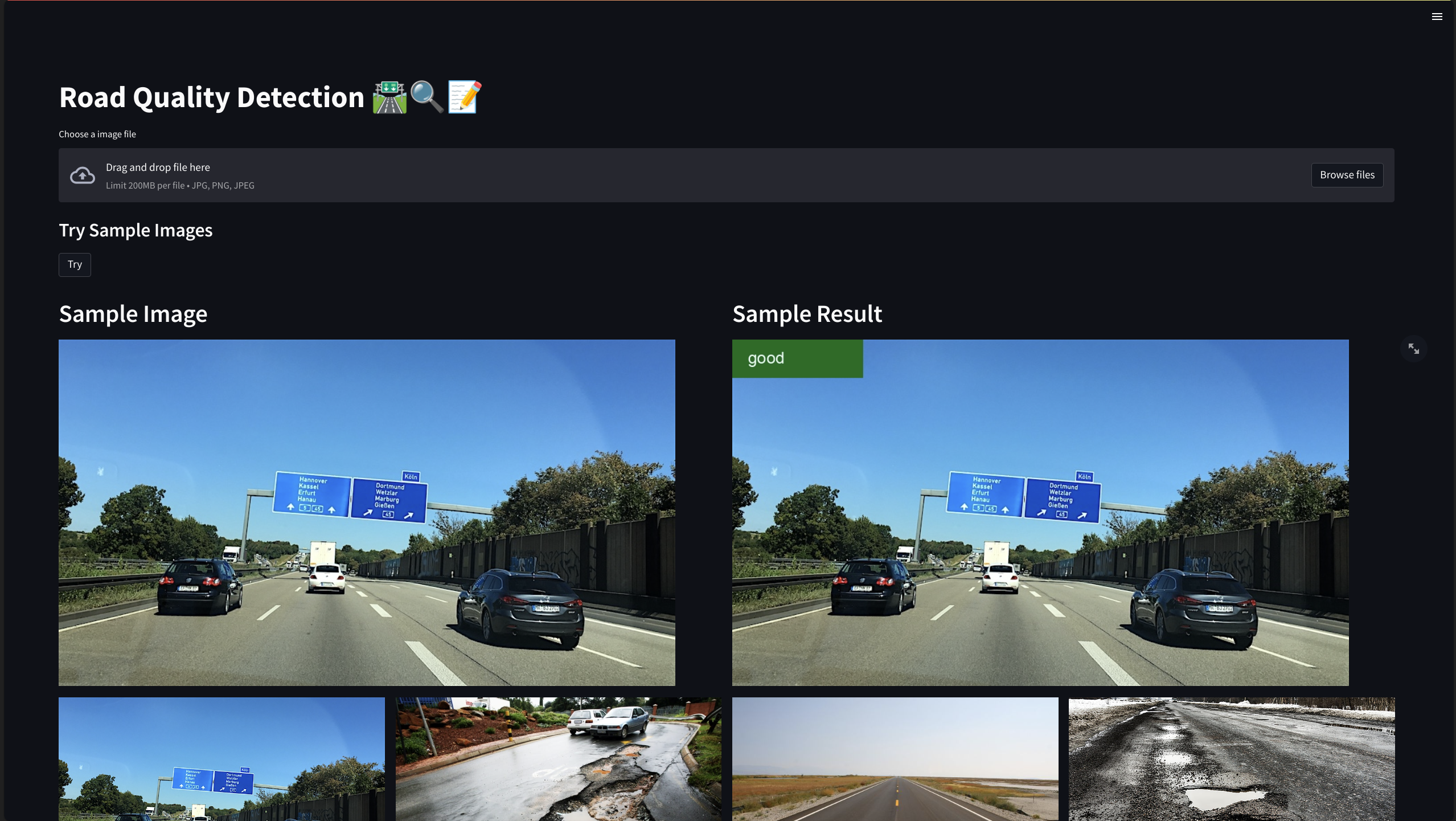This project aims to detect the quality of roads in images using a Convolutional Neural Network (CNN) model. It provides a Streamlit-based user interface to upload an image and visualize the predicted road quality.
Before running the code, ensure that you have the following dependencies installed:
- Python 3.x
- Streamlit
- OpenCV
- PyTorch
- scikit-learn
- Pillow (PIL)
- torchvision
- matplotlib
You can install the required dependencies by running the following command:
pip install -r requirements.txtThe project is organized into multiple files for better code organization and separation of concerns:
main.py: Contains the Streamlit application code responsible for uploading the image, invoking the prediction, and displaying the results.image_utils.py: Provides utility functions for image preprocessing, prediction, and drawing the prediction on the image.road_quality_classifier.py: Defines the CNN architecture for road quality classification.model: CNN Model for road quality classification inferencetest_image: Sample images- 'https://www.kaggle.com/code/diwash1/road-quality-classification' : Code and data for the model creation
To run the application, execute the following command:
streamlit run main.pyThis will start the Streamlit server, and you can access the application in your web browser.
- Click on the "Choose a image file" button to select an image file (supported formats: jpg, png, jpeg).
- Once you select an image, the application will display the uploaded image on the left side.
- The application will then predict the road quality based on the uploaded image using the pre-trained CNN model.
- The predicted road quality class will be displayed on the right side along with the image where the prediction is drawn.
Note: Make sure to provide the correct path to the pre-trained model file in the road_quality_classifier.py file.