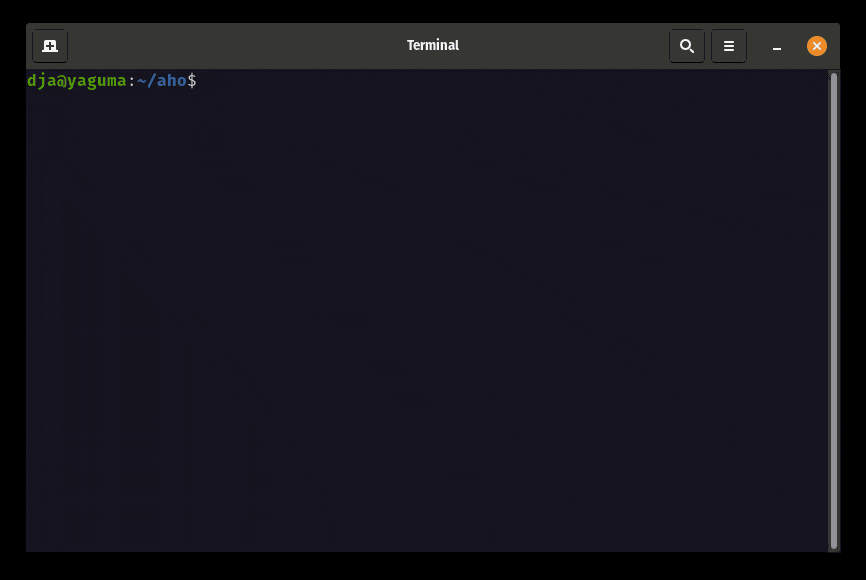A Git implementation in AWK.
Modern AWK is capable of a lot more than one-liners. This is a toy project to explore some of the internals of Git and newer features of GNU AWK.
It's not intended to be useful for anything other than entertainment and education.
You'll need gawk >= 5.0, and I currently use pigz for zlib compression.
Everything else should be provided by GNU coreutils. In other words, this
should run on most linuxes, not so much on BSDs/Mac.
$ source ./modpath
$ aho init
Initialized empty Git repository in .aho
$ aho add -v .
add '.gitignore'
add 'LICENSE'
add 'README.md'
add 'aho'
add 'aho.awk'
add 'include/add.awk'
add 'include/branches.awk'
add 'include/config.awk'
[...]
$ echo "neat" > testfile
$ aho add -v .
add 'testfile'
$ tree .aho/
.aho/
├── branches
├── config
├── description
├── HEAD
├── index
├── objects
│ ├── 16
│ │ └── dfbb852d5efb5e1a75ad336c8f62ebb94a82f0
│ ├── 42
│ │ └── 2c6135819b57720ace71e3c6c97eb072b5b430
│ ├── 51
│ │ └── 2807153b4d4abffab8490ce97e5a164fe7de1f
│ ├── 62
│ │ └── 9effea54a58d8734f57d9412a5964f69578477
│ ├── 64
│ │ └── c66bb623af4a10aa3bca2da143c75ab4e2186f
[...]
└── refs
├── heads
└── tags
29 directories, 29 files
$ GIT_DIR=.aho git ls-files --stage
100664 d88545d4bb077b2e3fcefbddcf5bae071b426e9f 0 .gitignore
100664 a6ccf43e60c7876e67e3358952c0bf60a2882eef 0 LICENSE
100664 f88631a9692c0b9f9bc2f484c6fc68587bb90770 0 README.md
100775 8657d76021987bc2cd3c2d4c5958fdab053c6326 0 aho
100664 f2aeb629f8513094675557138b3f83dbfa5a4895 0 aho.awk
100664 b1c9cc72d22414a18635d33656dbc216ff774e57 0 include/add.awk
100664 512807153b4d4abffab8490ce97e5a164fe7de1f 0 include/branches.awk
100664 16dfbb852d5efb5e1a75ad336c8f62ebb94a82f0 0 include/config.awk
[...]I welcome any input that helps improve my knowledge of AWK or Git!
- init
- add/rm
- status
- commit
- reset
- branch
- switch
- config (read-only)
- ls-files
- cat-file
I don't plan to add network functionality to this (even though you totally can), so no clone or push.