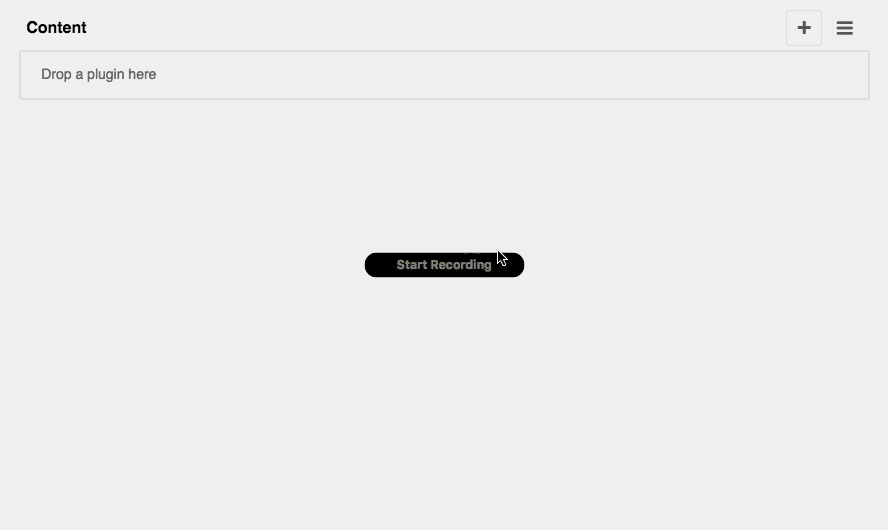django CMS Video is a set of plugins for django CMS that allow you to publish video content on your site (using an HTML5 player by default, but you can override this in your own templates if required).
It uses files managed by Django Filer.
Note
This project is endorsed by the django CMS Association. That means that it is officially accepted by the dCA as being in line with our roadmap vision and development/plugin policy. Join us on Slack.
Because this is a an open-source project, we welcome everyone to get involved in the project and receive a reward for their contribution. Become part of a fantastic community and help us make django CMS the best CMS in the world.
We'll be delighted to receive your feedback in the form of issues and pull requests. Before submitting your pull request, please review our contribution guidelines.
We're grateful to all contributors who have helped create and maintain this package. Contributors are listed at the contributors section.
See REQUIREMENTS in the setup.py
file for additional dependencies:
- Django Filer 1.7 or higher
Make sure django-filer is installed and configured appropriately.
For a manual install:
- run
pip install djangocms-video - add
djangocms_videoto yourINSTALLED_APPS - run
python manage.py migrate djangocms_video
Note that the provided templates are very minimal by design. You are encouraged to adapt and override them to your project's requirements.
This addon provides a default template for all instances. You can provide
additional template choices by adding a DJANGOCMS_VIDEO_TEMPLATES
setting:
from django.utils.translation import gettext_lazy as _
DJANGOCMS_VIDEO_TEMPLATES = [
('feature', _('Featured Version')),
]
You'll need to create the feature folder inside templates/djangocms_video/
otherwise you will get a template does not exist error. You can do this by
copying the default folder inside that directory and renaming it to
feature.
MP4, WEBM and OGV files are allowed by default. We recommend
adding all 3 source files for full browser compatibility. You can change
the default setting by overriding:
DJANGOCMS_VIDEO_ALLOWED_EXTENSIONS = ['mp4', 'webm', 'ogv']
The plugin detects YouTube URLs using a regular expression and canonicalizes them to //www.youtube.com/embed/{} where the placeholder is replaced by the video id.
The canonical URL can be reconfigured with a configuration setting:
DJANGOCMS_VIDEO_YOUTUBE_EMBED_URL = '//www.youtube-nocookie.com/embed/{}'
You can run tests by executing:
virtualenv env source env/bin/activate pip install -r tests/requirements.txt python setup.py test