OWASP ZAP Image For OpenShift
The public docker registry version of OWASP's Zed Attack Proxy (ZAP) is not compatible with OpenShift without using privleged containers. This Docker image resolves that issue.
The semantics of running this are identical to the public OWASP ZAP docker image, so look at the Wiki page HERE.
oc new-build -l 'role=jenkins-slave' https://github.com/rht-labs/owasp-zap-openshift.git- Log in to Jenkins with an account which has permissions to manage the Jenkins instance
- Install the following plugins:
- HTML Publisher Plugin
- Restart Jenkins
- Log back in to Jenkins and navigate to
Manage Jenkins -> Configure System - Scroll down to the
Kubernetescloud configuration - Add a new "Pod Template" as shown below:
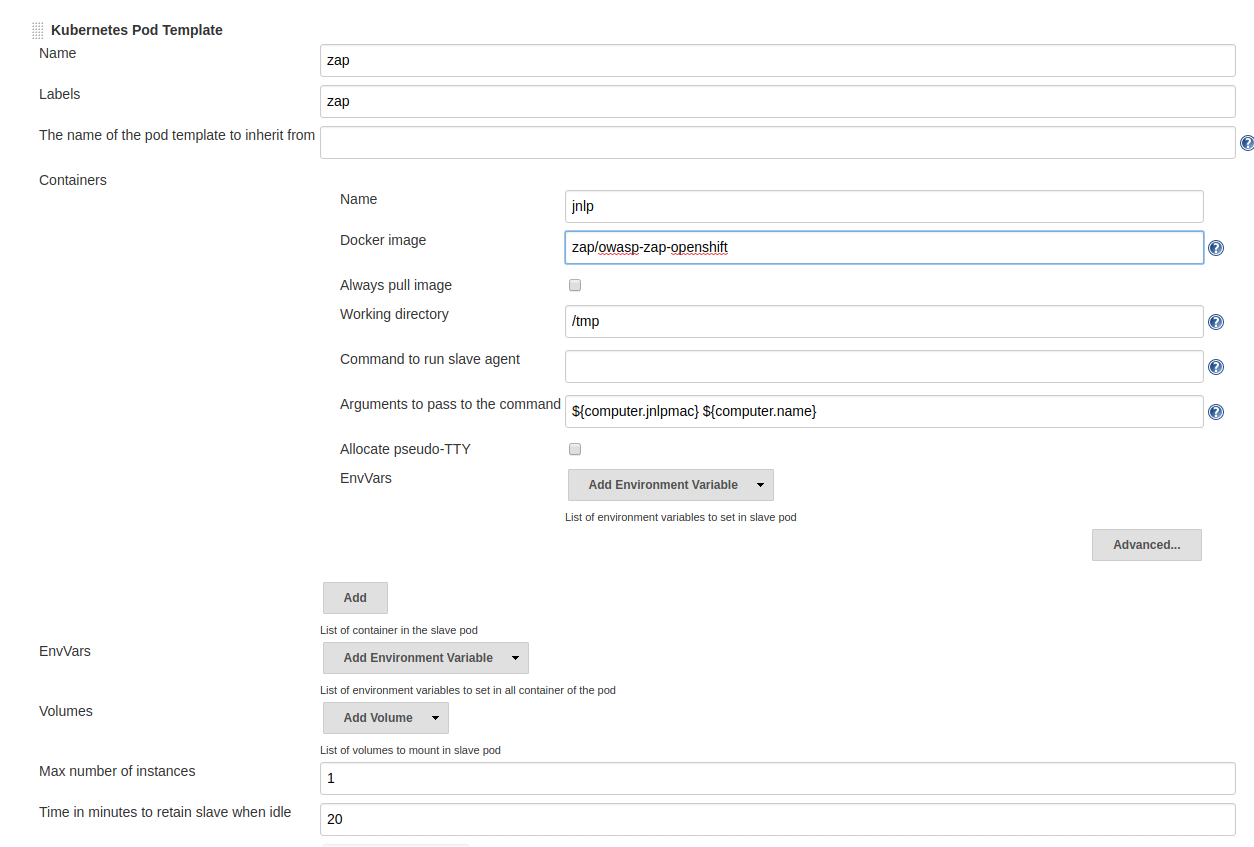
stage('Get a ZAP Pod') {
node('zap') {
stage('Scan Web Application') {
dir('/zap') {
def retVal = sh returnStatus: true, script: '/zap/zap-baseline.py -r baseline.html -t http://<some-web-site>'
publishHTML([allowMissing: false, alwaysLinkToLastBuild: false, keepAll: true, reportDir: '/zap/wrk', reportFiles: 'baseline.html', reportName: 'ZAP Baseline Scan', reportTitles: 'ZAP Baseline Scan'])
echo "Return value is: ${retVal}"
}
}
}
}Use it in Jenkinsfile for usage with Sonarqube ZAP plugin (specifically -x report, no directory, no special chars in name)
stage('Get a ZAP Pod') {
node('zap') {
stage('Scan Web Application') {
sh "/zap/zap-baseline.py -d -m 5 -x zaprpt.xml -t http://<some-web-site>"
//no mvn, so stash it and unstash later in pipeline on a maven node instead of ZAP node...
//sh "mvn sonar:sonar -Dsonar.zaproxy.reportPath=/zap/wrk/zaprpt.xml"
stash name: "zaproxyreport", includes: "/zap/wrk/zaprpt.xml"
}
}
}stash/copy/pull the file from: /zap/wrk/zaprpt.xml