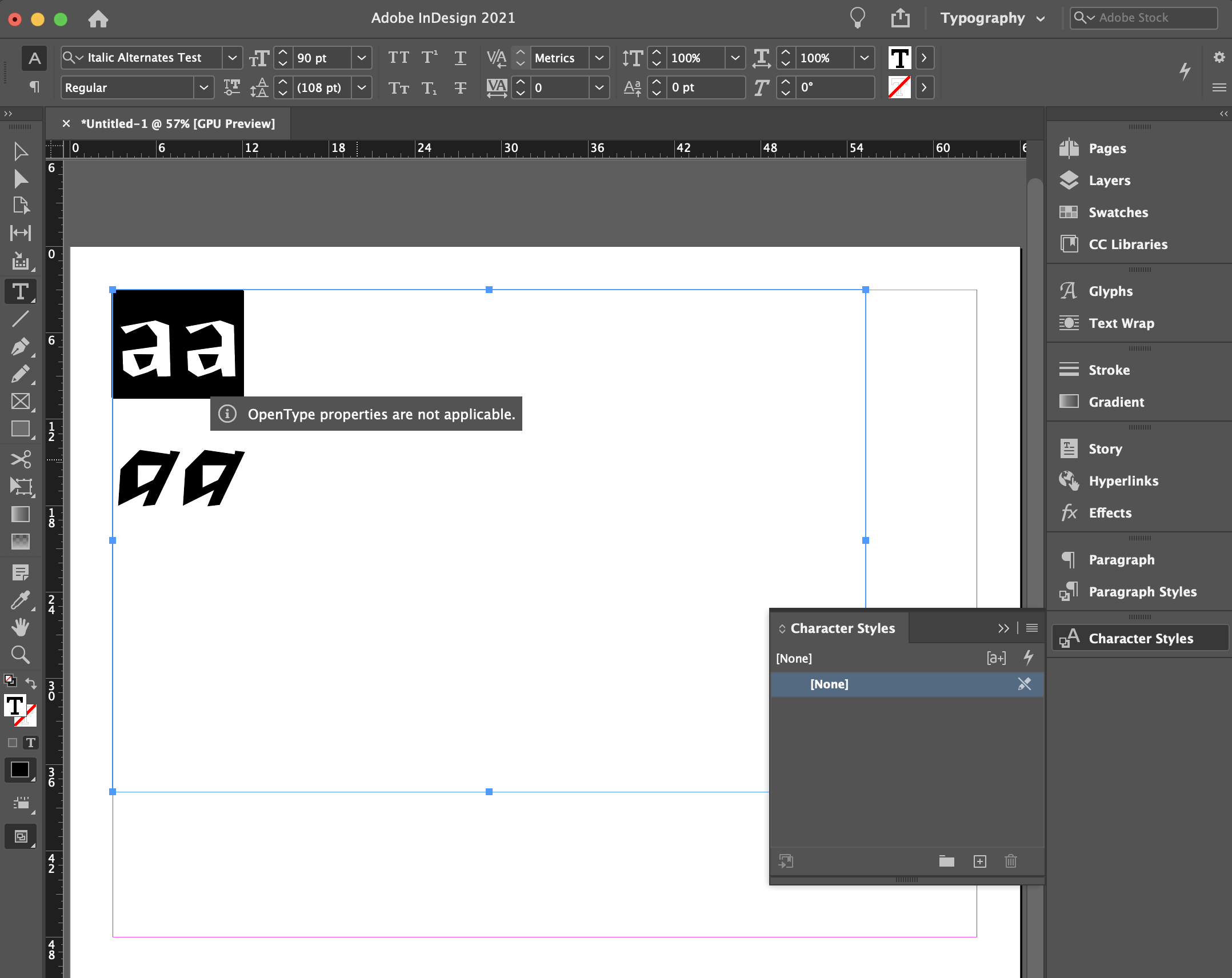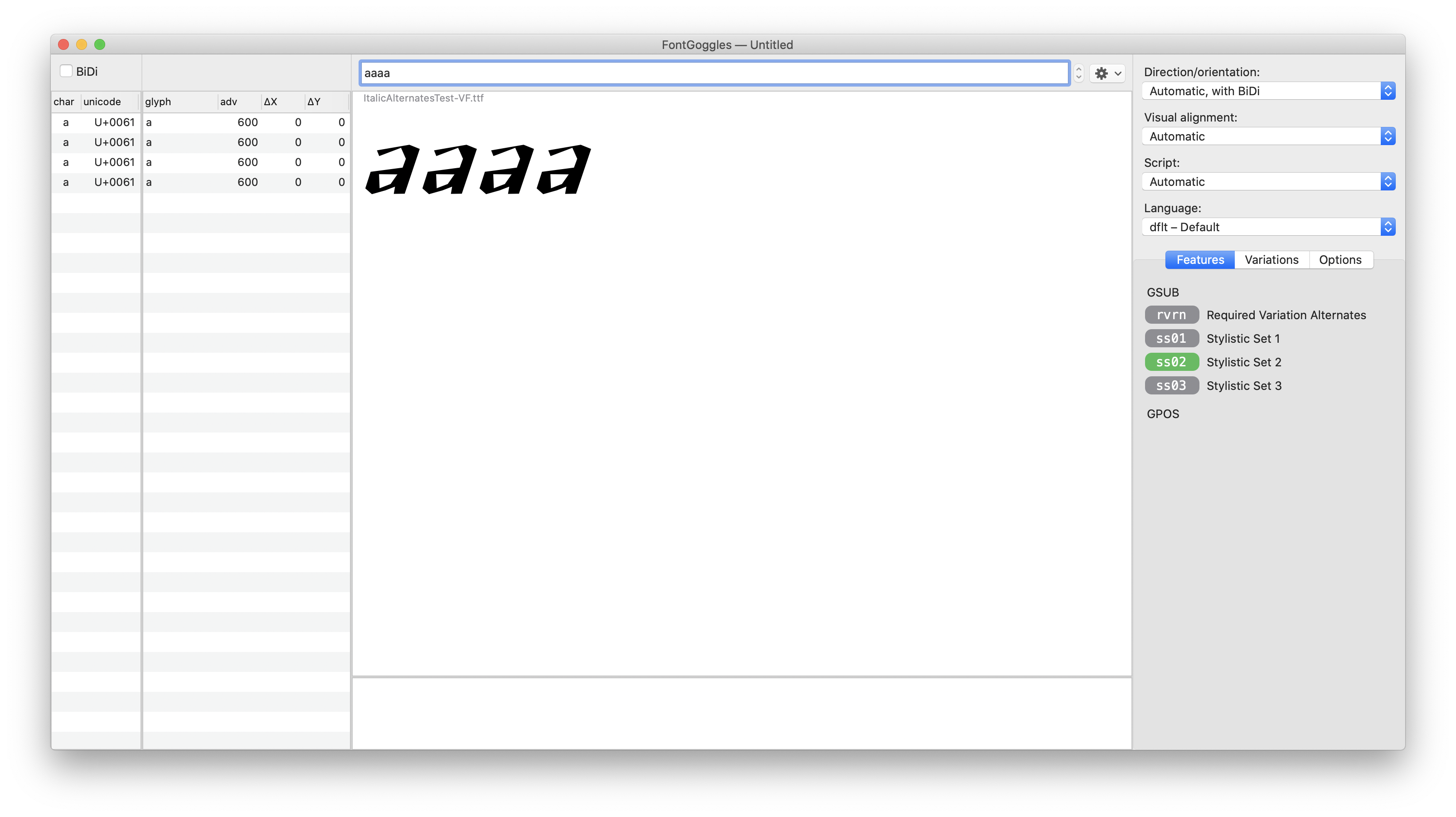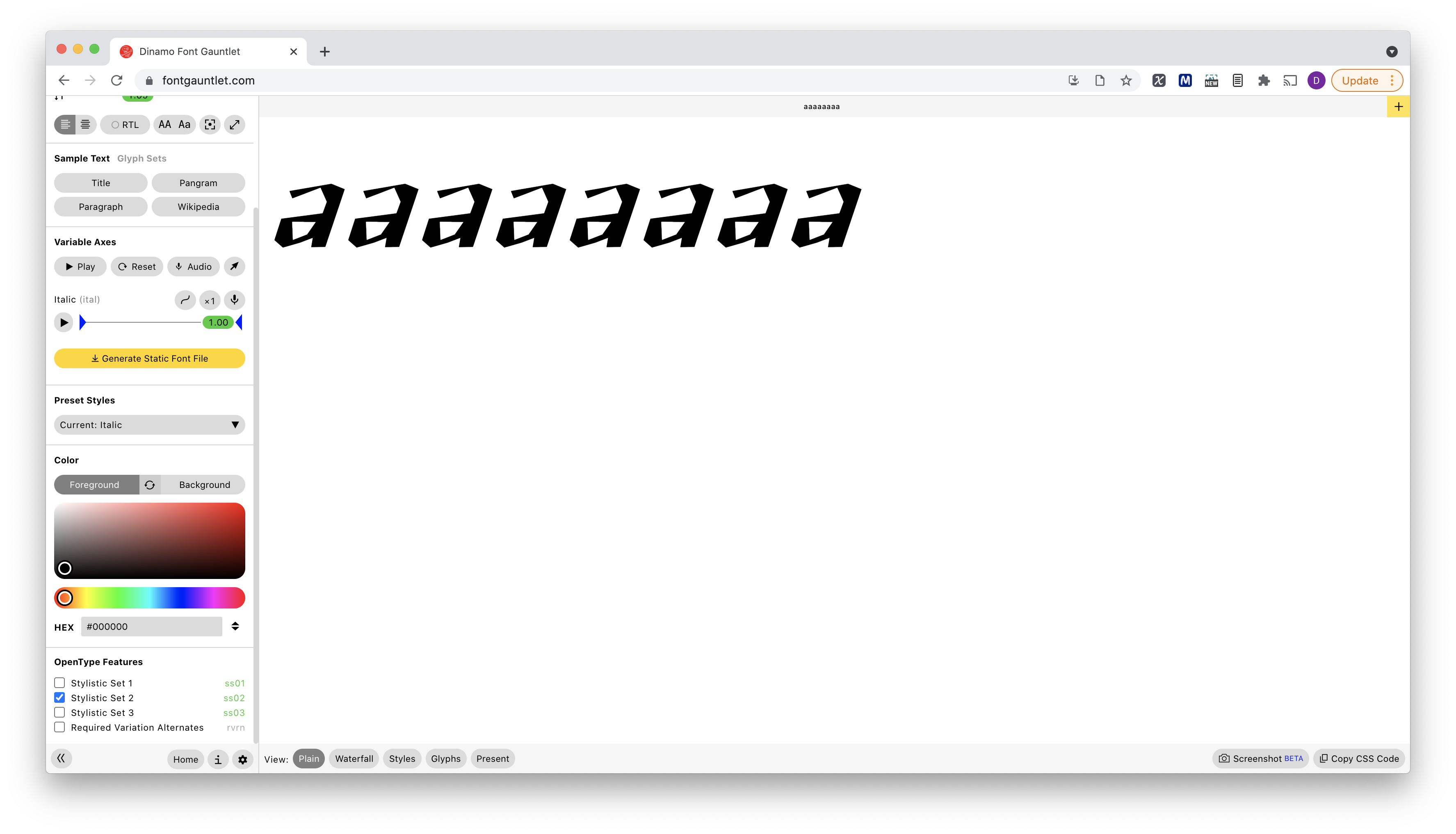This test font documents a problem in Adobe apps where an alternate cannot be substituted correctly once a Feature variation (rvrn) is applied.
I am testing with MacOS 10.15.7 in InDesign 16.2.1. Illustrator 25.2.3.
In this demo, the lowercase a is substituted by an italic variant at .5 on the ital axis.
The Stylistic Sets are:
- Stylistic Set 01: Substitute default
awith italica(applies italic feature variation without italicizing) - Stylistic Set 02: Substitute italic
awith defaulta(undoes italic feature variation) - Stylistic Set 03: Substitute default
awith a second alternate that is not included in a feature variation (upright a with no counterform)
The unexpected behaviors are as follows:
When I try to apply the ss02 alternate to an individual glyph, nothing happens. It does work when the feature variation is not applied, and when I use the ss03 alternate. I would expect all stylistic sets to apply their intended alternate.
I am not able to apply stylistic sets to a selection. I would expect to see the stylistic sets listed here and to be able to check them to apply them to a selection.
When I use the same font in other apps or browsers, the stylistic sets are available and apply correctly.
Thank you!