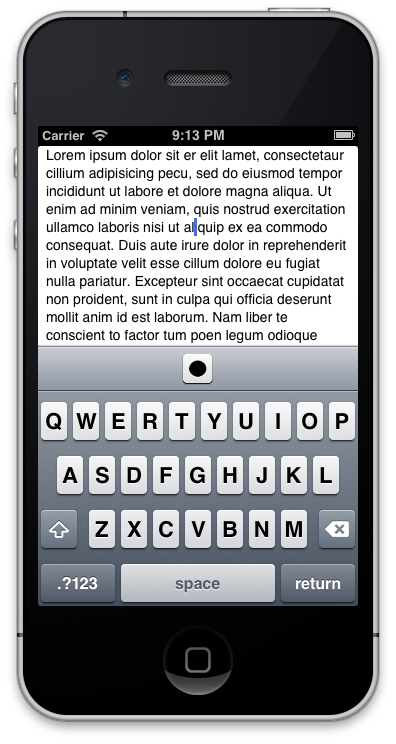UDBarTrackballItem
Overview
UDBarTrackballItem is a button view for iOS which can position the text cursor (caret) and define the text selection of a text view in parallel to its touch drag movement. The user interaction pattern is similar to a Thinkpad TrackPoint.
The intention was to create a text navigation component for text editor apps that makes the task of frequent text positioning and selection more convenient. The default way of positioning and selection requires a touch down delay to distinguish view scrolling and editing mode as well as the magnifying glass which distract the precise positioning more that it helps. The tradeoff is a decrease in view real-estate for the input accessory view bar (which is quite common in text editors nowadays).
It is implemented as a UIBarButtonItem subclass to control the caret movement and text selection of a UITextView and intended to be use inside a InputAccessoryView (UIToolbar).
Screencast of the sample project example
Features
- Single tap dragging cursor (caret) positioning
- Double tap dragging text selection
- Auto scrolling of text view when positioning out of bound
- Auto popup editing menu after positioning or selection
- Horizontal side-to-side reach distance without re-tap
- Horizontal and vertial layout orientations
- Uses ARC and targets iOS 5.0+
Installation
To use UDBarTrackballItem in your own project:
- Import
UDBarTrackballItem.handUDBarTrackballItem.mand all png image files into your project - Include
UDBarTrackballItem.h(#import "UDBarTrackballItem.h") where needed, or in your precompiled header - Initialize the new
UDBarTrackballItemfor aUITextView
This project uses ARC and targets iOS 5.0+.
Usage
UDBarTrackballItem *trackballItem = [[UDBarTrackballItem alloc] initForTextView:_textView];
[_toolbar setItems:@[trackballItem] animated:YES];Credits
Write app for the innovative inspiration for and first-time appearance of this component.
License
This code is distributed under the terms and conditions of the MIT license. Review the full LICENSE for all the details.
Support/Contact
Think you found a bug or just have a feature request? Just post it as an issue, but make sure to review the existing issues first to avoid duplicates. You can also hit me up at @uwe_ for anything else, or to let me know how you're using this component. Thanks!