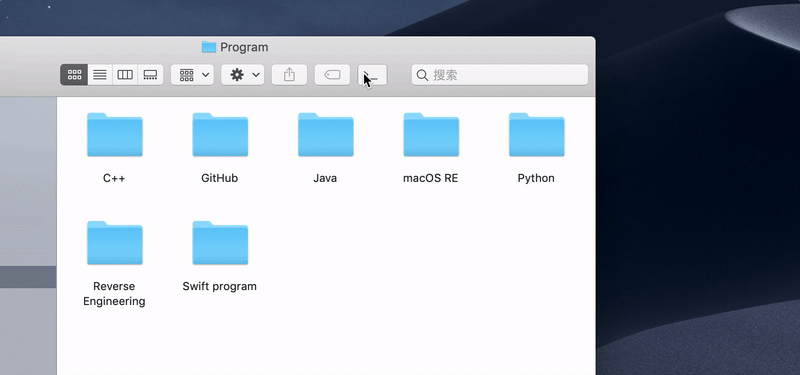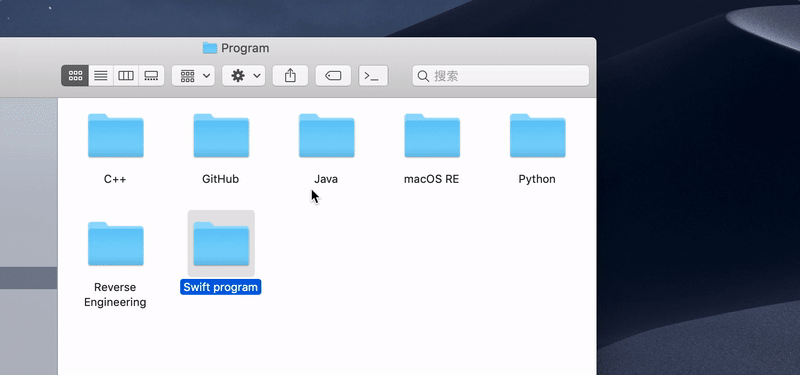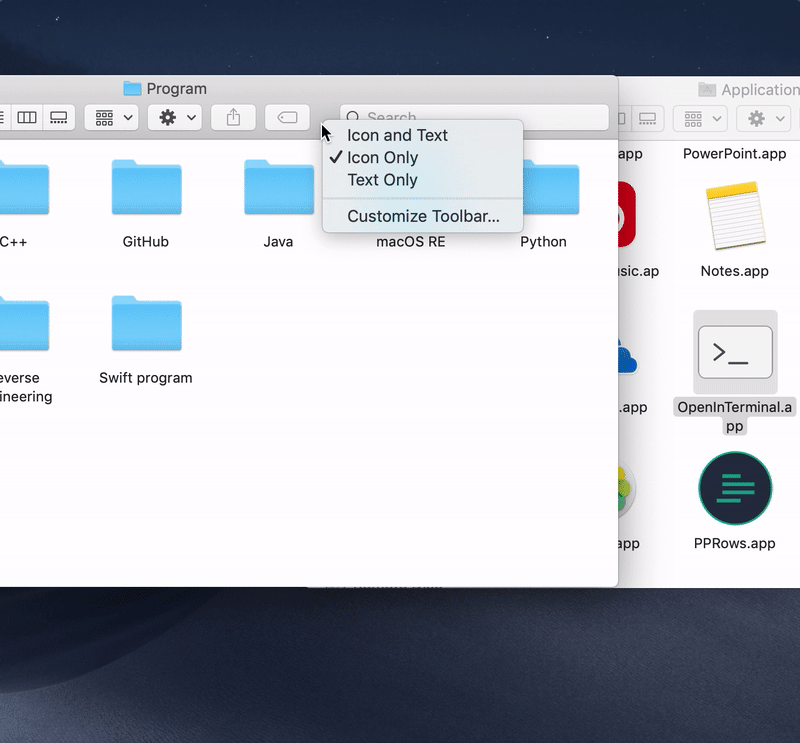✨ Finder Toolbar app for macOS to open the current directory in Terminal or iTerm.
If neither Finder window is opened nor the folder is selected, this app will open home directory in Terminal or iTerm.
- Download from release.
- Move the app into
/Applications. - Right click on the Finder toolbar. Choose
Customize Toolbar. Drag the app into Finder Toolbar. - Done.
⚠️ macOS will ask your permissions to access Finder and Terminal (or iTerm) when you run the app for the first time. Please give the application permissions.
I provided several icons along with the app in the release. You can right click on the app and select Get Info. Drag the icon to cover the default icon.
Mojave build passing ✅
git clone https://github.com/Ji4n1ng/OpenInTerminal
cd OpenInTerminal
xcodebuild
If you want to change default terminal, edit it in
main.swift. I will try my best to solve this problem in a more elegant way.
- Dynamically change icon depending on Dark Mode.
- User can choose which terminal to open.
- 🐞 Fix: If path include
\, the app will crash when openning in iTerm.