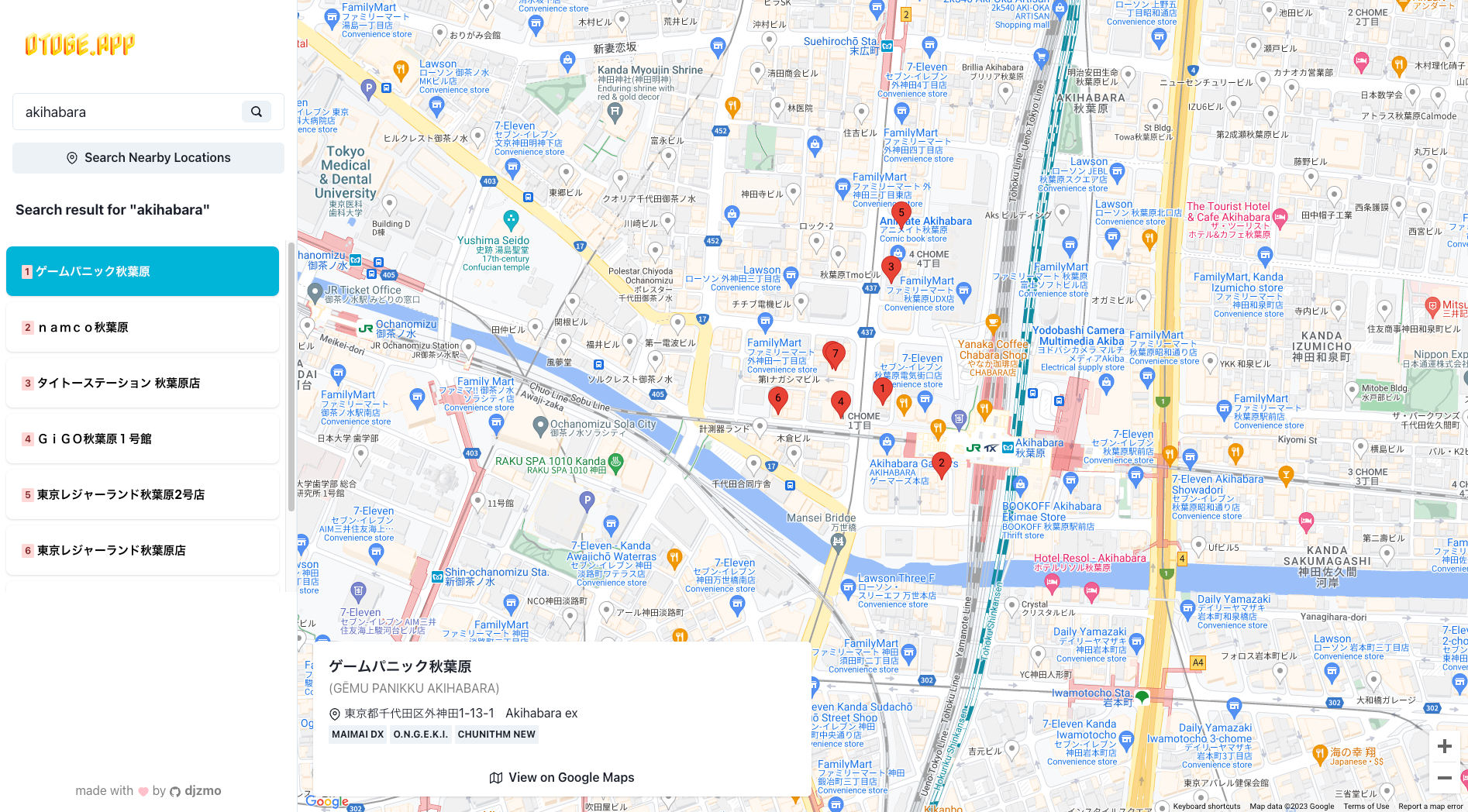Web application to locate arcade music video games near you.
Getting Started | Contributing
Get the project up and running on your machine in just a couple of minutes!
- Ensure you have Docker installed.
- Clone the repository.
- Run
docker compose upto start the development server. - Visit http://localhost:8080 to view the application.
Location data are fetched and stored in the data directory. The data is stored in JSON format and is grouped by two-letter country codes.
Each JSON file contains an array of arcade locations sorted by storeName.
Each location has the following properties:
country: The country code of the arcade location.area: Since data are only fetched from the ALL.Net Games Locator currently, the area is the prefecture of the location for Japan, and the name of the country for other countries.storeName: The name of the location.address: The address of the location.latitude: The latitude of the location.longitude: The longitude of the location.cabinets: An array of cabinets in the location.game: The game according to the GameEnum.units: The number of units of the game in the location. (optional)versionName: The major version name of the game. (optional)remarks: Any additional remarks about the cabinets. (optional)
contexts: Any additional data for reference. (optional)allNetCt: Country ID from the ALL.Net Games Locator. (optional)allNetAt: Area ID from the ALL.Net Games Locator. (optional)allNetSid: Store ID from the ALL.Net Games Locator. (optional)allNetGm: Game ID from the ALL.Net Games Locator. (optional)
alternateArea: In case theareais written in foreign language, this will be the transliterated version of thearea. (optional)alternateStoreName: In case thestoreNameis written in foreign language, this will be the transliterated version of thestoreName. (optional)alternateAddress: In case theaddressis written in foreign language, this will be the transliterated version of theaddress. (optional)
If you would like to add a new arcade location or update some information, please submit a pull request to the data directory.
Currently, only fetching from the ALL.Net Games Locator is supported.
To run the fetcher, please follow the development environment preparation steps in the Development section, then run:
lerna run fetch:allnet
The script will fetch the latest data from the ALL.Net Games Locator and update the JSON files in the data directory.
The script will not alter existing location metadata except for the cabinets property.
This is to prevent overwriting any manual changes to the data.
Note that since the ALL.Net Games Locator only shows locations with games that are connected to the ALL.Net network at the time of the fetch, some games may be removed from the existing locations in the JSON files. Make sure that you are confident with the actual situation of the arcade locations before committing the changes.
Any incorrect or poorly formatted information from the script must be manually fixed before submitting any changes.
To prepare the development environment, ensure you have Docker, Node.js, and npm installed.
Then, run the following commands:
npm i -g lerna
lerna bootstrap
lerna run build --scope=@otoge.app/shared
Insert your Google Maps API key to the REACT_APP_GOOGLE_MAPS_API_KEY environment variable under the web service in the docker-compose.yml. Get your API key by following this documentation.
(This can be skipped but you will get a warning overlay on the maps.)
Finally, run the development server:
docker compose up
It will spin up three Docker containers:
api- the Express backend server running at port3000for serving search APIs and communicating with Redis.web- the React frontend server running at port8080for serving the web application.redis/redis-stack- the Redis server running at port6379(with RedisInsight at port8001).
- Monorepo management with Lerna, all written in TypeScript.
apipackage- Express
- Redis Stack (RediSearch + RedisJSON)
webpackage