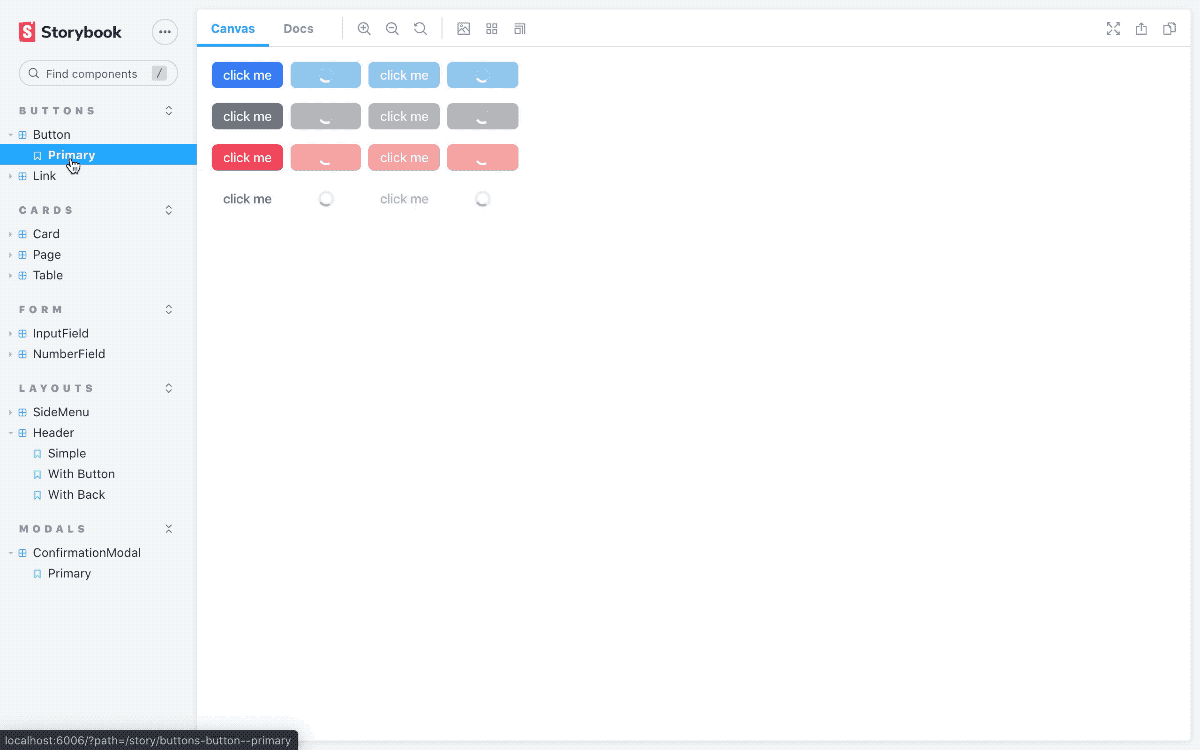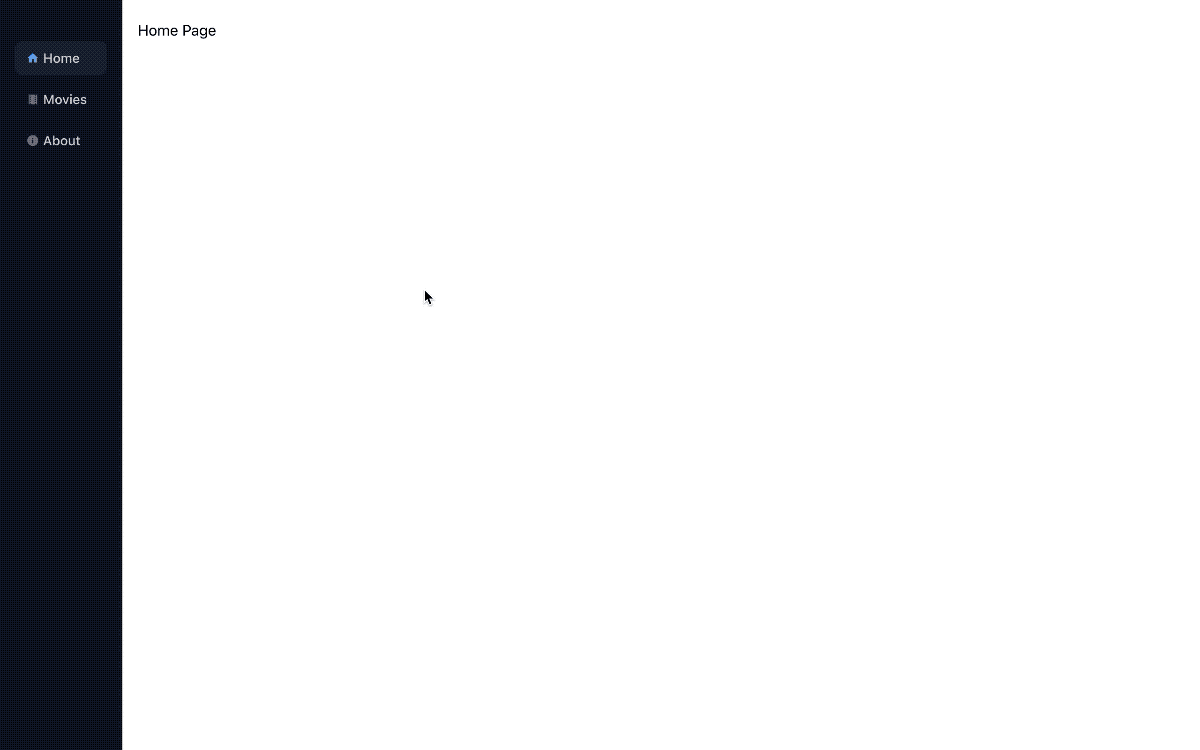React Workshop
React Workshop going through a step-by-step process to build a production-ready React app from scratch.
Features
The final app has the following features:
Core
- Bootstrapp with create-react-app.
- Utility-first CSS framework with tailwindcss.
- UI component explorer with storybook.
- Hooks for fetching, caching and updating with react-query.
Extra
- Page navigation with react-router.
- React hooks with react-use.
- Promise based HTTP client with axios.
- Icons & Tooltips with material-ui.
- Resizable Pane with react-split-pane.
- Keyboard shortcuts with mousetrap.
- API mocking library with miragejs.
How to Use
The repo contains the final result of the app, but also the documentation to build it from scratch.
- If you're interested in learning, the recommended way is to follow the documentation and build your new app from scratch.
- If you're interested in using the repo as a starter you can simply clone it, execute
yarn startand start developing.
Structure
The guide is separated in chapters and each chapter contains various steps.
Chapter 1
During this chapter we setup the react app, install tailwindcss, configure page navigation and prepare a side menu with tooltips and keyboard shortcuts. Once finished we prepare an ARCHITECTURE.md that describes in high-level the system.
- Setup React App
- Setup TailwindCSS
- Add Page Navigation
- Prevent Overscrolling
- Add SideMenu
- Add Tooltips
- Add Keyboard Shortcuts
- Add Architecture
Chapter 2
On chapter 2 we focus on visual components. We build the UI bottom-up starting with basic components then progressively combined to assemble screens, following component-driven development.
We'll install storybook and build UIs for buttons, headers, cards, tables, pages, form fields and a confirmation modal.
- Add Storybook
- Add UI Buttons
- Add UI Header
- Add UI Card
- Add UI Table
- Add UI Page
- Add UI Form Fields
- Add UI Confirmation Modal
Chapter 3
On chapter 3 we implement a full CRUDL for a model, as an example we use movies.
- We'll setup Suspense for loading and error states. We install react-query to handle fetch, cache and update data using hooks. We install miragejs to mock API calls on the browser.
- Next, we define the Movies model, the movies API actions and the movies hooks used in the pages.
- Lastly, we define each of the pages of CRUDL (Create, Read, Update, List).