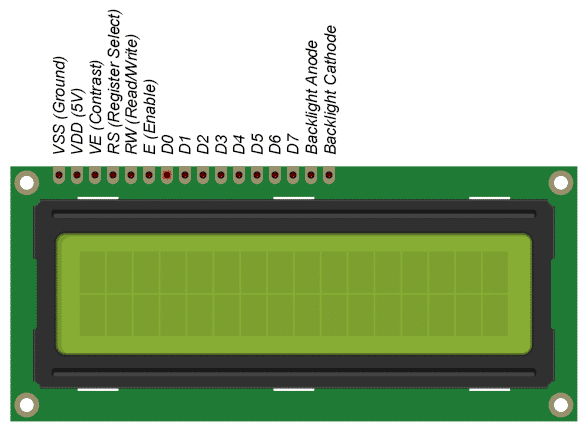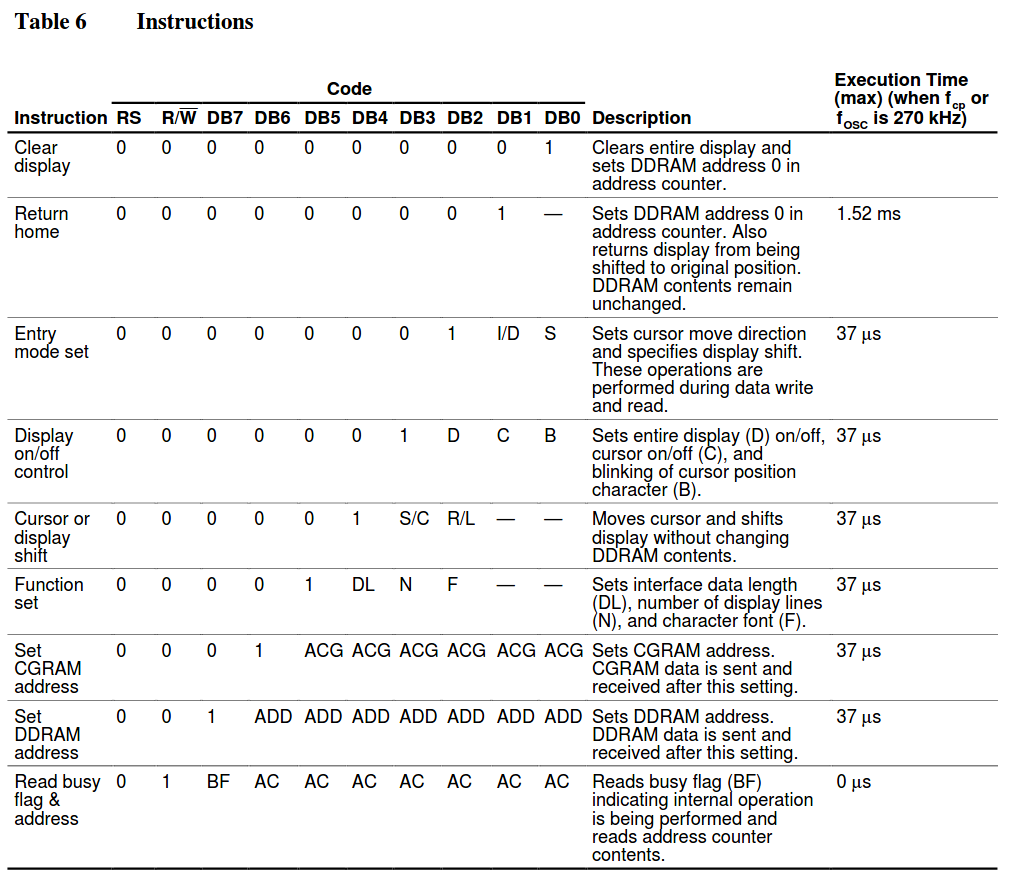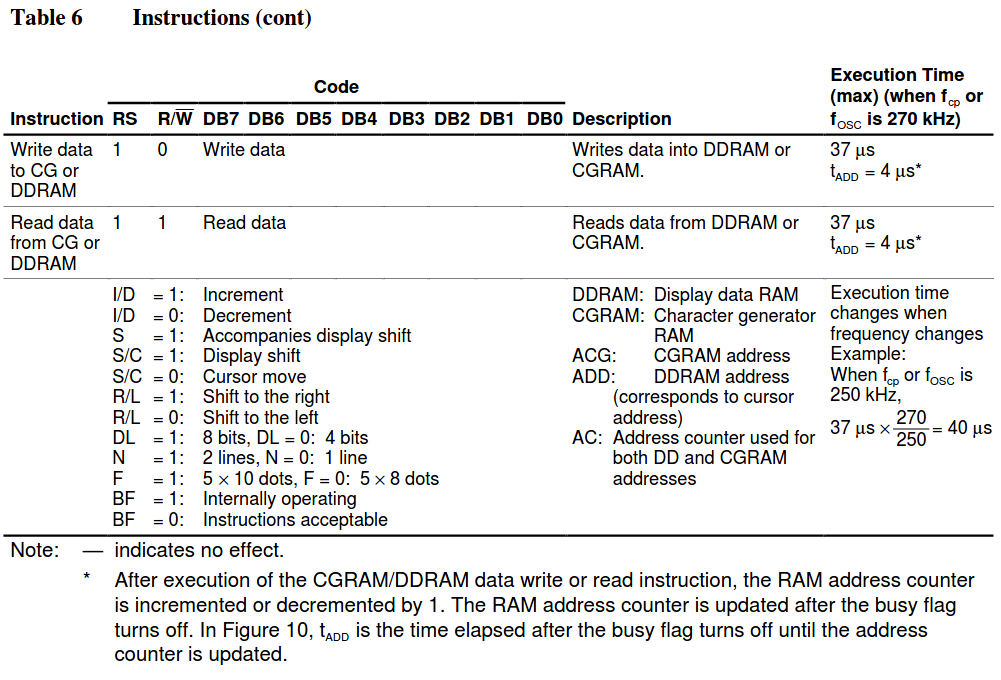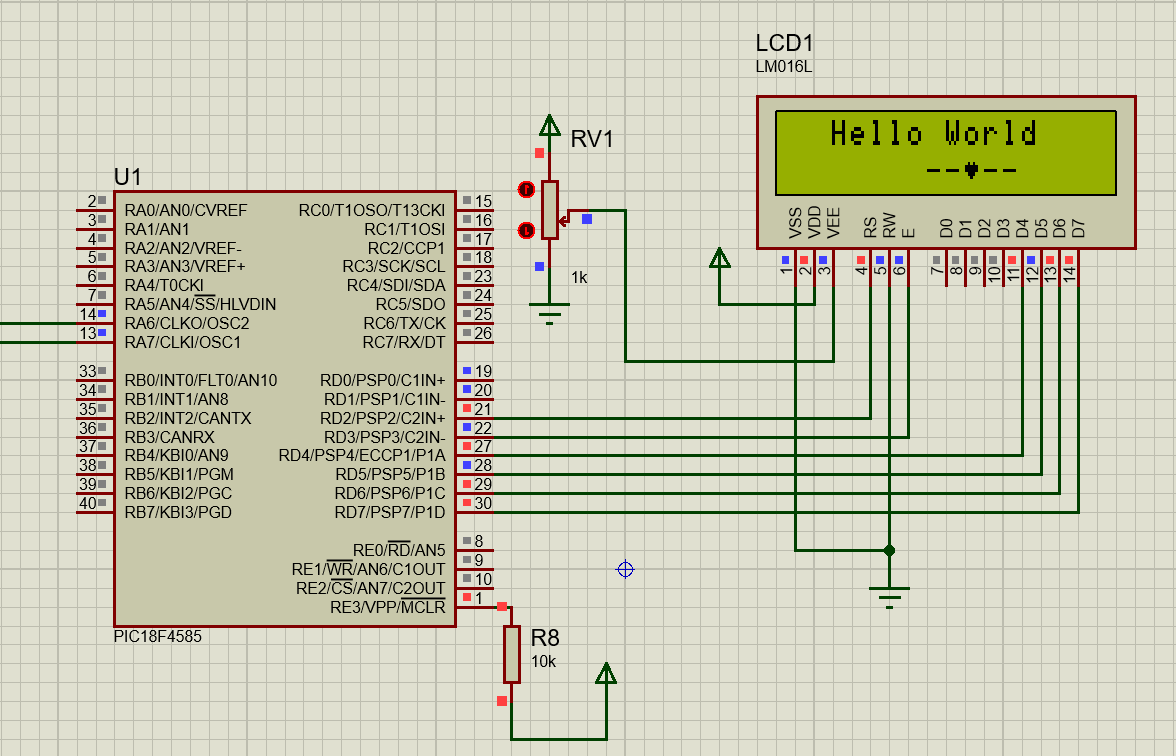This a 16x2 Character LCD Library using 4-bit communication for PIC microcontrollers (I used PIC18F4585).
I used a 16MHz external crsytal as a clock source for my PIC if you use a different frequency you can change it from the lcd_lib.h file Crystal Frequency section (Line 16).
For designing custom character: https://omerk.github.io/lcdchargen/
In the table below you can see where I connect each pin on my PIC, if you want to connect them to other pins you should change the Pins Section (Line 18) of the lcd_lib.h. file
| PIN NAME | FUNCTION | PIN |
|---|---|---|
| Vss | Ground | - |
| Vdd | 5V | - |
| Ve | Contrast Control | - |
| RS (Register Select) | 0: For sending instructions 1: For sending data that we want to display |
PinD2 |
| RW (Read/Write) | 0: Write instructions or data to the LCD 1: Read data from the LCD We can connect this to the ground if we only planning to do writing operation. |
- |
| E (Enable) | Loads the data present in the data pins to the LCD on the falling edges. | PinD3 |
| D0:D7 (Data pins) | In 8-bit communication mode, we use all 8 of them (D7:D0). In 4-bit communication mode, we use only 4 of them (D7:D4). |
D7: PinD7 D6: PinD6 D5: PinD5 D4: PinD4 |
| A | Anode pin for the backlight. (+5V) | - |
| K | Cathode pin for the backlight. (Ground) | - |
This table shows the instructions we can send to the HD44780 chip for controlling the LCD and it is taken from the HD44780 datasheet page 24 and 25.
I calculate the binary representations for most of the commands by arranging the special bits accordingly and represent them with hexadecimal, in the lcd_lib.h file under the Command Set section (Line 38). And using the lcd_command function we can send this commands to the LCD in 4 bit communication mode.
Here is my circuit, in the software Anode and Cathode pins for the backlight are not present but when you are connecting these pins I suggest you to put a current limiting resistor just in case there is no built in one.
Example code shown in the picture:
uint8_t customChar1[8] = {
0b00000, 0b01010, 0b11111, 0b11111, 0b01110, 0b00100, 0b00000, 0b00000
};
void main(void) {
TRISD = 0b00000000;
LATD = 0b00000000;
lcd_init();
lcd_customchar(0, customChar1);
lcd_gotoxy(2,0);
lcd_puts("Hello World");
lcd_gotoxy(7,1);
lcd_puts("--");
lcd_putc(0x00);
lcd_puts("--");
// Infinite Loop
while(1)
{
}
return;
}