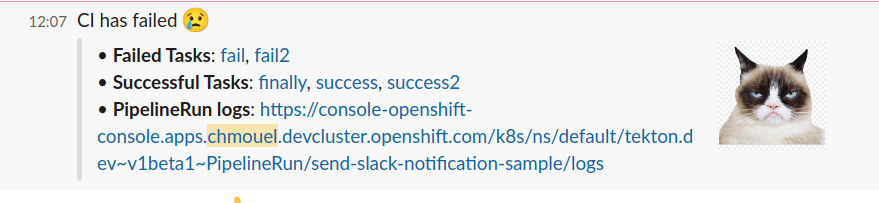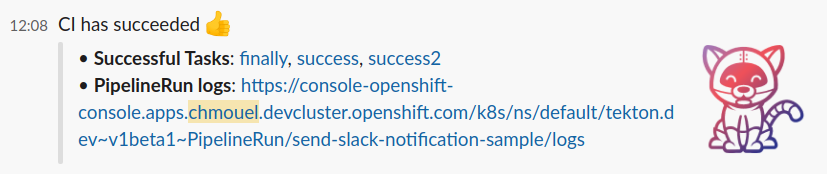This task try to detect a pipelineRun status and automatically send a slack
message with a log link. This is usually used in a
finally
pipeline section.
-
report_success: by default we only report failures, set this "
"true"" if you like to report success as well. -
slack-webhook-secret-name: The secret name where the webhook url is stored.
-
slack-webhook-secret-key: The key inside the secret name where the webhook url is stored.
-
failure url image: The failure url image
-
success url image: The success url image
-
success text: The text printed when there is a successfull run.
-
failure text: The text printed when there is a failure run.
-
log_url: Set this to your log server as prefix.
-
openshift: Set this
trueif you are on OpenShift, it will try to detect the log_url if it wasn't set by getting the openshift console route and construct the URL. If you don't have access to the openshift console route namespace then set thelog_urlto it and it will append the url to the pipelinerun log for openshift.- example:
"true"
- example:
See this sample pipeline here: ./samples/pipelinerun.yaml
This is how it looks by default on failure :
and on success :
- Chmouel Boudjnah chmouel@chmouel.com