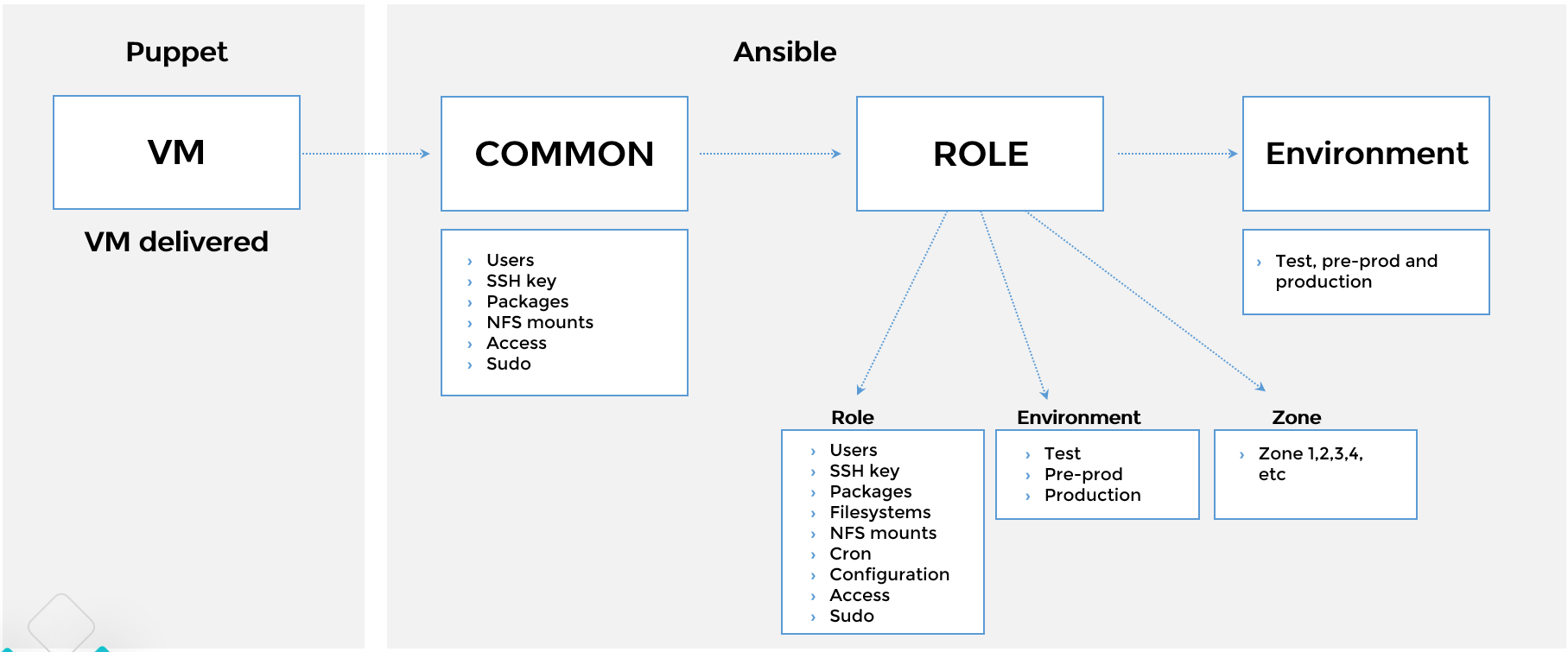This collection of roles is able to customise VM's based on their environment, role and zone.
It aims to replicate the workflow of hiera using the idea of a "common" (for Global configuration), "role" (for a server role like web or DB) and "environment" (for prod/pre-prod & UAT) setup with seperate variables for each section. You can add more as required.
This diagram visualises the steps that Ansible is running as it goes through the VM customisation workflow.
- "common" configuration is applied first. So users, ssh_keys, filesystems, NFS mounts, etc.
- Next we identify the "role" specific configuration including application packages, users, ssh_keys, NFS mounts, ulimits, kernel settings, etc
- Finally, we take the "environment" specific configuration and apply that.
All of the above needs to work with all environment levels from test, AT and production.
Follow these steps to setup your environment like mine.
- Clone this repo
git clone https://github.com/dmccuk/vm_customisation.git cd vm_customisation- Update your hosts/inventory file with the servers you want to run against
- Make sure your ansible.cfg is setup with your own personal requirements
- run ansible against your servers:
ansible-playbook -i hosts.ini vm_customisation.yml
If you don't have SSH-KEYS, or you need to provide a password to elivate your access, make sure to add one or all of the following: -kbK