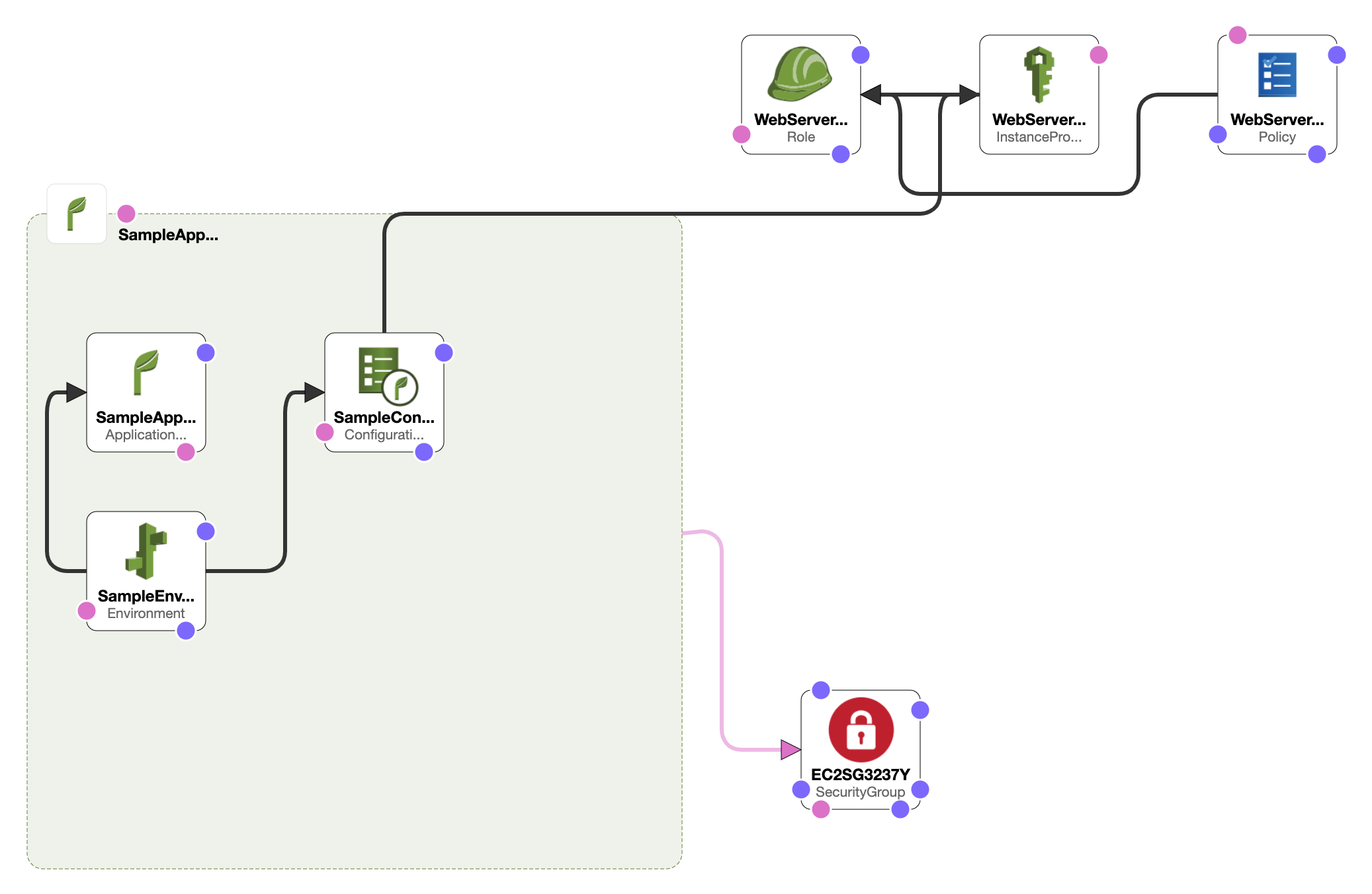-
very basic deployment
-
example will deploy a sample nodejs hello world application ( https://github.com/GoogleCloudPlatform/nodejs-getting-started/tree/30d625750f542a03e9c239ac851560ac0def3080/1-hello-world )
-
will have default auto-scaling of:
- min:1 max:5 nodes
- metric: NetworkOut, 50 lower, 500 upper breach limits
-
can be tested using ab - Apache HTTP server benchmarking tool
- ab -c 50 -n 50000 $URL (exact configs might differ based on application used, just giving a very basic example)
this should confirm machines are scaling up/down.
- s3-bucket
nodejs-elastic-beanstalkto be present in the specified region (can be modified on the template/template.yml)- upload sources/google-nodejs.zip to that s3-bucket /
- export AWS_PROFILE AWS_REGION to your liking
- export STACK_NAME=your_preferred_stack_name
- export S3_BUCKET_CF_ARTIFACT=bucket_you_want_to_use_for_cloudformation_artifact_uploading (can just be same as nodejs-elastic-beanstalk)
- then with ./menu.sh
- aws cloudformation package
- aws cloudformation deploy this should ideally create the whole environment
- aws elasticbeanstalk describe-environments to see the URL (a bit basic, but should work)
optionallyaws cloudformation describe-stack-events to see cloudformation stack events- application logs are on cloudwatch
- you got a new zip from developers?
- upload the new zip to the bucket
- adjust the S3Key on the template/template.yml (google-nodejs.zip)
- re-package & re-deploy (should be creating a new version/seamless upgrade)
- done