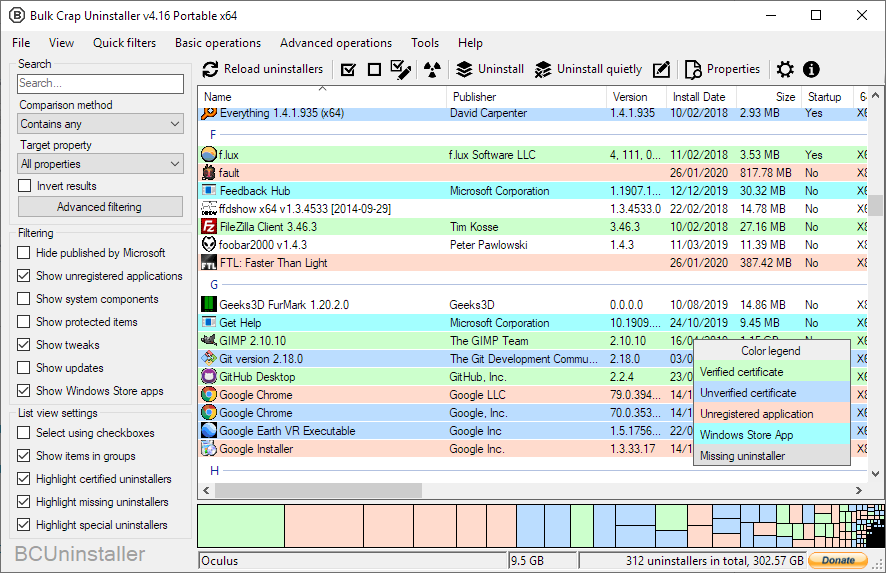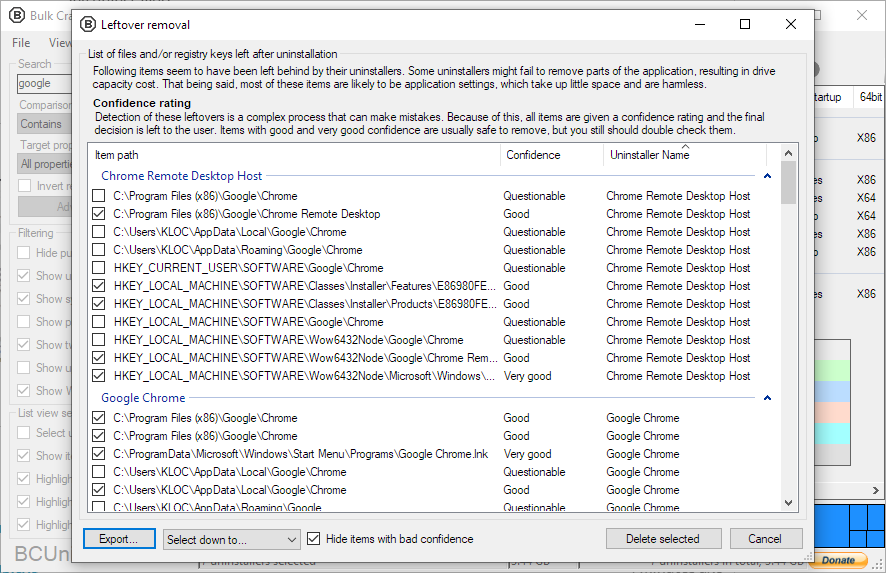Bulk Crap Uninstaller (or BCUninstaller) is a free (as in speech) program uninstaller. It excels at removing large amounts of applications with minimal user input. It can clean up leftovers, detect orphaned applications, run uninstallers according to premade lists, and much more! Even though BCU was made with IT pros in mind, by default it is so straight-forward that anyone can use it.
BCU is fully compatible with Windows Store Apps, Steam, Windows Features and has special support for many uninstalling systems (NSIS, InnoSetup, Msiexec, and many other). Check below for a full list of functions.
Since BCUninstaller 5.0 you need Windows 7 or newer to run it (if you get an error on startup then try running Windows Update). If you want to use BCUninstaller on Vista or older, check the legacy 4.x branch or download the latest available 4.x release.
Bulk Crap Uninstaller is licensed under Apache 2.0 open source license, and can be used in both private and commercial settings for free and with no obligations, as long as no conditions of the license are broken.
Visit the official homepage to see the full list of quirks and features!
Read the online documentation if you have any questions or issues (the help file included with all releases). If you didn't find an answer to your question, feel free to open a new issue.
Please check the contribution notes!
Any modern version of Visual Studio should work. You might need to download this and this library separately. If you don't want to make any changes in them you can point the projects to .dll files from the latest release of BCU instead.