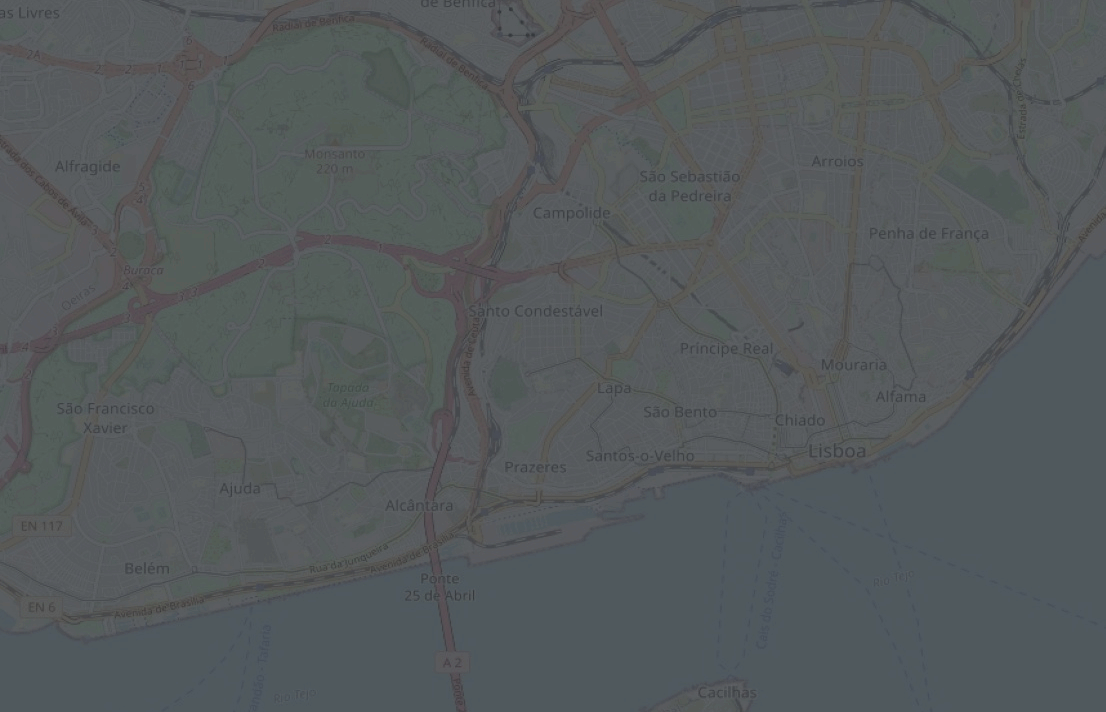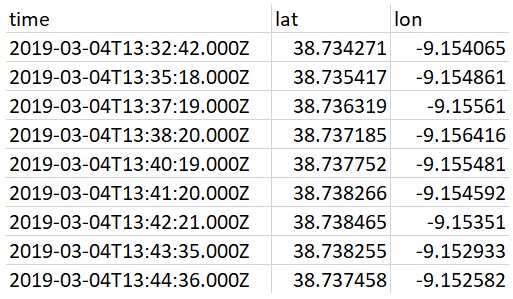This is a Python script that can convert your location history logs, exported from location tracking apps, into various visualizations, for example, the one that shows you how you were 'uncovering' neighbourhoods of a new city.
This is me exploring Lisbon, Portugal, for 4 days in March 2019 🙂:
Input: CSV files with location history (latitude and longitude coordinates)
Output: A set of images that can be combined together to create a gif
You can track your location history with many apps, e.g. Google Maps (Android, iOS) or GPSLogger (Android). Many of them offer a selection of export formats, but if CSV is not one of them, it can be still obtained by converting from KML or GPX.
- Python version 3.3+ to be able to run Python code (download here)
- Jupyter Notebook to be able to read and modify Python code in a nice interface (installation guideline here)
- A tool for converting images into gifs, e.g. ScreenToGif
-
Add your CSV files to the
csvfolder -
Before running the script, open the Command Prompt and navigate to the folder with the
requirements.txtfile -
Run
pip install -r requirements.txtto install the necessary Python modules -
The script itself is organized into different sections (e.g. "importing CSV files", "defining plot properties", etc.) inside a Jupyter Notebook file
-
To run the script just click
Runfor every code snippet, keeping the sequence -
At some point you will need to add an image of a map to the
mapsfolder that will be used in your visualization
You can create one by using the share feature on Open Street Map Export page
- When you finish running the script, all plots will be exported to the
outputfolder.
The code snippets to create these visualizations are also included in the main script.
Trace
Heatmap