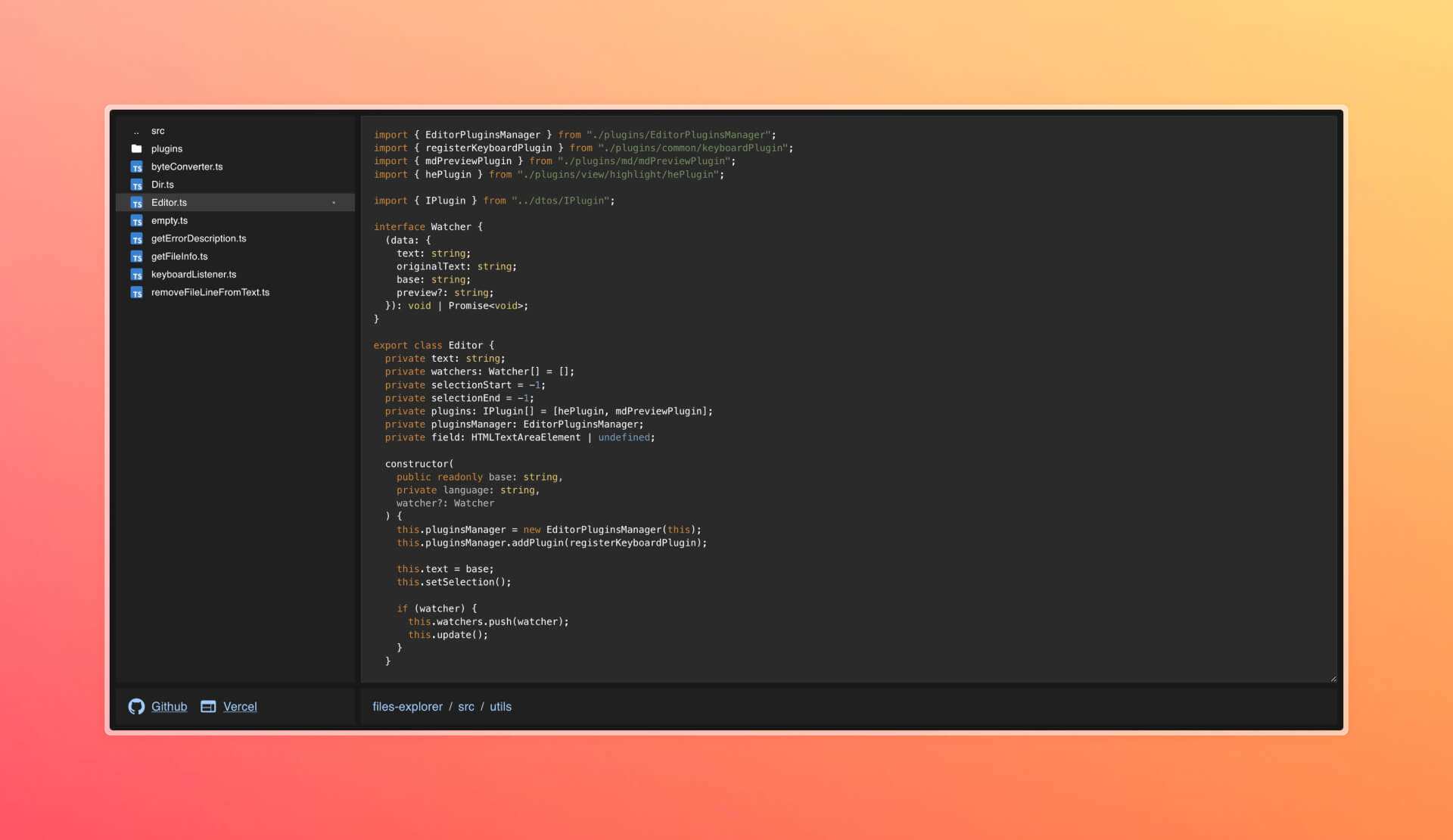 Welcome to the WI - Web IDE! This project provides a user-friendly web interface to browse and manage files on a local machine. It's designed to make coding and operations more intuitive and accessible directly from your browser.
Welcome to the WI - Web IDE! This project provides a user-friendly web interface to browse and manage files on a local machine. It's designed to make coding and operations more intuitive and accessible directly from your browser.
- Web-Based Interface: Easily access your file system through any modern web browser.
- File Navigation: Browse directories and view files with ease.
- Add shortcuts.
- Add FileSystem features: [New | Delete | Copy | Cut | Move] [File | Folder].
- Add parsers (as plugins).
- Node.js (version x.x.x or later)
- A modern web browser
1 - Clone the repository:
git clone https://github.com/dmitrytarassov/file-system-web-explorer.git2 - Navigate to the project directory:
cd file-system-web-explorer3 - Install dependencies:
npm install
# or
yarn4 - Start the server:
npm start
# or
yarn startOnce the server is running, open your web browser and navigate to http://localhost:3000 (or another port, selected on start or setup via PORT env variable).
This project is licensed under the GNU GENERAL PUBLIC LICENSE v 3.
For questions or feedback, please contact Dmitry Tarasov at telegram.
Remember, this is just a template and should be customized to fit the specific features and requirements of the "wi" project.