English | 简体中文
A Flutter project which provide charts to display Linux server status and tools to manage server.
Especially thanks to dartssh2 & xterm.dart.
- Functions
-
SSHTerminal,SFTP,Docker & Pkg & Process, Status chart, Code editor... - Platform specific:
Bio auth、Msg push、Home widget、watchOS App...
-
- Localization ( English, 简体中文, Deutsch, 繁體中文, Indonesian. l10n guide )
- Platform support:
iOS / Android / macOS / Windows / Linux
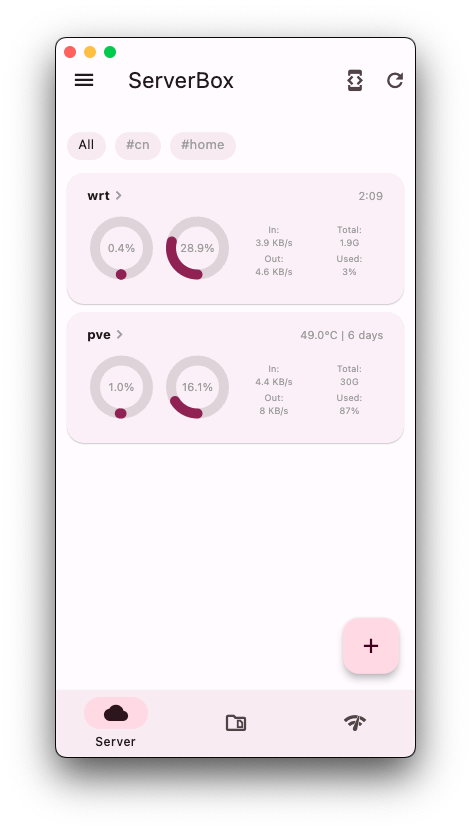
|
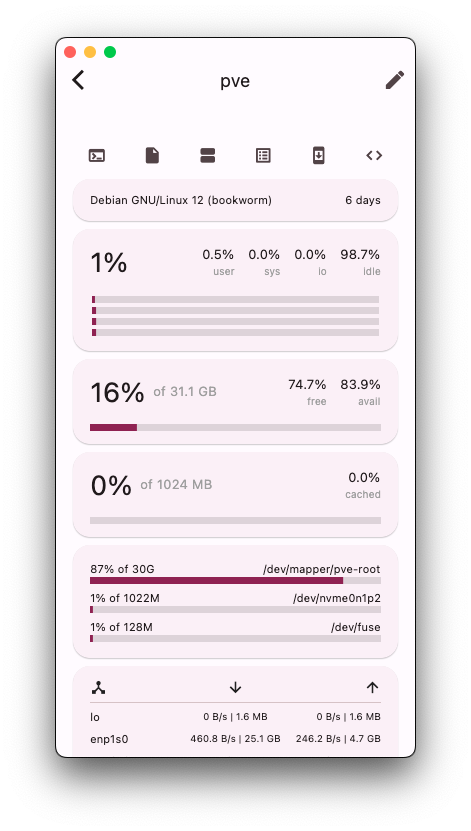
|
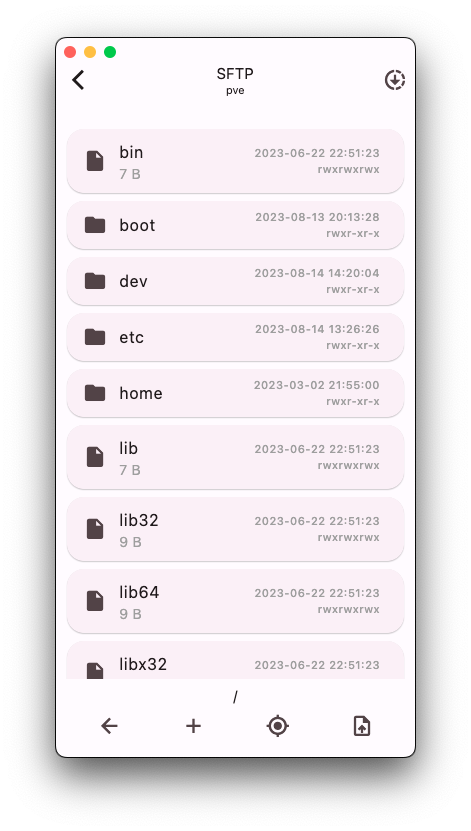
|
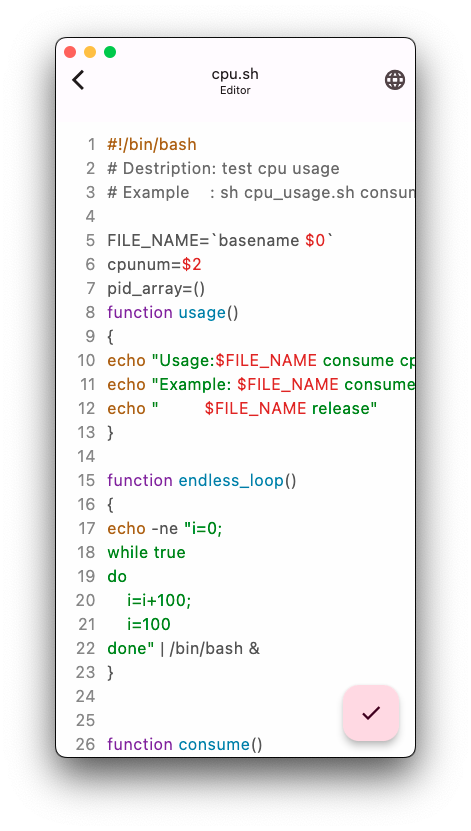
|
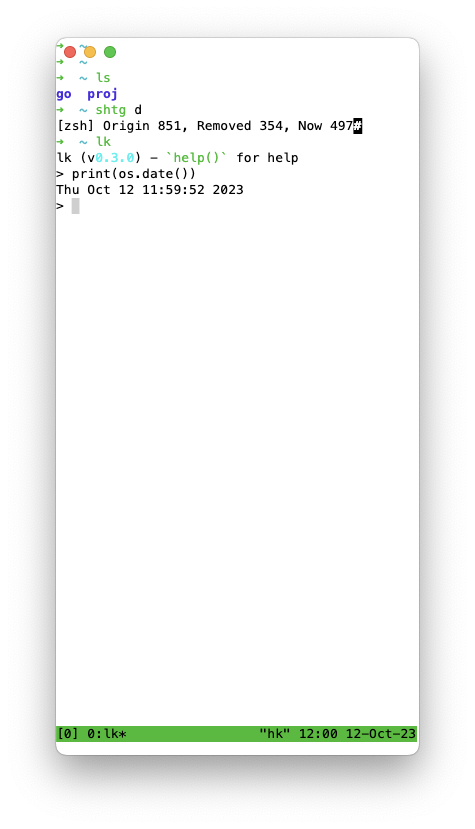
|
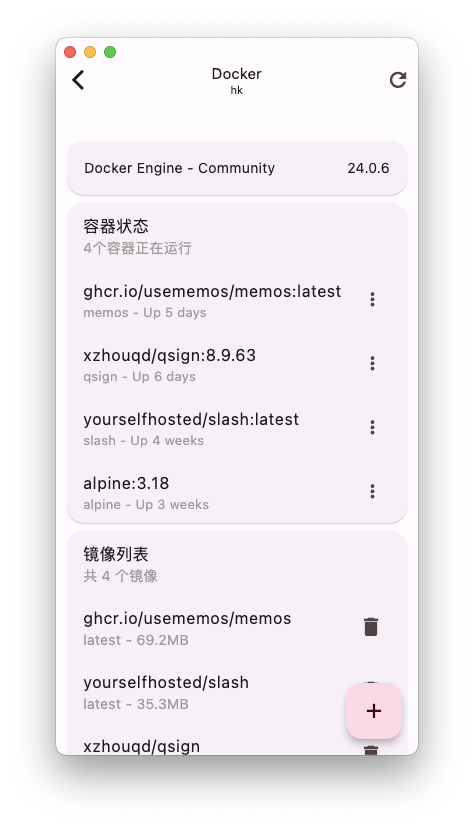
|
| Platform | Support | Sign |
|---|---|---|
| iOS / Android / macOS | Full | My own certificate |
| Linux / Windows | Not tested | Flutter default certificate |
- Due to Chinese government policy and the BEIAN issue. iOS app is now free. Please download it from other regions of AppStore.
- Security:
- To prevent injection attacks and etc., please don't download from untrusted sources.
- Since
Linux / Windowsis signed with flutter default certificate, it is recommended to build it yourself.
- In order to push server status to your portable device without opening ServerBox app (Such as message push and home widget), you need to install ServerBoxMonitor on your servers, and config it correctly. See wiki for more details.
- Common issues can be found in app wiki.
- If you have any question or feature request, please open a discussion.
- If ServerBox app has any bug, please open an issue with screenshots of ENTIRE LOG page (at top right of home page).
Any positive contribution is welcome.
- Fork this repo and clone forked repo to your local machine.
- Create
arbfile inlib/l10n/directory- File name should be
intl_XX.arb, whereXXis the language code. Such asintl_en.arbfor English andintl_zh.arbfor Chinese.
- File name should be
- Add content to the file. You can refer to
intl_en.arbandintl_zh.arbfor the format. - Run
flutter gen-l10nto generate files. - Pull commit to your forked repo.
- Request a pull request on my repo.
GPL v3 lollipopkit 2023


