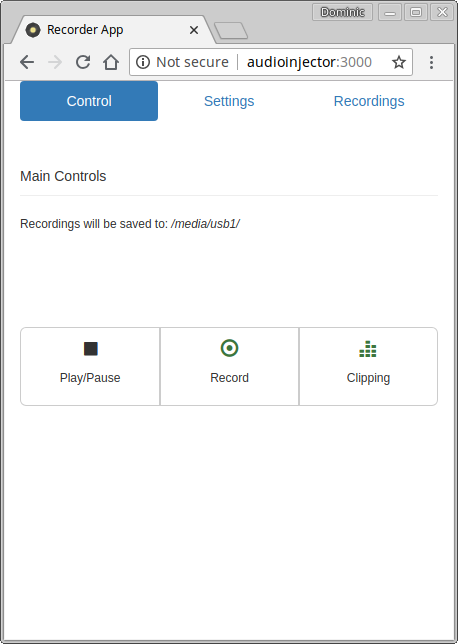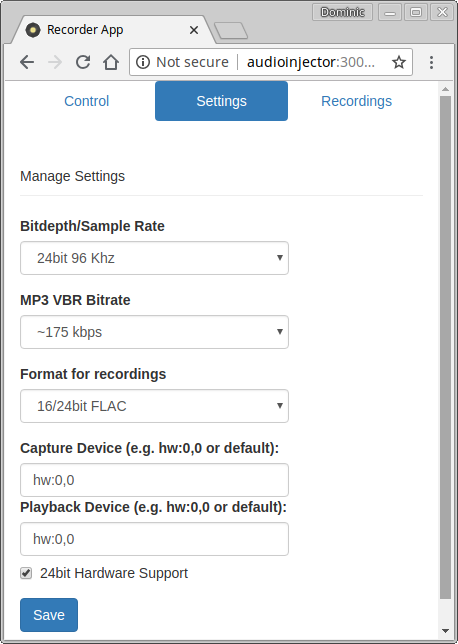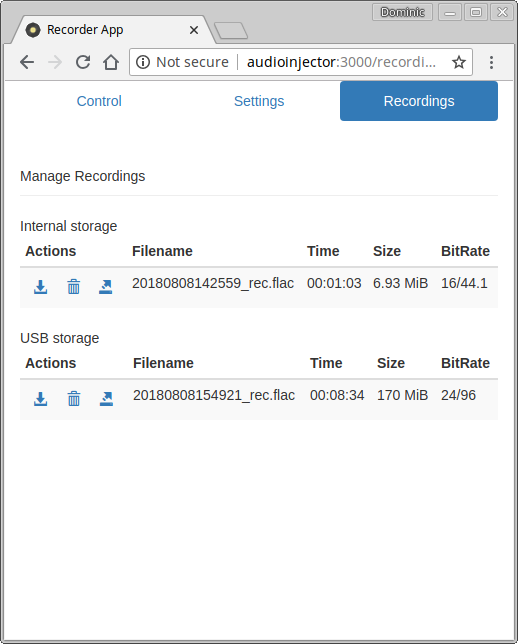Linux only. A Node/Express app for recording audio from line-in or mic sources.
Recorder App is targeted at SBCs such as the Raspberry Pi with an audio HAT such as the Pisound or the Audioinjector, but can be used on any Linux system with an audio input.
- Fully configurable sample formats and rates (depending on audio card capabilities).
- Recording to lossless lossless FLAC (16/24bit) or WAV (16/32bit) formats.
- Low CPU usage. Recording 24/96 FLAC uses 7% CPU (total) on raspberry Pi 3.
- Re-encoding in VBR mp3 format.
- Remote control via Web interface or API.
- Web interface optimised for Mobile devices.
- Audio clipping detection.
- Configurable for push button control (example configs included).
- Configurable to run as a service (example configs included).
- Configurable to auto mount USB drives to store recordings (example configs included).
Requires libflac8 (FLAC recordings) libudev-dev (USB media) jq (JSON parser for button control) pmount (USB media) mediainfo (audio file info) ffmpeg (re-encoding) bc (for led control).
Install using sudo apt install -y libflac8 libudev-dev jq pmount mediainfo ffmpeg bc on Debian/Ubuntu based systems.
Clone the repo, install node modules.
git clone https://github.com/dmooney65/recorder-app.git
cd recorder-app
npm install
Start the app
npm start
Open a Web browser and navigate to http://localhost:3000