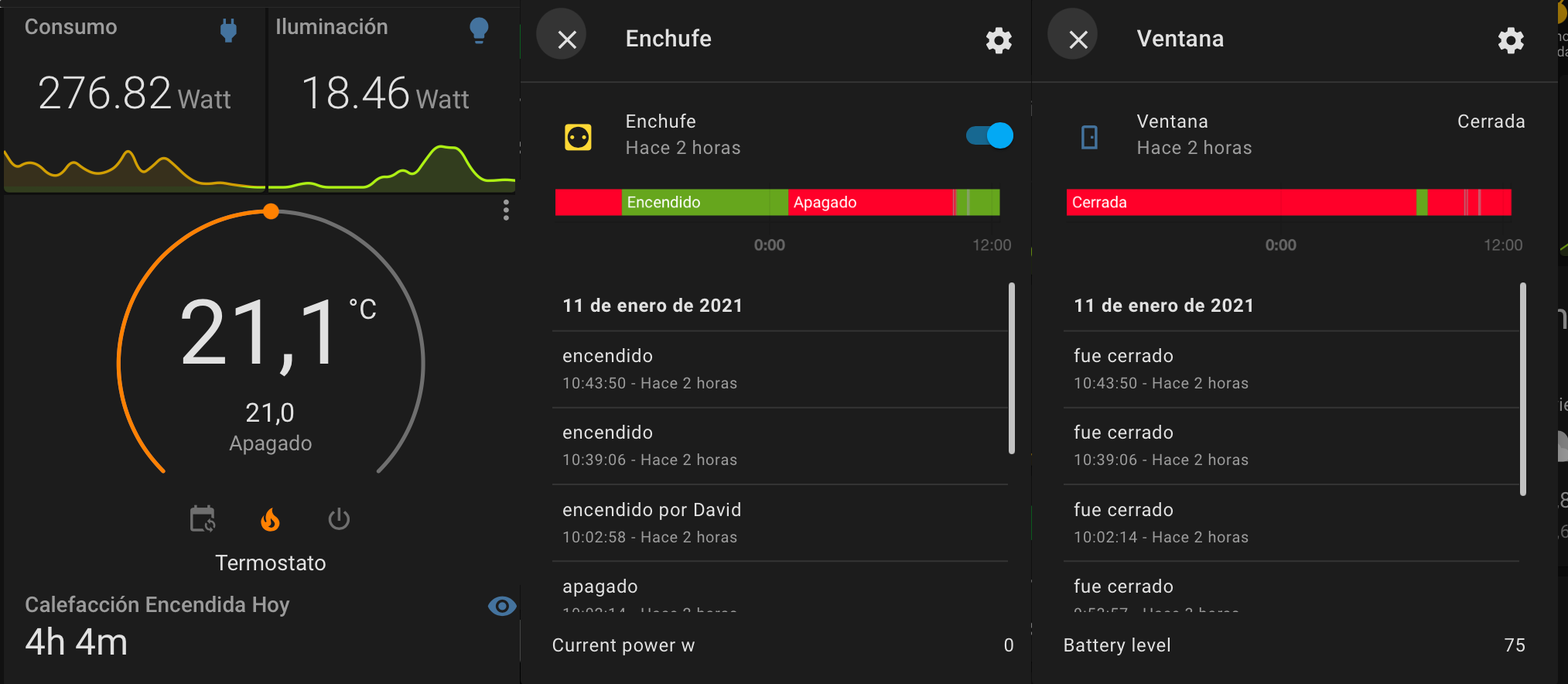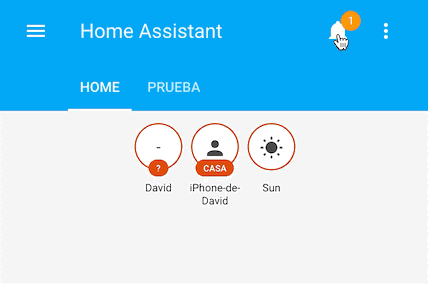Wattio Smart Home platform integration for Home Assistant throught Wattio's API. This component is under development.
Currently Supported Devices: Bat, Thermic, Motion, Door, Pod and Siren
You can use this devices via HomeKit using Home Assistant's HomeKit bridge (Bat is not supported right now).
Please check CHANGELOG.md for full details.
- Reuploaded fix for #9
- Minor fix: CONF_SECURITY_INTERVAL variable is optional again
- Simple offset support based on #13 comments
- Offset support for power sensors
- Security device status not getting current state from Wattio API (#9)
Tested on HASS 2021.5.4
- #9 Fixed async errors on device status set commands on Hass >2021.4.3
- Restored debugging messages for security devices
- Migrated all methors from requests to async aiohttp
- #8 Fixed initial configuration notifications due to use of deprecated base_url
- You can now skip adding some devices to HASS using sensor_exclude config entry
- Time attribute of climate was not updating correctly (old file uploaded to the repo)
- Consumption attribute added to switch entity. Leaving switch independent consumption sensor for backwards compatibility.
- HACS Support! Now you can install / upgrade this component via HACS :)
- Some console output (error leven) has been changed to its correct level.
- Client ID and Secret for Wattio Platform (Request to wattio Support)
- Works on Home Assistant >= 0.90.2 (Tested up to 2021.1.1)
- If you have previously installed this component manually, please remove it, but keep your wattio.conf file so you don't have to setup the platform again.
- Search for Wattio integration in HACS and install it.
- Follow adittional configuration steps.
- Copy "wattio" folder to your
<config dir>/custom_components/wattiodirectory. - Configure as shown below.
- Restart HASS.
- Follow the adittional configuration steps.
Add the following to your configuration.yaml.
From version 0.2.0 the way of Wattio component is configured has been changed. If you are upgrading for a previous version you MUST CHANGE YOUR CONFIG FILE
# Wattio Platform
wattio:
scan_interval: 60
security: true
security_interval: 300
sensor_exclude: ['ieee1']
sensor_offsets: >
[
{
'sensor_iee': 'ieee',
'sensor_name': 'sensor_name',
'sensor_offset': 30,
},
]Vars:
| Var | Description |
|---|---|
| scan_interval | OPTIONAL - Time (in seconds) between data updates , defaults to 30 seconds |
| security | OPTIONAL - Enable or disable security devices, defaults to False |
| security_interval | OPTIONAL - Time (in seconds) between security devices data updates, defaults to scan_interval |
| sensor_exclude | OPTIONAL - List with IEEEs to exclude, for example: ["ieee1","ieee2"] |
| sensor_offsets | OPTIONAL - List with offsets for sensors |
-
At first launch a new notification is shown at the UI requesting the user to configure de user id and the secret.
-
The configuration file "wattio.conf" is created automatically.
-
Change user id and secret in "wattio-conf".
User id and secret MUST be supplied by wattio team (This is not your user and password!)
-
After changing the configuration file, another notification should appear asking the user to authorize home assistant at wattio.
-
Follow the link for authorization, a page requesting username and password from Wattio should be shown.
-
Finally, close the notification and refresh your GUI.
-
Once devices has been added to HASS, first data update will take place after the configured scan_interval.