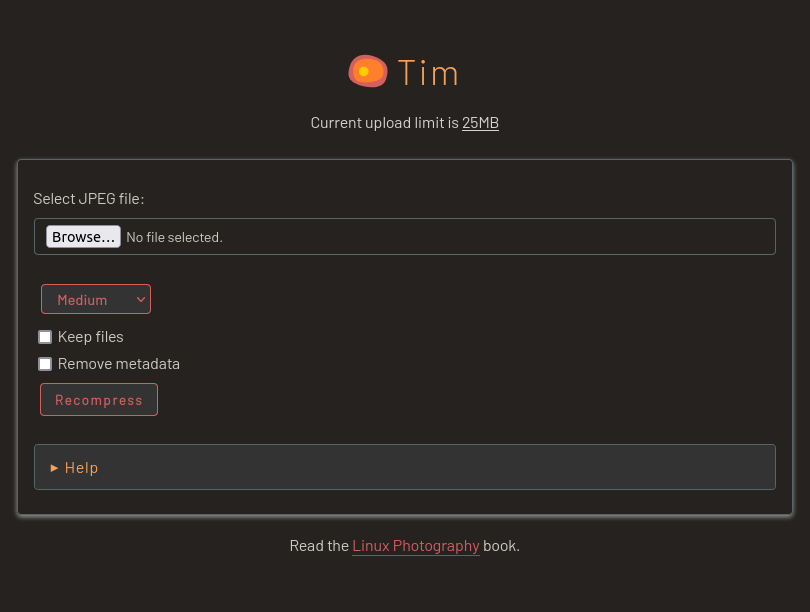Tim is a simple PHP-based web application for recompressing JPEG files.
- Physical or virtual x86_64 Linux server
- PHP
- Git (optional)
- Install the required packages on a local machine or a remote Linux server.
- Clone the project's repository using the
git clone https://github.com/dmpop/tim.gitcommand. Alternatively, download the latest source code using the appropriate button on the project's pages. - Open the config.php file and configure the desired options.
To run Tim, switch in the terminal to the tim directory and execute the php -S 0.0.0.0:8000 command.
To access Tim, point the browser to http://127.0.0.1:8000 (replace 127.0.0.1 with the actual IP address or domain name of the machine running Tim).
To host Tim on a remote web server, move the the tim directory to the document root of the server. Make the tim directory writable by the server using the sudo chown www-data:www-data -R tim/ command.
To change the default upload size, open the php.ini file for editing (for example, sudo nano /etc/php7/cli/php.ini) and adjust the values of the upload_max_filesize, post_max_size, and memory_limit parameters.
Please report bugs and issues in the Issues section.
If you've found a bug or have a suggestion for improvement, open an issue in the Issues section.
To add a new feature or fix issues yourself, follow the following steps.
- Fork the project's repository.
- Create a feature branch using the
git checkout -b new-featurecommand. - Add your new feature or fix bugs and run the
git commit -am 'Add a new feature'command to commit changes. - Push changes using the
git push origin new-featurecommand. - Submit a pull request.
Dmitri Popov dmpop@linux.com