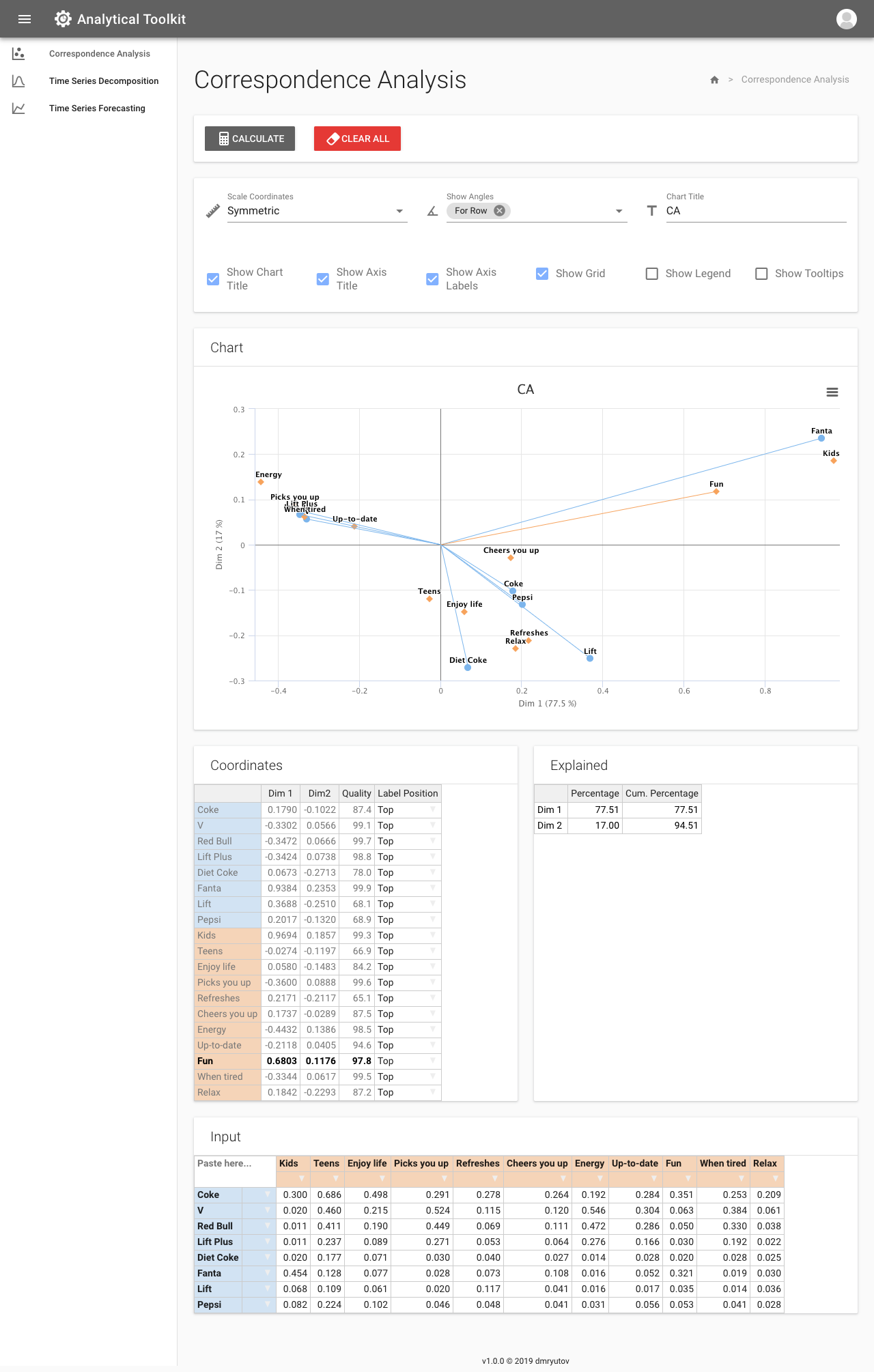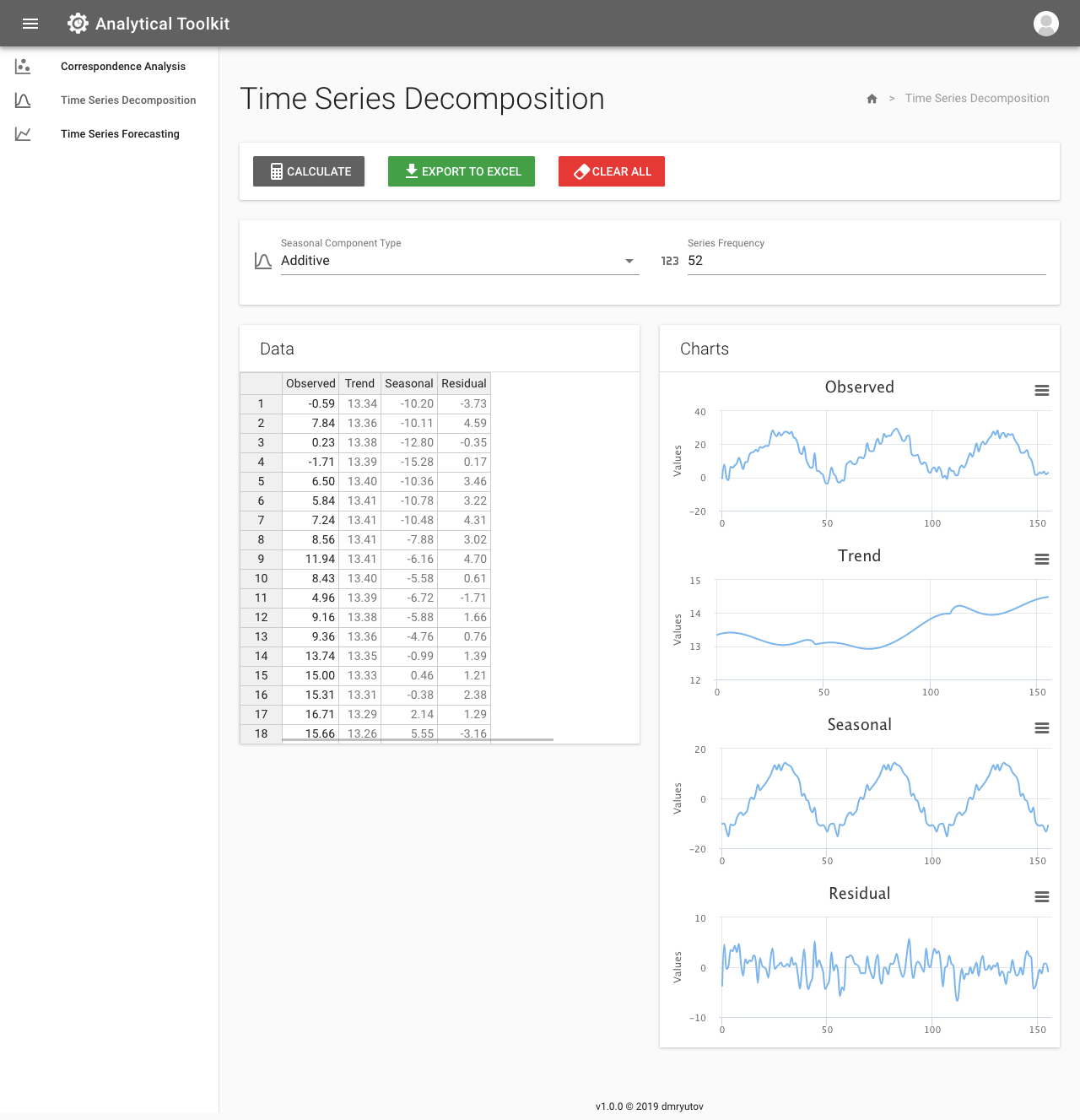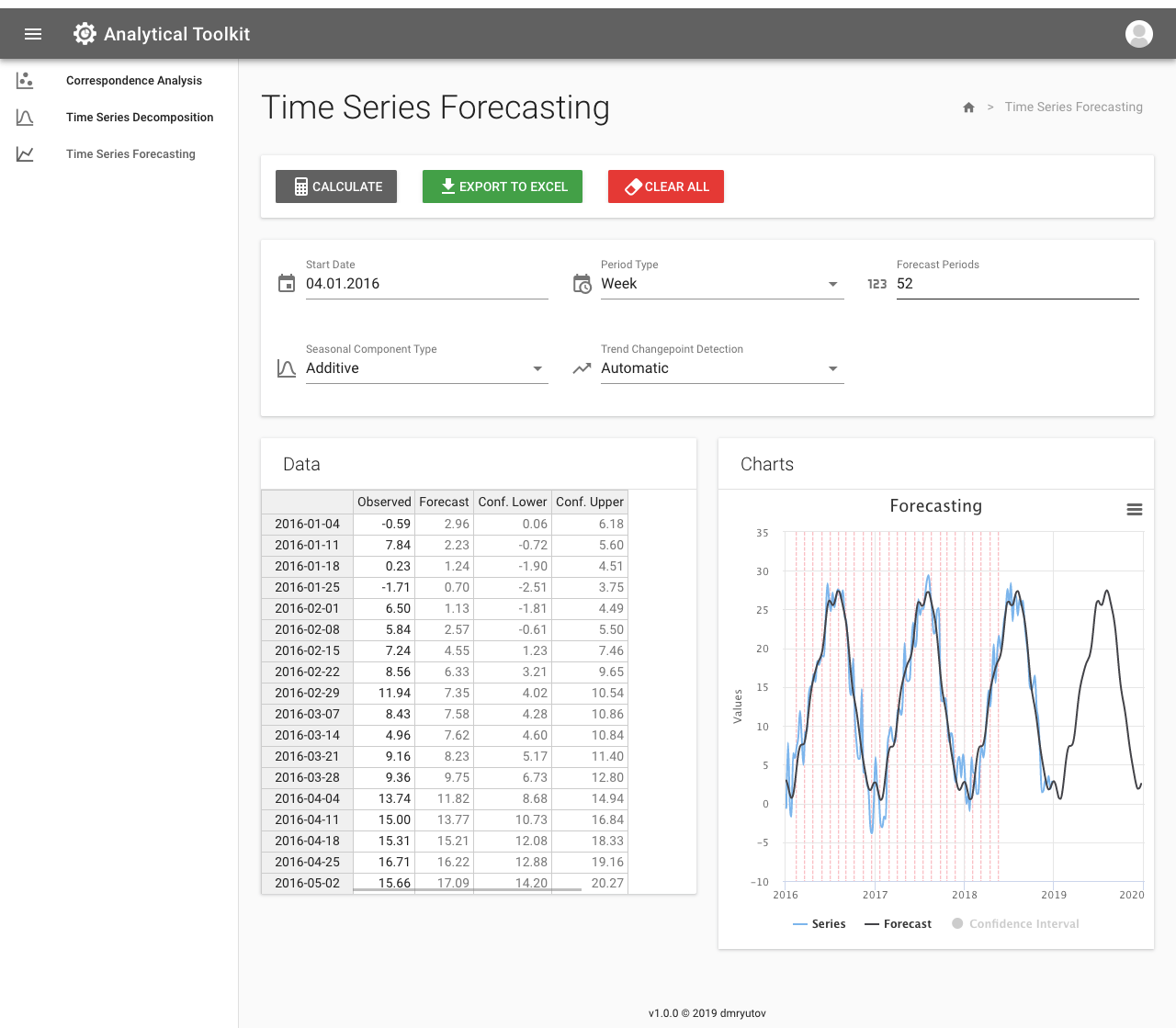Python Developer course. 2019-03. Final project
Final project for "Python Developer" course at otus.ru.
Analytical Toolkit - toolkit that designed to simplify everyday routine of analytics.
Features:
- Correspondence analysis
- Time series decomposition
- Time series forecasting
- Authentication
- Exporting to Excel
Screenshots
Backend
- Python 3
- Django
- Django REST Framework
- PostgreSQL
Frontend
- Vue.js
- Vuetify
- SASS
- Babel
- Webpack
Backend Setup
Clone the repository:
git clone https://gitlab.omd.ru/OMd-brand-science/analytical-toolkit
cd analytical-toolkitCreate .env file (use env.example as a template):
cat > .env << END
...
END| Variable | Section | Type | Description |
|---|---|---|---|
| POSTGRES_DB | DB | string | Database name |
| POSTGRES_USER | DB | string | Database user name |
| POSTGRES_PASSWORD | DB | string | Database user password |
| POSTGRES_HOST | DB | string | Database host |
| POSTGRES_PORT | DB | int | Database port |
| SCHEDULE | DB backup | string | Cron-schedule specifying the interval between postgres backups |
| BACKUP_KEEP_DAYS | DB backup | int | Number of daily backups to keep before removal |
| BACKUP_KEEP_WEEKS | DB backup | int | Number of weekly backups to keep before removal |
| BACKUP_KEEP_MONTHS | DB backup | int | Number of monthly backups to keep before removal |
| DEBUG | Backend | bool | Django debug mode |
| SECRET_KEY | Backend | string | Django secret key (generator) |
| VUE_APP_API_URL | Frontend | int | Backend API URL |
| VUE_APP_COOKIE_DOMAIN | Frontend | int | Token cookies domain name |
Install dependencies:
cd backend
pip install -r requirements.txtMake migrations:
./manage.py makemigrations
./manage.py migrateStart server for your REST-API:
./manage.py runserver 127.0.0.1:8000Frontend Setup
Go to root and Open another terminal window
cd frontendInstall dependencies:
npm installRun server:
npm run serveTo see live application open http://localhost:8001 in your browser window
Docker
For development:
docker-compose -f docker-compose.dev.yml up --buildFor production:
docker-compose up -d --buildTesting
Backend
python3 manage.py test -kFrontend
npm run test